2 conversion factors, 3 long lead lengths, 4 output resolution – Campbell Scientific CS106 Barometer User Manual
Page 20: Conversion factors, Long lead lengths, Output resolution, N 8.2
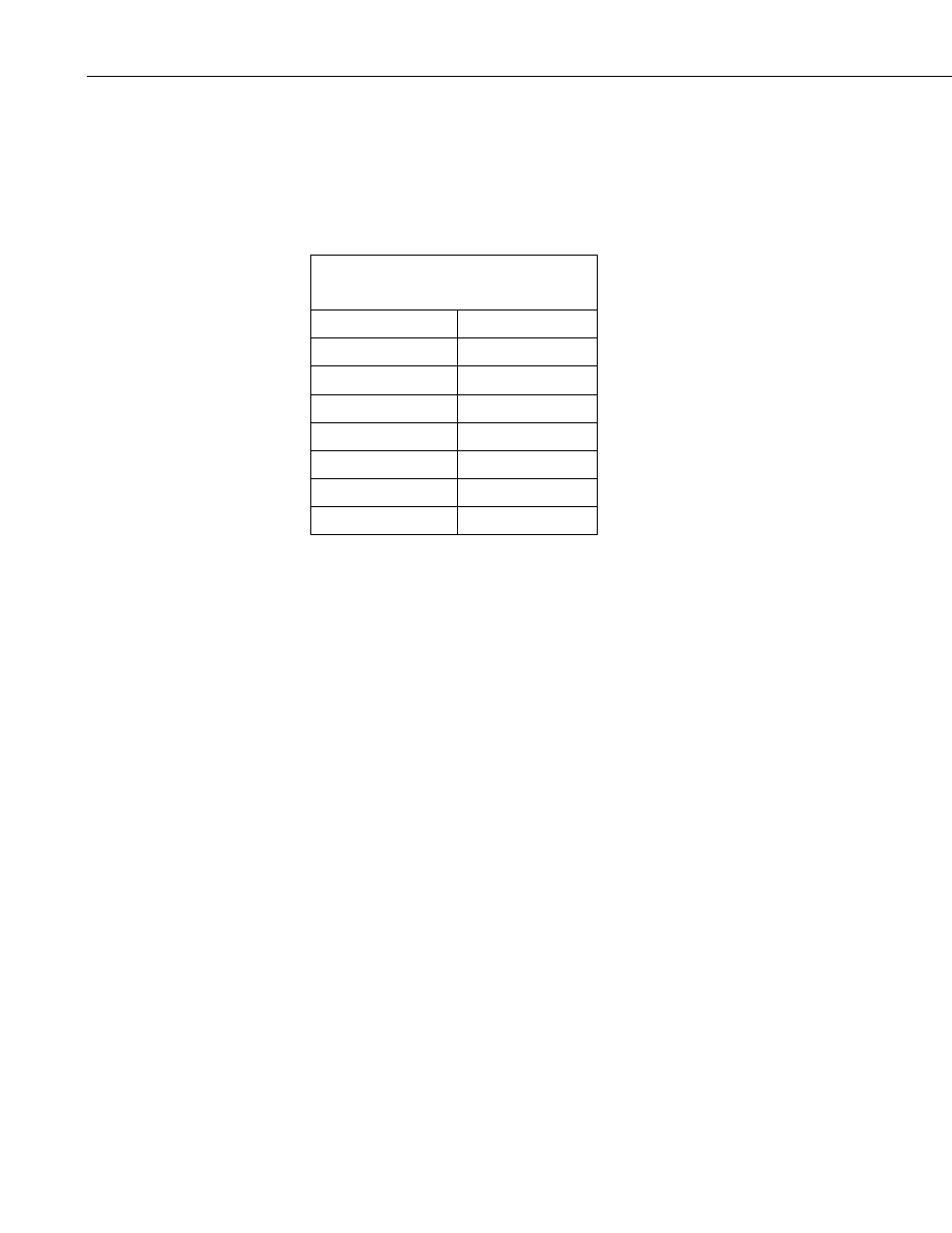
CS106 Barometric Pressure Sensor
8.2 Conversion Factors
In the example programs, the pressure is reported in millibars (mb). To report
pressure in different units, multiply the measured pressure by the appropriate
conversion factor. This is done by including an expression in a CRBasic
program or using
Z=X*F (P37) in an Edlog program. See TABLE 8-1 below
for conversion factors.
TABLE 8-1. Conversion Factors for
Alternative Pressure Units
To find
Multiply by
hPa or mb
1.0
kPa
0.1
mm of Hg
0.75006
in of Hg
0.02953
Psi
0.0145
Atm
0.00099
Torr
0.75006
8.3 Long Lead Lengths
There is a 0.06 mV/foot voltage drop in the CS106 signal leads. This voltage
drop, in long lead lengths, will raise the barometric reading by approximately
1.44 mb per 100 feet.
For lead lengths greater than 20 feet, use the differential instruction (
VoltDiff()
in CRBasic or
Volt (DIFF) (P2) in Edlog) to measure the CS106.
8.4 Output Resolution
When storing the values from the CS106 to a datalogger’s final storage
location, or to a data table, care must be taken to choose suitable scaling of the
reading, or to store the value with adequate resolution to avoid losing useful
resolution of the pressure measurement. The default resolution (low
resolution) for Campbell Scientific dataloggers is limited to a maximum of four
digits. Even then, the maximum digit value that can be displayed is 7999 for
the CRBasic dataloggers and 6999 for Edlog dataloggers. If you use this
option with barometric data scaled in millibars (hPa), a reading above
799.9 mb for CRBasic dataloggers (699.9 mb for Edlog dataloggers) will lose
one digit of resolution (e.g., at 900 mb, the resolution is limited to 1 mb).
To retain 0.01 mb resolution, you either need to subtract a fixed offset from the
reading before it is stored to avoid exceeding the 799.9 for CRBasic
dataloggers (699.9 for Edlog dataloggers) threshold, or output the barometric
reading in high resolution format. This can be done by using the IEEE4 format
for CRBasic dataloggers or the Resolution (P78) instruction in the Edlog
dataloggers. The default data output format for CR200(X) series datalogger is
IEEE4.
12
