A.4.2 dialmodem example (for cr1000), A.4.2 – Campbell Scientific COM220 56k Phone Modem User Manual
Page 28
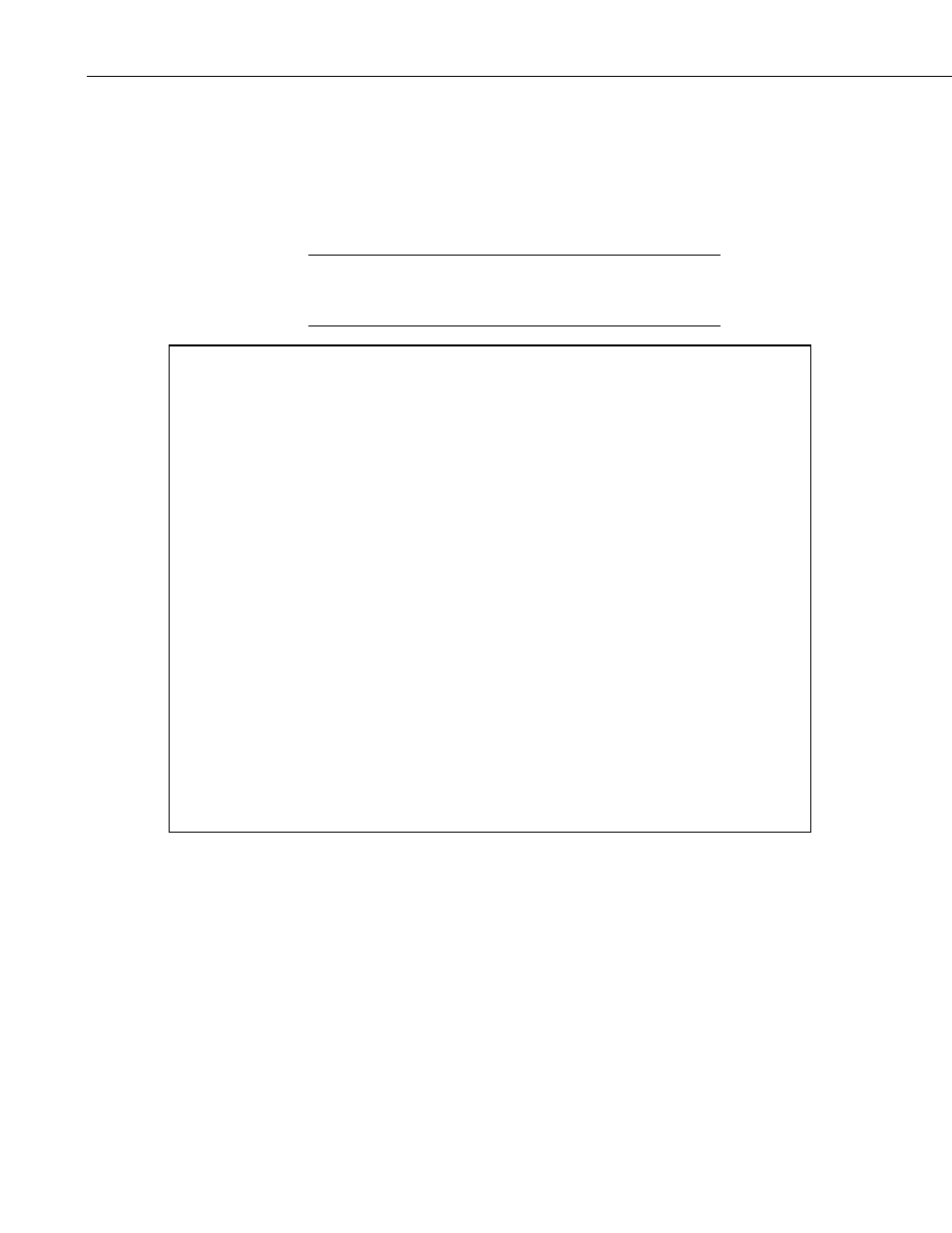
Appendix A. Changing COM220 Settings
A.4.2 DialModem Example (for CR1000)
The program below does 2-min callbacks via the COM220 configured for
SDC7. DialModem is set equal to a variable, so that the success/failure result
can be used by the EndDialSequence instruction. If the call fails, the link will
be terminated at the EndDialSequence instruction. If the call is successful, the
device will be kept online until the SendVariables command is completed.
For data callbacks to occur,
Callback Enable must be selected
in LoggerNet Setup both for the comport and for the
datalogger.
'Replace DialModem phone number with your PC's phone number
Public batt_volt, Result
Public PTemp, TCvalue_F, dummy
Public RespStrng, DialSuccess, AccumDialFails as LONG
DataTable (DC1,1,1000)
DataInterval (0,0,Sec,10)
Sample (1,PTemp,FP2)
Sample (1,TCvalue_F,FP2)
Sample (1,DialSuccess,FP2)
EndTable
DialSequence (4094)
'Establishes a phone connection if there isn't one already.
DialSuccess =DialModem (ComSDC7,-115200,"5551212","") ' " Param 2 baud rate setting
affects sdc bit rate." Param 4 allows OS to accept any listed modem response.
If DialSuccess = 0 then AccumDialFails = AccumDialFails + 1
EndDialSequence (DialSuccess) ' -1 = success, 0 = failure of response to match Param 4
BeginProg
Scan (2,Min,3,0)
PanelTemp (PTemp,250)
Battery (Batt_volt)
dummy = 0
TCDiff (TCvalue_F,1,mV2_5C,1,TypeT,PTemp,True ,0,250,1.8,32)
SendVariables (Result,ComSDC7,4094,4094,0000,3500,"Public","Callback",dummy,1)
'Establishes static route to LN
'35 sec timeout allows time to dial/train
CallTable DC1
NextScan
EndProg
NOTE
A-8
