Campbell Scientific COM220 56k Phone Modem User Manual
Page 24
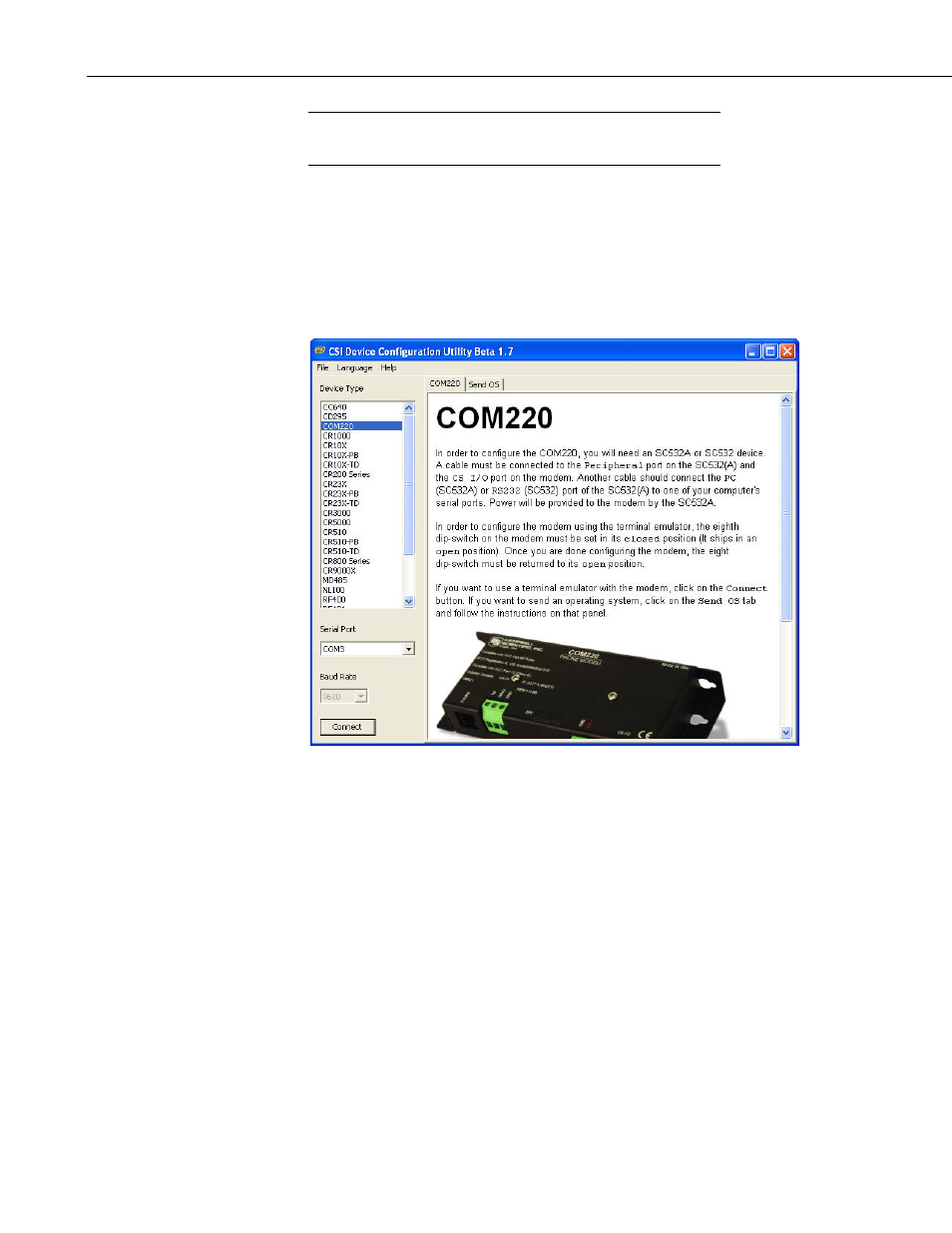
Appendix A. Changing COM220 Settings
You must click on the connect button BEFORE applying power
to the COM220.
7) Follow the instructions that appear in the terminal emulator screen
8) Be sure to save all new commands before exiting (by entering 5 and
pressing Enter).
9) When finished, return DIP switch 8 on the COM220 to its open position.
FIGURE A-2. Device Configuration screen
NOTE
A-4
