Chatsworth Products LCD Monitors User Manual
Page 27
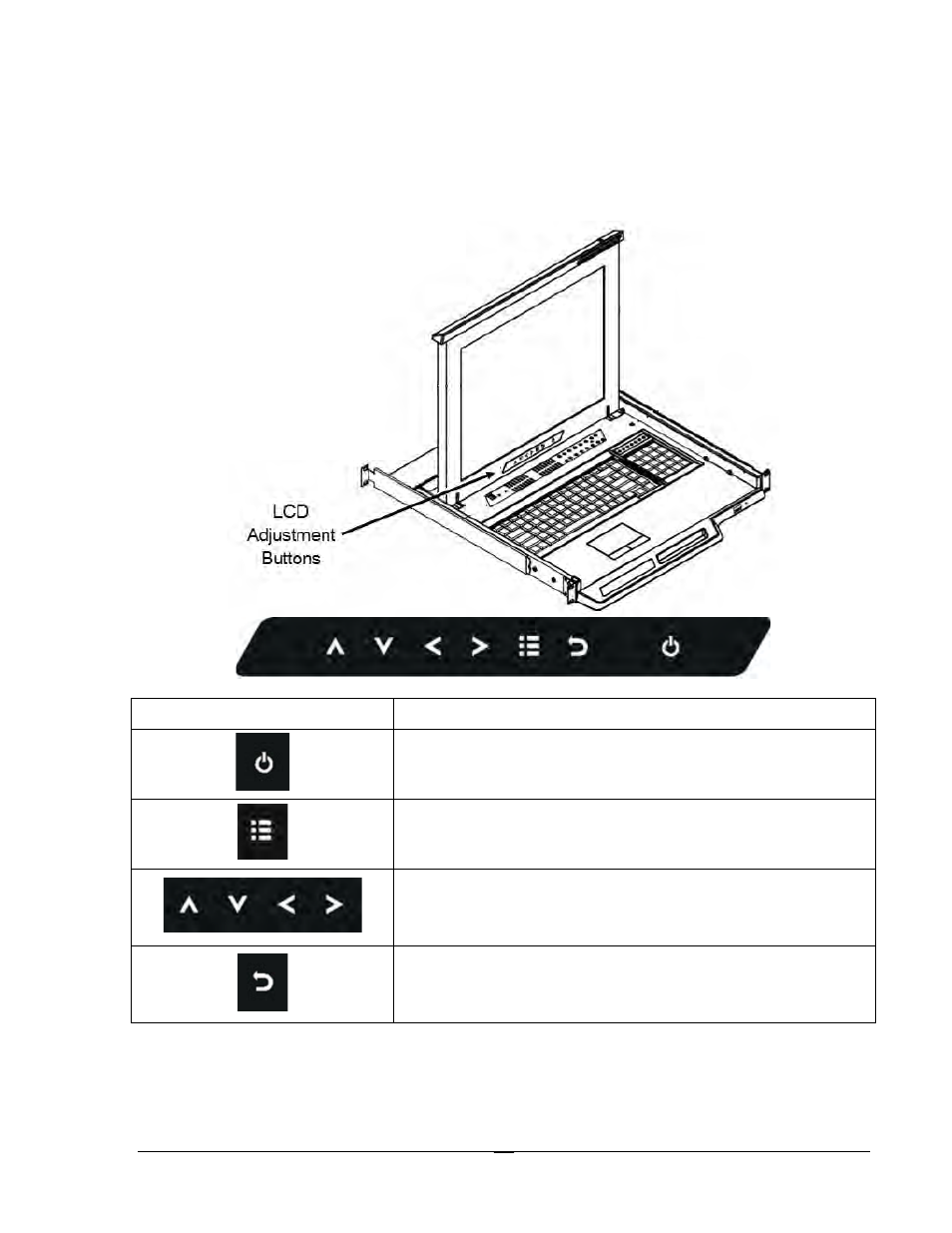
27
Adjusting the LCD Panel Display
Use the buttons on the LCD panel to turn the LCD display on and off and to access the
on-screen display (OSD) menu to make display adjustments.
LCD Adjustment Buttons
Function
Turn the monitor on or off
Display the OSD menu
Act as an Enter key to select screen setting options
Scrolls through menu options and adjusts the displayed
control
Exit the OSD screen
Go back to the previous on-screen sub-menu or main menu
Note: Power button is lighted when monitor is on.
Other buttons light when touched for approximately 10 minutes.
This manual is related to the following products:
