Chatsworth Products LCD Monitors User Manual
Page 24
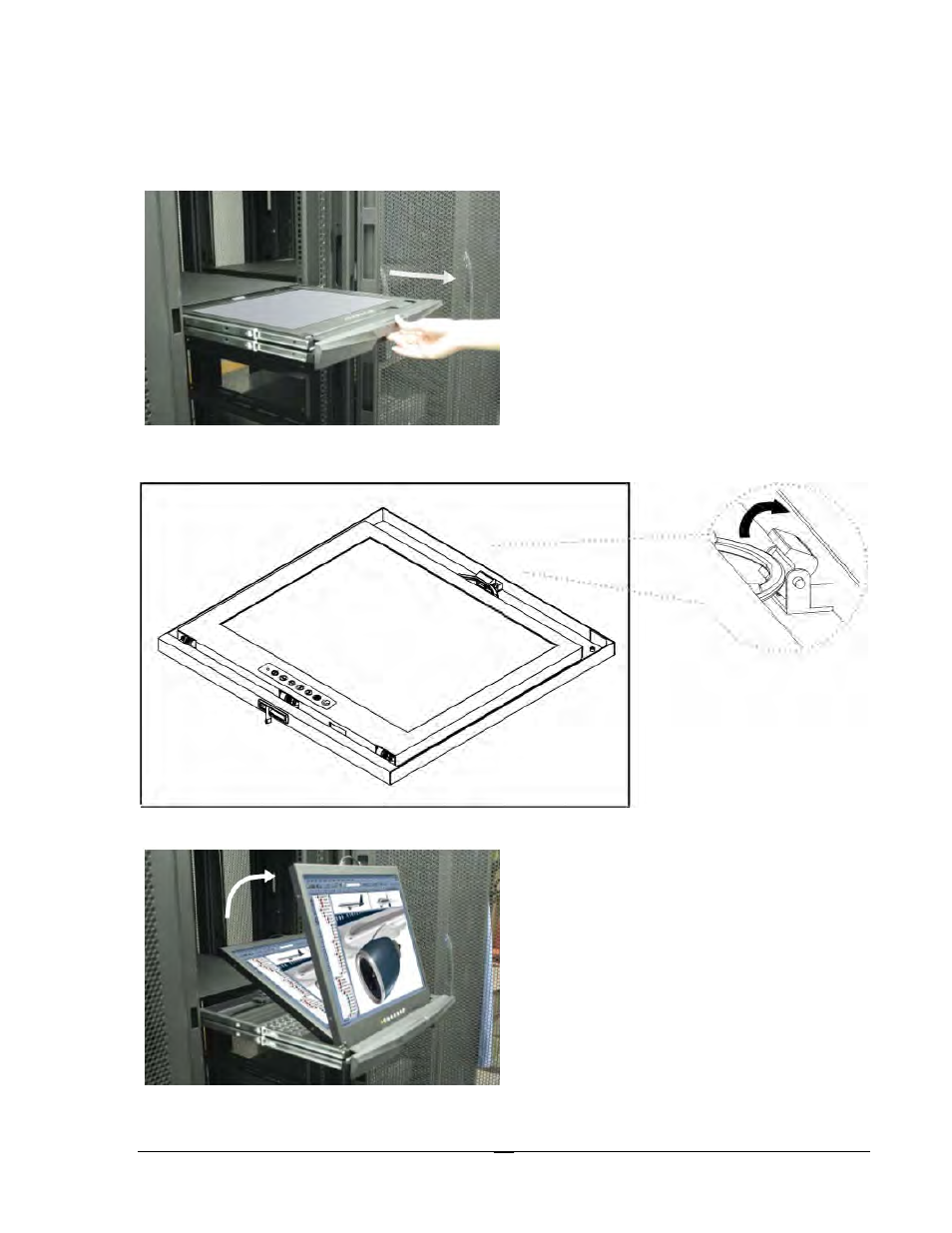
24
Opening The Dual Rail LCD KVM Drawer
Step 1: To open the drawer, press the carry handle button and gently pull the carry handle
Step 2: When the drawer is fully extended, release the LCD panel by flipping the latch at the
back of the tray.
Step 3: Flip up the LCD panel to a suitable viewing angle.
This manual is related to the following products:
