Chatsworth Products LCD Monitors User Manual
Page 12
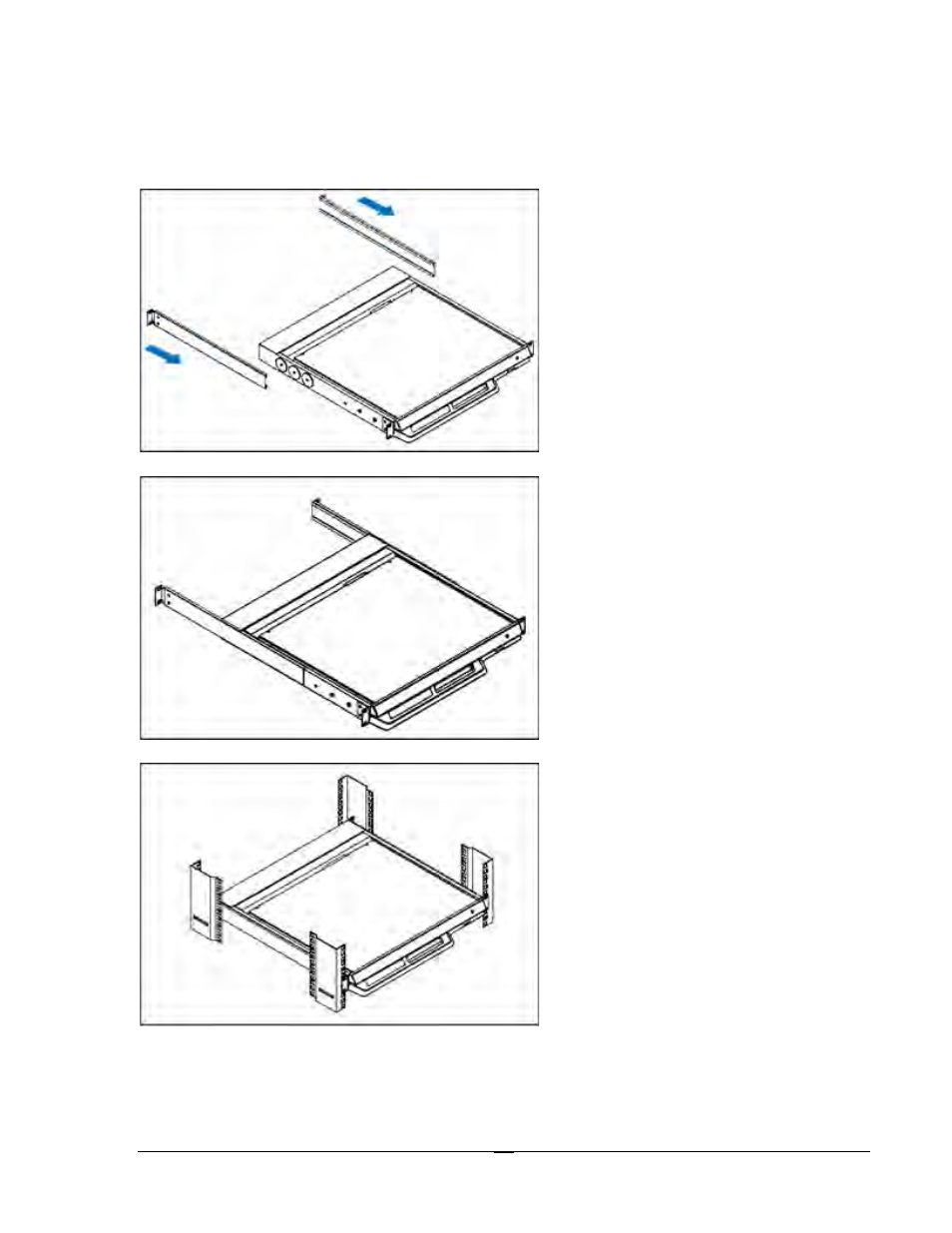
12
4-Post
Rack/Cabinet Installation – Single Rail Drawers/Switches
Step 1:
• Insert the left and right mounting
brackets into the LCD console
drawer.
Step 2:
• Measure the depth of the front and
rear mounting rails in the
rack/cabinet.
• Extend/align the left and right
mounting brackets to match the
required depth.
Step 3:
• Attach the LCD console drawer’s
mounting brackets to the
rack/cabinets’s mounting rails with
the included hardware or mounting
hardware included with the
rack/cabinet.
• Use two mounting screws at each
corner.
This manual is related to the following products:
