ACR Electronics 2662 User Manual
Page 35
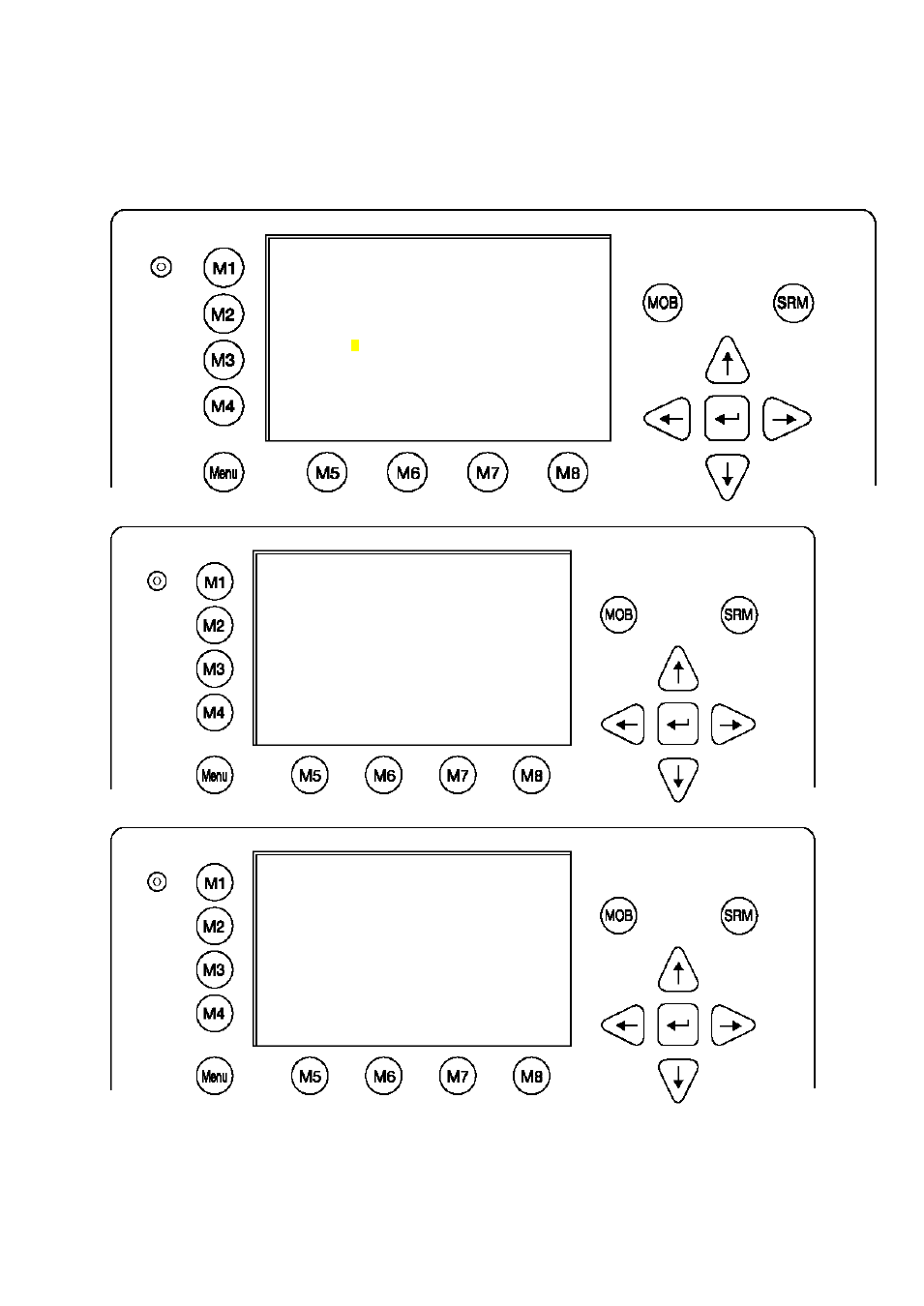
Menu „GPS Settings:
Select from the Main Menu
“Transponder Configuration ” Number 5. Menu is USER
password protected.
The default password from the factory is mentioned on your AIS display
at the protection foil. Please see the appendix in your User Manual for additional password
information.. Enter User
Password and use the up and down arrows on keypad to select “6.
GPS settings
” or “by pressing number 6 on the keypad.
N48^12' E 16^26' |1> N/A|2> N/A|3>0.00nm
************* GPS Settings *************
GPS module :
Pos. Pinning: On
NOTE: The system will restart
when saving these settings.
----------------------------------------
| Save | | | Back
N48^12' E 16^26' |1> N/A|2> N/A|3>0.00nm
|----------------------------------
| 5. Transponder Configuration
-----| |
| +- 1. Change User Password
View | +- 2. Region Settings
| +- 3. Alarm Settings
-----| +- 4. Interrogation Settings
| +- 5. Sensor Settings
Msg. | +- 6. GPS Settings
|
-----|
|
Displ|
----------------------------------------
NUM|Select->| | |<-Back
N 1
o
19' E 0
o
13' |1>0.01|2>1.30|3>1.80nm
|----------------------------------
| Menu
-----| |
| +- 1. Messages
View | +- 2. AIS Status
| +- 3. Voyage Settings
-----| +- 4. Ship Settings
| +- 5. Transponder Configuration
Msg. | +- 6. Service Configuration
| +- 7. Display Settings
-----| +- 8. Graphical Display Settings
|
Displ|
----------------------------------------
NUM|Select->| | |<-Back
Y1-03-0212H
31
