文管中心 發行章 – Samlex America ST1000-148 User Manual
Page 25
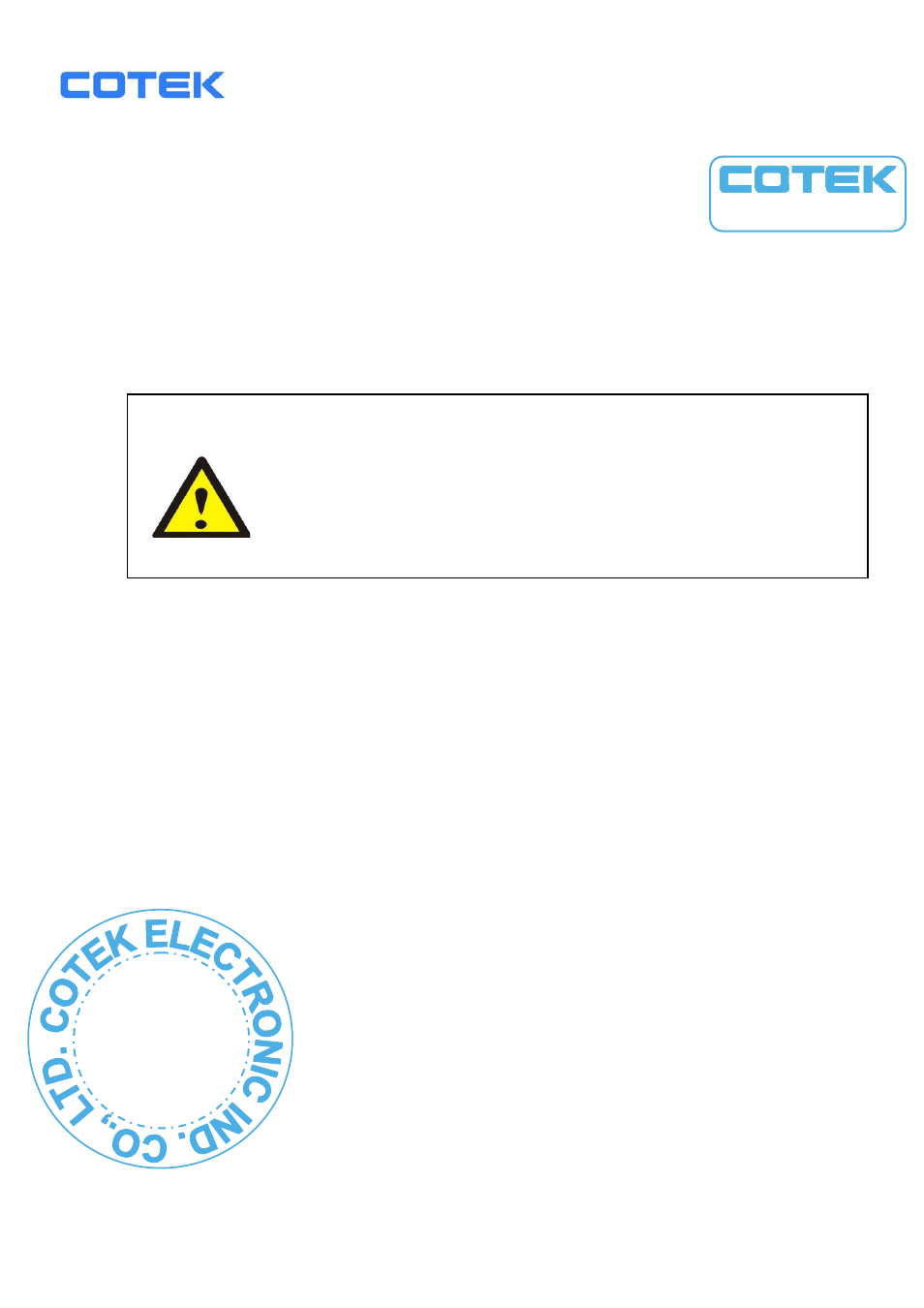
24
3-6-5. Dust-free – Do not install the Inverter in a dusty environments
where dust, wood particles or other filings/shavings are present. The
dust can be pulled into the unit when the cooling fan is operation.
3-6-6. Close to batteries – Avoid excessive cable lengths but do not install
the inverter in the same compartment as batteries.
Use the recommended wire lengths and sizes (see section 4-3).
Do not mount the inverter at the place where it is exposed to the
gases produced by the battery.
These gases are very corrosive and prolonged exposure will
damage the inverter.
3-7. Inverter Operation
Switch the power ON, then the power inverter is ready to supply AC power to
the loads. Turn on the loads separately after the inverter is ON to prevent
OVP status caused by the surge power.
3-7-1. Switch the power ON, then the buzzer will send out beep sound. At the
moment, the inverter is doing self-diagnosis. Then the LED’s indicators
will also show various colors.
Finally, the buzzer will send out another beep, and the Input Level and
Status LED indicators will turn green. Then the inverter will start to work.
3-7-2. Switch the power OFF, then the inverter stops and all the lights that are
On will go Off.
3-7-3. Switch the power inverter and the test load ON, then the inverter will
supply the power to the load. If you want to measure true RMS voltage
output of the inverter, a meter such as FLUKE 45 BECKMAN 4410 or
TRIPLETT 4200 must be used.
WARNING!
Shock Hazard. Before proceeding further, carefully
check that the inverter is NOT connected to any
batteries, and that all wiring is disconnected from any
electrical sources . Do not connect the output terminals
of the inverter to an incoming AC source.
文管中心
發行章
正式文件,妥善保存
