Option mode (configuration mode), Commissioning, Figure 1 – Flytec 4020 * User Manual
Page 7
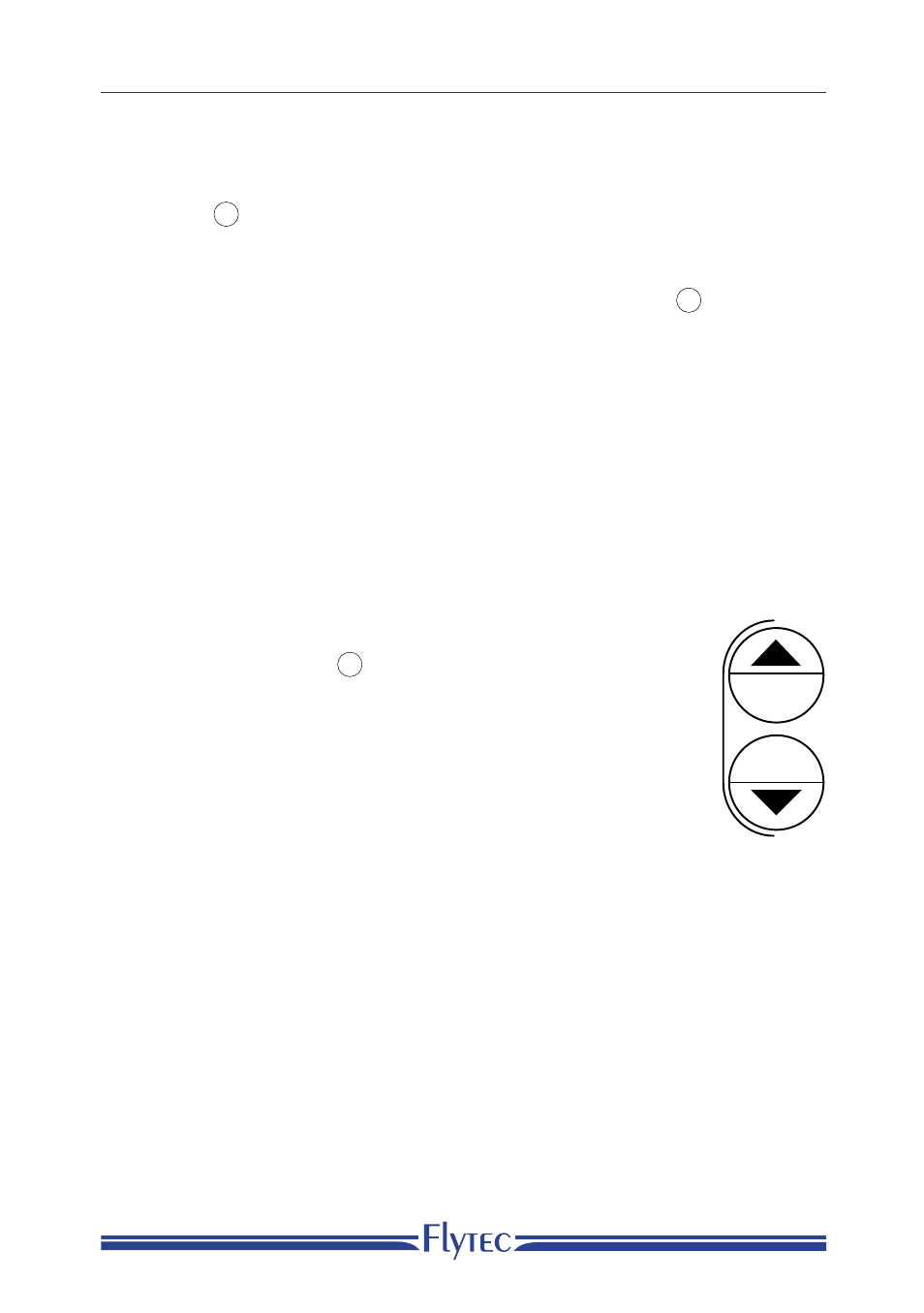
Operating Instructions FLYTEC 4020
6
Enter setting mode for a particular display (e.g. for altimeter 1), by pressing the relevant func-
tion key (e.g. ) and holding it down for about 4 seconds. As soon as you are in setting
mode, the SET indicator will appear in the INDICATOR display. The value to be changed begins
to flash.
In order to return to run mode, press the relevant function key briefly (e.g. )
If no change is made in setting mode for 15 seconds, the instrument returns to run mode.
Option mode (configuration mode)
Option mode allows you to configure the instrument to your requirements and preferences. In
option mode, you can set the parameters for the relevant display or function at various levels.
For example, these can be units or special functions. A precise description of the various set-
tings in option mode is given in the descriptions of the individual functions.
You can enter option mode (in the setting mode of a function) by simultaneously pressing the
two keys marked “Option” in yellow (Fig. 1). If the instrument is in option mode, this is confir-
med by the OPTION indicator in the INDICATOR display.
In OPTION mode you can change several parameters. By briefly pressing
the relevant function key (e.g. ) you skip from one level to the next. In
each level you can change one parameter of the relevant function. The level
number will appear each time in the digital vario display.
If no change is made for 15 seconds in option mode, the instrument returns
to run mode.
In order to return to run mode manually, press the two option keys simulta-
neously again (Fig. 1).
Using FlyChart 4.0 software on a PC, all settings in setting and option
modes can be conveniently set and transmitted to the instrument via the PC
interface.
Commissioning
Switch on the instrument with the On/Off switch. On being switched on, the instrument goes
through a self-test routine and then enters run mode.
ALT 1
ALT 2
CHRONO
CLEAR ALT 2
START - STOP
RESET
OPTION
Figure 1
ALT 1
ALT 2
CHRONO
ALT 1
ALT 2
CHRONO
