Time measurement and temperature display, Clock time (real-time clock), Stopwatch (chrono) – Flytec 4020 * User Manual
Page 17: Flying time, Temperature display
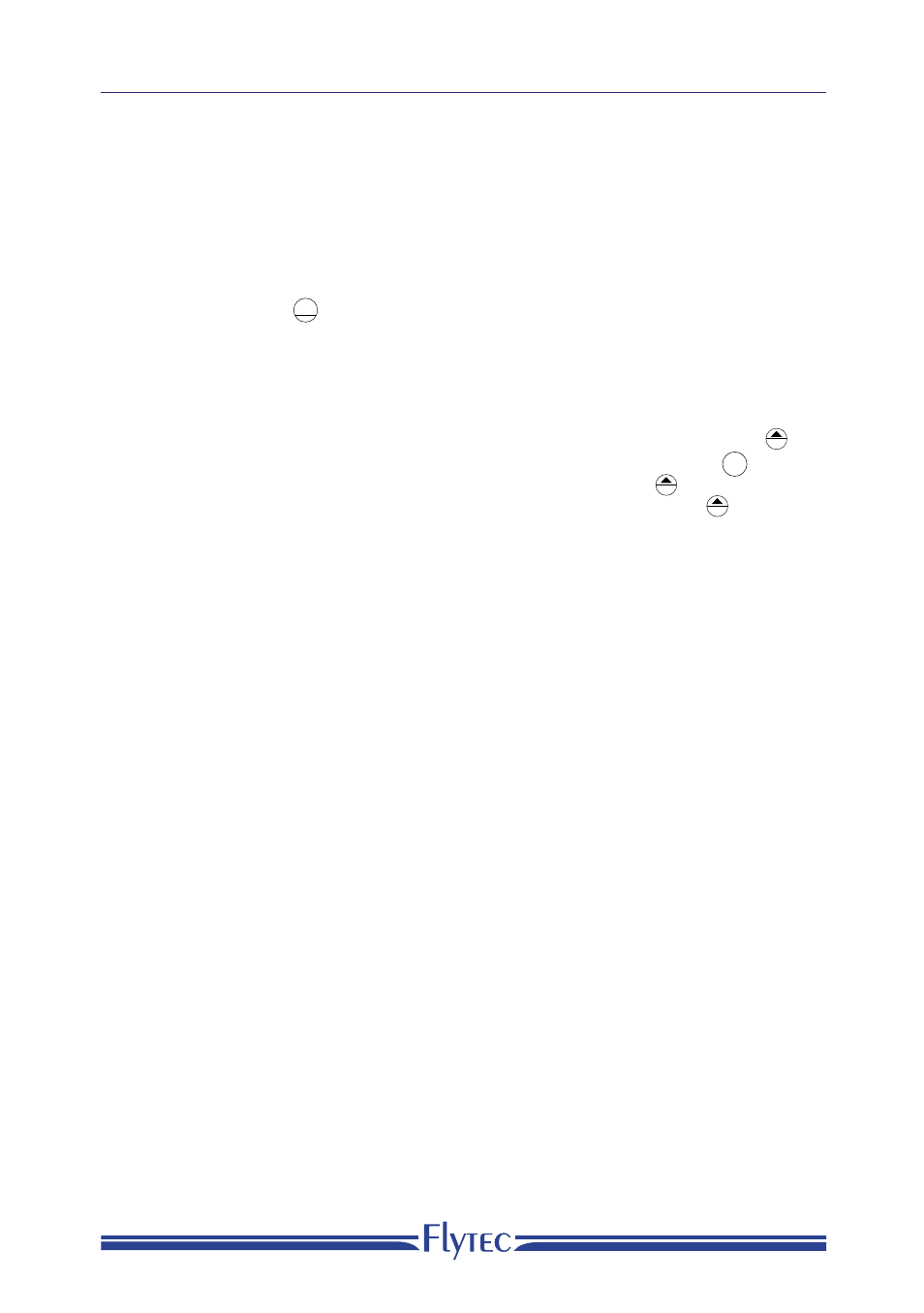
Operating Instructions FLYTEC 4020
16
Time measurement and temperature display
Clock time (real-time clock)
In the lower display, the key is used to toggle between speed, time and MEMO display.
The time, the date and the year can be set in setting mode.
Stopwatch (CHRONO)
The stopwatch is displayed in the upper display. It can be started and stopped with the key.
If the stopwatch has been started, the indicator CHRONO will flash. Press key to toggle
between ALT 1, ALT 2 and CHRONO in the upper display. Press key again to stop and
start the stopwatch again. In order to reset a halted stopwatch, press the key for 4
seconds. If the stopwatch has been halted, the CHRONO indicator remains displayed until the
stopwatch has been reset.
Flying time
The flying time clock is automatically started after the instrument has been switched on and
runs in the background independently of the stopwatch. The flying time is saved when the
instrument is switched off. The flying time saved in memory is kept in the flight log. During flight,
the flying time can be invoked in the MEMO display (
Ł Logbook).
Temperature display
The temperature display is an additional function of the time display. The temperature display
can be switched on or off. If the temperature display is switched on, the temperature is brief-
ly shown every 30 seconds in the time display (the time interval can be set using the PC setup).
The temperature display is switched on or off in option mode.
Please note: The temperature display reacts to changes in temperature with a slight delay as
the temperature sensor is inside the instrument.
START - STOP
RESET
TIME
SPEED
MEMO
START - STOP
RESET
START - STOP
RESET
ALT 1
ALT 2
CHRONO
