Asus DiGiMatrix AB-V10 User Manual
Page 25
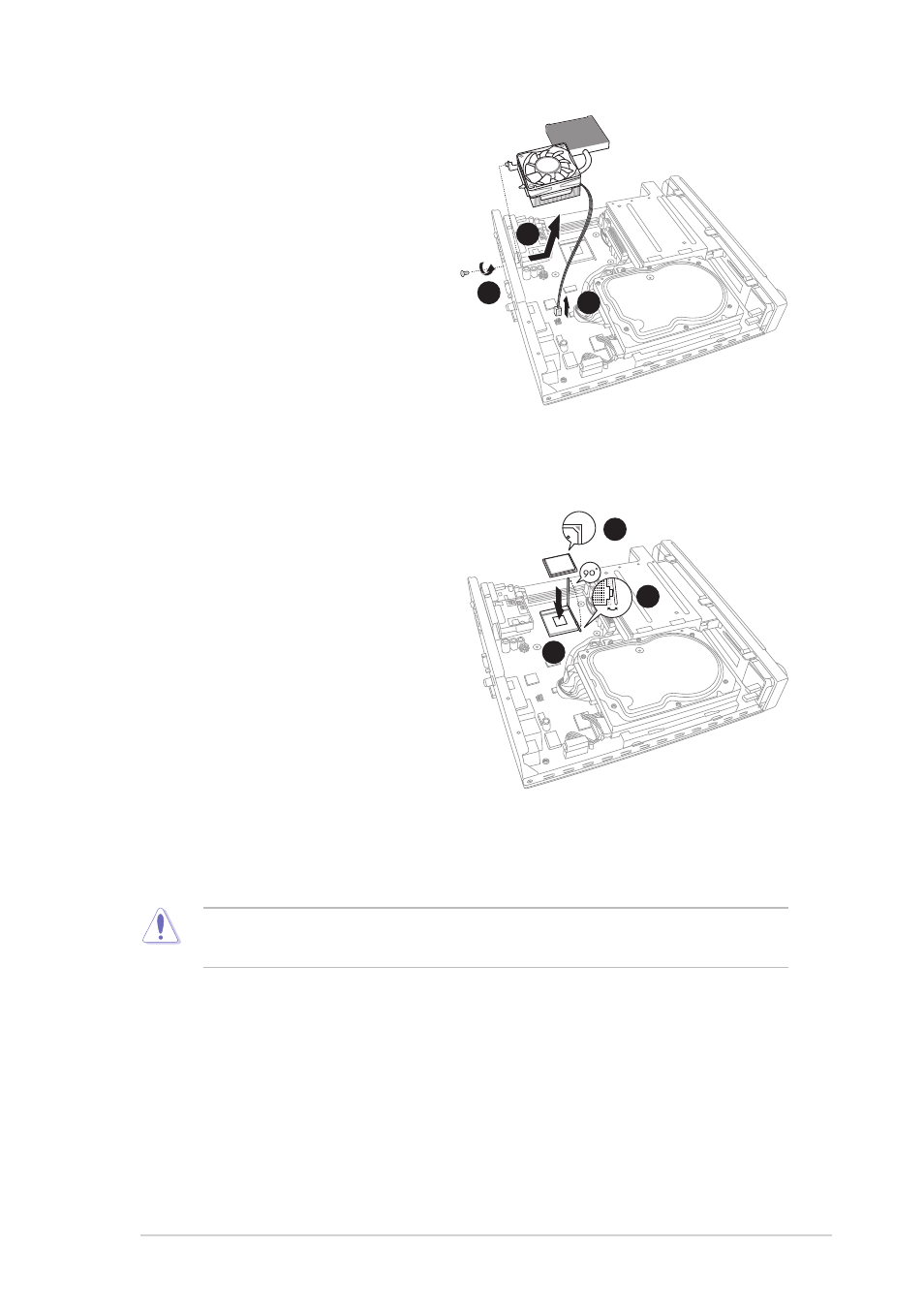
2-7
ASUS DiGiMatrix
4.
Remove the chassis fan and
heatsink assembly bracket
screw on the rear panel.
5.
Disconnect the chassis fan
cable from the chassis fan
connector.
6.
Move the chassis fan and
heatsink assembly slightly
toward the direction of the
front panel until it is
disengaged from the chassis.
Lift the chassis fan and
heatsink assembly.
7.
Locate the 478-pin CPU socket
on the motherboard. Unlock the
socket by pressing the lever
sideways then lifting it up to a
90° angle.
8.
Position the CPU above the
socket such that its marked
corner (gold mark) matches the
base of the socket lever.
9.
Carefully insert the CPU to the
socket until it fits in place.
10. When the CPU is in place, push down the socket lever to secure the
CPU. The lever clicks on the side tab to indicate that it is locked.
7
9
8
The CPU fits only in one correct orientation. DO NOT force the CPU into
the socket to prevent bending the pins and damaging the CPU!
4
5
6
