Usable capacity, Sticker ok, Rećarranging the interior – Siemens KI38CP65 User Manual
Page 28: Adjustable easylift" storage compartment, Fixed glass shelf
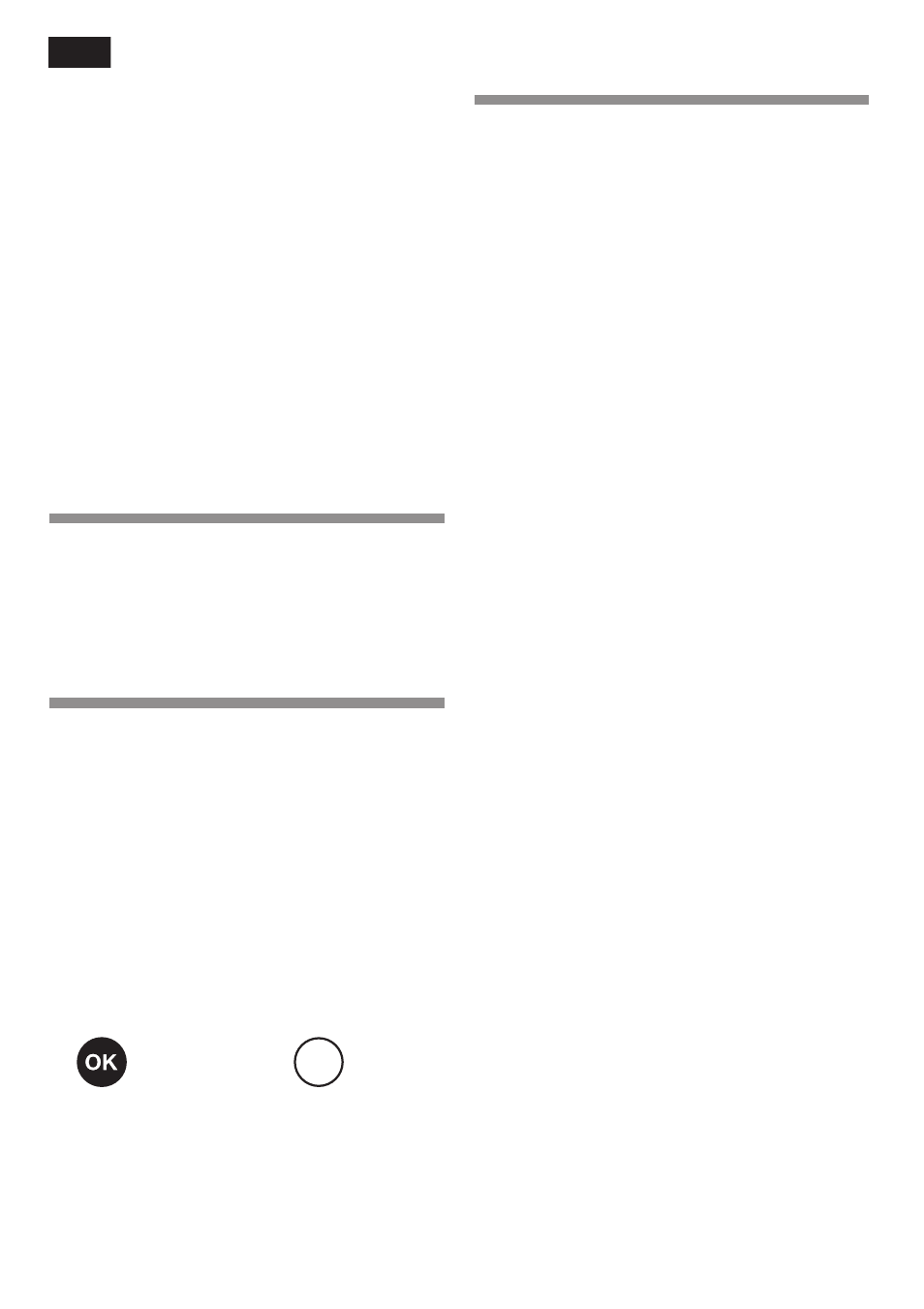
28
S In the delicatessen drawer:
Delicatessen, small packages,
already opened packages
S In the vegetable container:
vegetables, salad, fruit
S In the door (from top to bottom):
butter, cheese, eggs, tubes, small
bottles, large bottles, milk, juice cartons
S In the snackĆbox:
Small tubes and cans, confectionery,
cheese, butter in stock
S In the coldĆstorage compartment:
Drinks, fruit and vegetables sensitive
to cold
Usable capacity
Information on the usable capacity can be
found inside your appliance on the rating
plate.
Sticker OK"
not all models
The OK" temperature monitor can be
used to determine temperatures below
+4 °C. Gradually reduce the temperature
if the sticker does not indicate OK".
Note
When the appliance is switched on,
it may take 12 hours until the temperature
is reached.
Correct setting
Temperature
too high, reduce
temperature.
ReĆarranging
the interior
Adjustable EasyLift"
storage compartment
Fig. 4
The height of the shelf can be adjusted
without taking it out.
Pull right lever to move the shelf upwards.
Pull left lever to move the shelf
downwards. Only ever press one lever.
To take out the shelf, move it all the way
upwards and remove.
Note
If a load exceeds 5 kg, the position of
the shelf can no longer be changed.
Fixed glass shelf
Fig. 5
To change the position of the glass shelf,
press buttons on the underside and
detach the glass shelf from the fixing.
Reposition stopper. ReĆinsert glass shelf
and fix by applying light pressure.
Adjustable EasyLift"
storage compartment
Fig. 6
The height of the storage compartments
can be adjusted without taking them out.
Simultaneously press up the buttons on
the underside of the storage compartĆ
ments to move the storage compartments
downwards. They can be moved upwards
without pressing the buttons.
To take out the storage compartments,
push them all the way upwards in
succession and remove.
en
