Siemens DE2427555 User Manual
Page 16
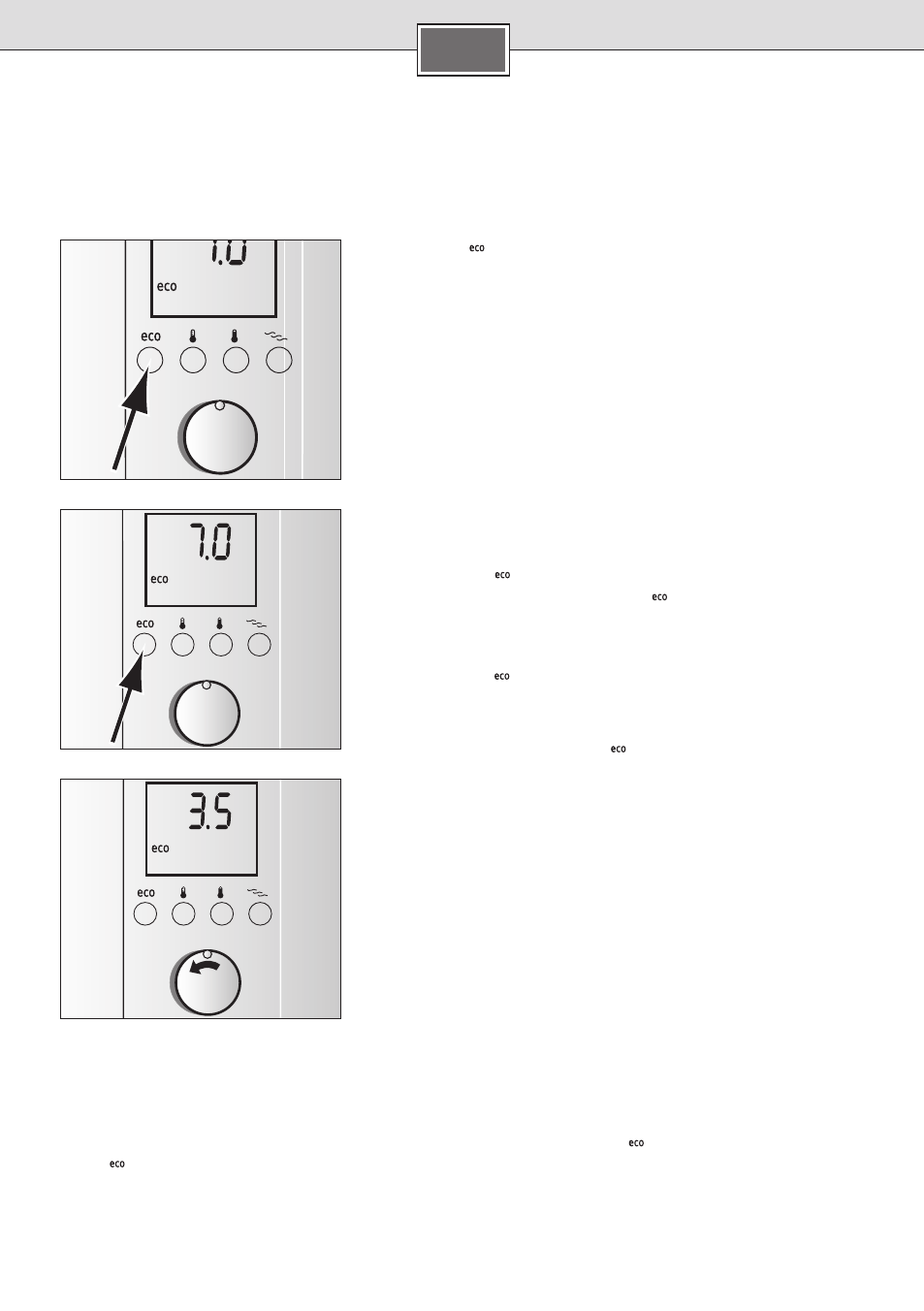
16
en
Press the
■
button to switch it on.
The preset flow is 7 l/min, the temperature setting is 42 °C (factory
settings).
Conserving energy and water at the touch of a button
Mixing in of cold water in the fitting requires unnecessary water and energy. You should therefore set the
desired water flow directly on the continuous-flow heater and then open the water tap.
In “eco” program mode the appliance is operated economically.
Personal “eco” program setting
The preset flow can also be modified.
Press button
■
for at least 3 seconds, on the display the fac-
tory setting 7.0 l/min appears and
flashes quickly.
Using the rotary knob you can set the desired water flow be-
■
tween 3.5 l/min to 7.5 l/min in steps of 0.5 l.
Keep button
■
pressed for at least 3 seconds and the setting
will be stored.
Info: After about three seconds the display will indicate the current
water temperature of 42 °C and
shows that it is activated.
Changing the “eco” program temperature
When the “eco” program is switched on, the preset temperature of 42 °C can be made warmer or colder.
Select the desired temperature with the rotary knob.
■
Info: The customized settings in the “eco” program are only active as long as
is switched on. The settings
of the
program are maintained if another program or mode is selected.
l/min
l/min
l/min
