Matrix Orbital GLK24064-25 Legacy User Manual
Page 34
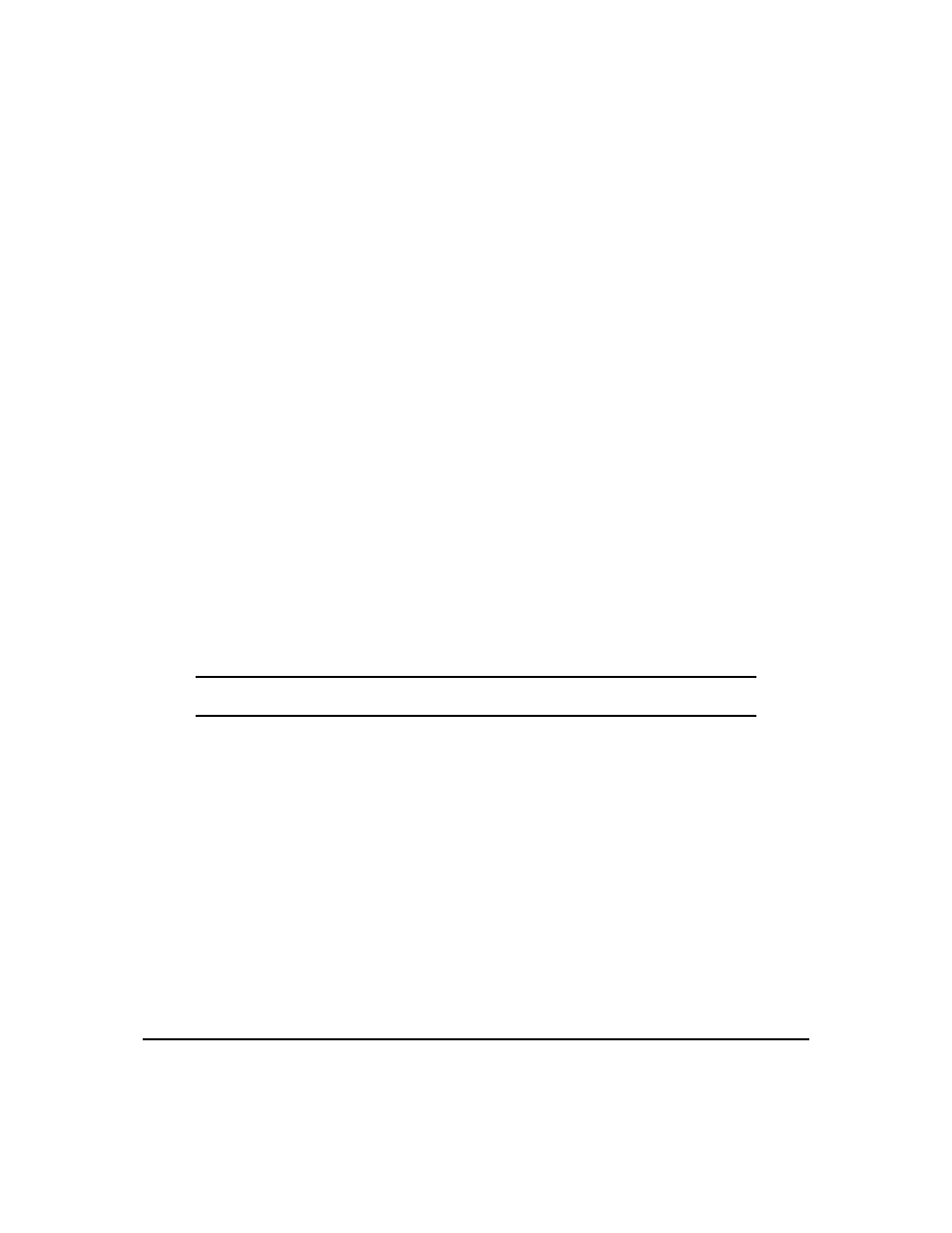
7.1.1 Clear display (254 88)
This command clears the display and resets the text write position to the top left of the screen.
7.1.2 Set contrast (254 80 [contrast])
This command sets the display’s contrast to [contrast], where [contrast] is a value between 0x00 and
0xFF (between 0 and 255). Lower values cause ’on’ elements in the display area to appear lighter, while
higher values cause ’on’ elements to appear darker.
Lighting conditions will affect the actual value used for optimal viewing. Individual display modules
will also differ slightly from each other in appearance. In addition, values for optimal viewing while the
display backlight is on may differ from values used when backlight is off.
7.1.3 Set contrast and save (254 145 [contrast])
This command works in exactly the same way as the "Set contrast" command. The only difference is
it saves the contrast value in the memory of the module, whereas, the previous command only changes the
value for the duration of use.
7.1.4 Backlight on (254 66 [minutes])
This command turns on the backlight for a time of [minutes] minutes. (This specifies how long the
backlight will remain on after reception of the command). If [minutes] is zero (0), the backlight will remain
on indefinitely.
NOTE Backlight is always on by default on power up.
7.1.5 Backlight off (254 70)
This command turns the backlight of the display off.
7.1.6 General purpose output on (254 86)
This command turns ON the general purpose output. In the ’on’ state the GPO provides 5 volts at a
maximum current of 20 mA to operate external devices.
7.1.7 General purpose output off (254 87)
This command turns OFF the general purpose output.
Matrix Orbital
GLK24064-25
30
