Matrix Orbital GLK24064-25 Legacy User Manual
Page 32
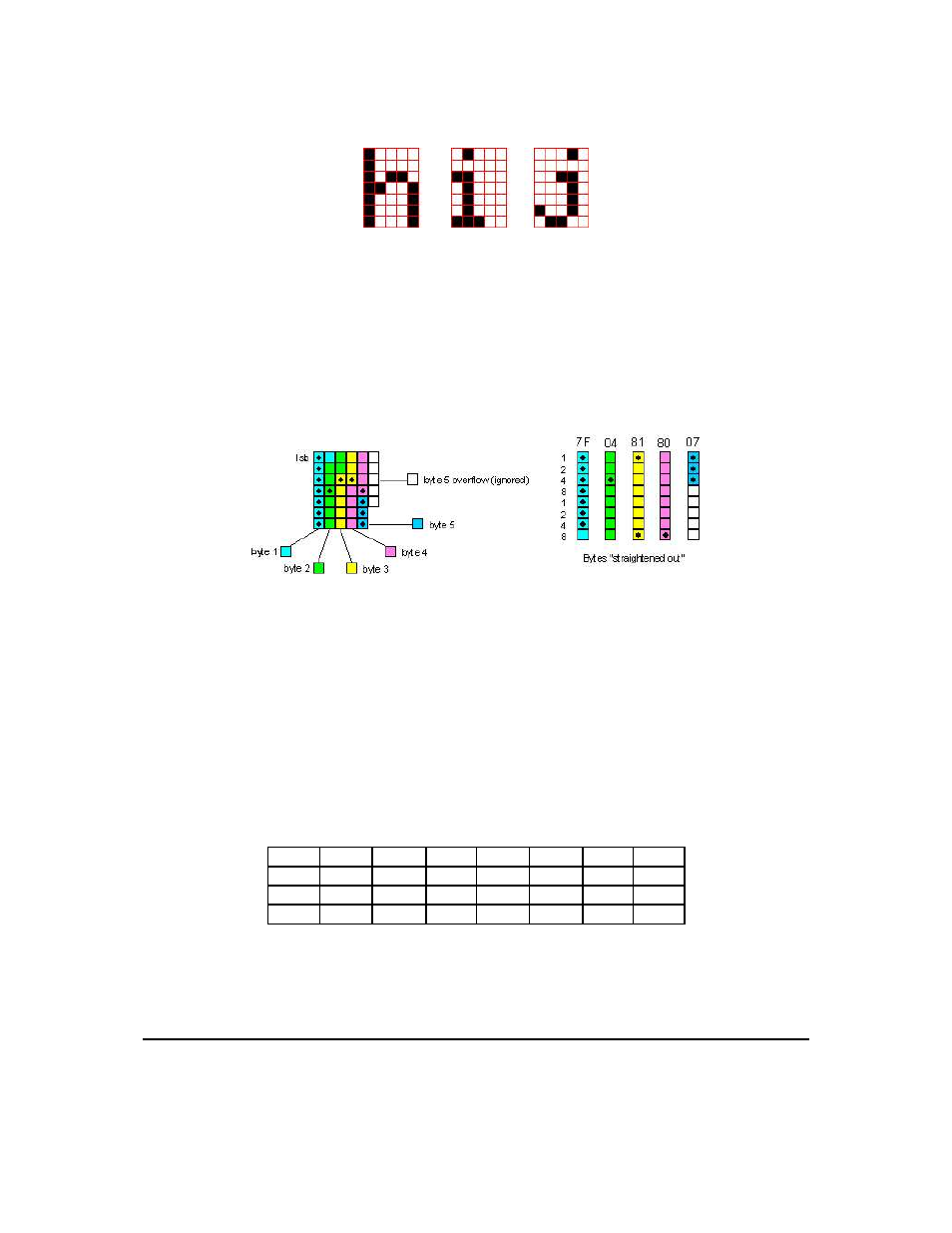
Figure 20: Bitmaps for h, i, and j
Now the bitmaps have to be converted to bytes. If the font is 8 bits high, it becomes a fairly simple job
because each vertical column is simply one byte (lsb at the top). In this case, however, the font is only 7 bits
high so the bytes ’wrap around’.
Figure 21: Bytes for a 7 Bit High Font
We’ve marked in the bits that are set for the letter "h". Remember that the bytes are ’inverted’, i.e., the
LSB is at the top. Each byte is shown in a different colour in the diagram. When the bytes are straightened
out, it’s simple enough to find their hex values, which are shown in the diagram above each byte. Trailing
zero bytes at the end of narrow characters are not included in the file.
Table 9: Example of a Font File
0xFF
0xFF
0X05
0x07
0x68
0x6A
0x00
0x0F
0x05
0x00
0x14
0x03
0x00
0x17
0x04
0x7F
0x04
0x81
0x80
0x07
0xC4
0x3E
0x10
0x02
0x20
0xB1
0x07
The colours refer to:
Font information header
,
character ’h’
,
character ’i’
,
character ’j’
.
Matrix Orbital
GLK24064-25
28
