N00 l 0 n, P 0 - 20, P0- 120 – Ashcroft GC52 - Rangeable wet/wet Differential Pressure Transmitter User Manual
Page 2: A0-5 0.0, Gc52
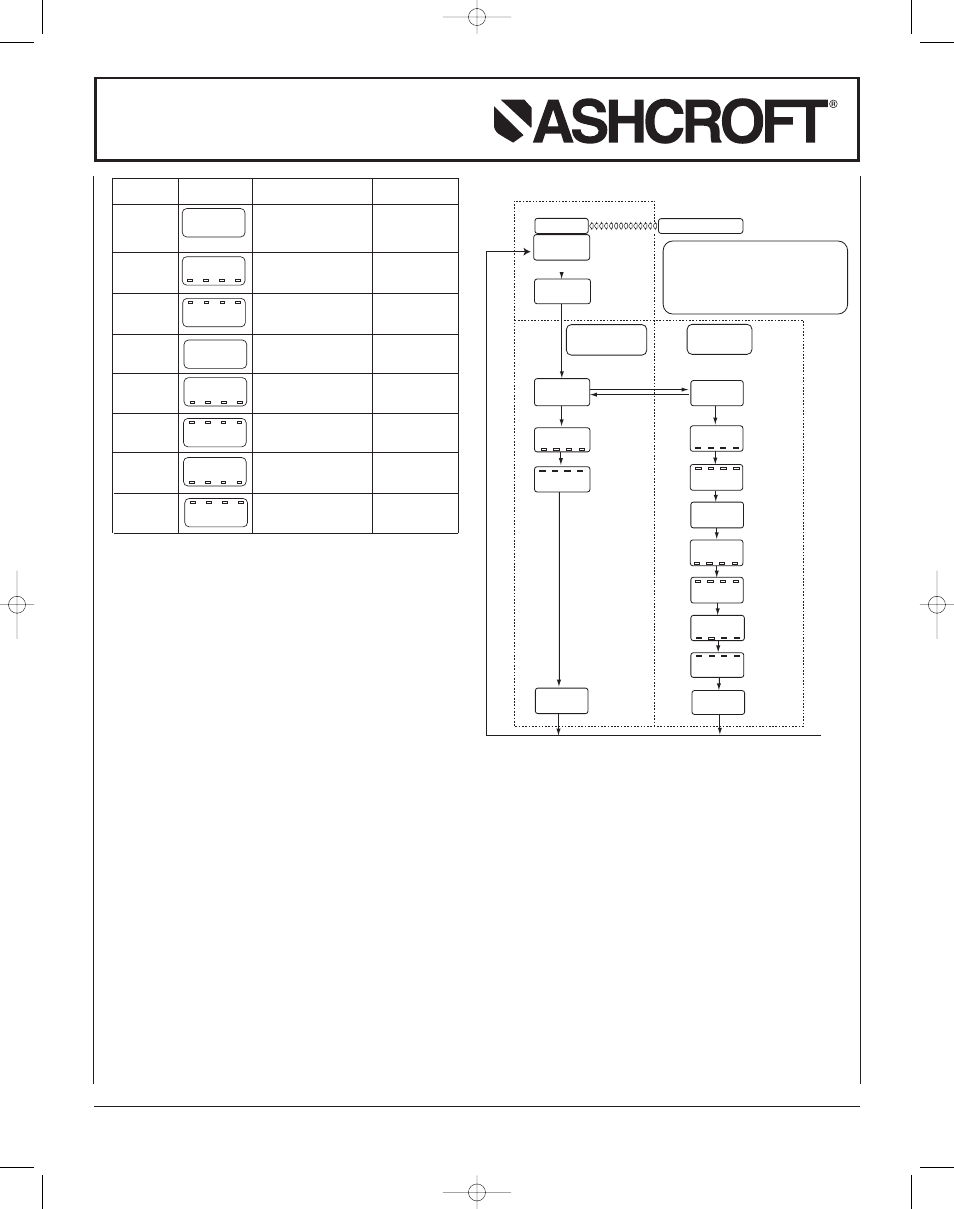
Quick Start Function Summary
Instructions for ASHCROFT
®
GC52
© 2008 Ashcroft Inc., 250 East Main St., Stratford, CT 06614-5145, USA, Tel: 203-378-8281, Fax: 203-385-0499, www.ashcroft.com
All sales subject to standard terms and conditions of sale. 12/08 I&M011-10064-GC52
k
M
k
M
k
M
k
M
k
M
k
M
k
M
k
M
k
M
k
M
k
M
k
M
k
M
k
M
k
M
k
M
ቢ
ባ
ቦ
ቤ
ብ
ቧ
ቨ
ቩ
ቪ
ቫ
ቭ
ቮ
u
6.00
f
2
n
non
n
l n
a
10.0
a
90.0
[
1.00
[ 1.00
p
20.0
p 120.0
d
1
d
0.0
d
50.0
a
0.0
a 100.0
[
50.0
-
-
`
-
-
Linear display
mode setting
Differential pressure
display mode setting
Differential
pressure
display mode
Output span
point pressure
Output zero
point pressure
Loop check
(zero point)
Version display
Filter
Linear display
mode
Min. pressure
(Re-scaling in
“inH
2
O” units)
(Re-scaling in arbitrary
user defined units)
Max. pressure
Decimal point
position
OFFSET
Full scale
Output zero
point
Output span
point
Loop check
(span point)
Basic key operation
The setting item is changed by
k
M key.
The set value is changed or selected by
▲
key or ▼ key. When changing the value,
it is increased or decreased by pressing
▲
key or ▼ key, respectively.
(Refer to next page)
key for more
than 3 seconds
Setting Mode
Measurement Mode
ቯ
Complete Setting Mode Menu
Notes: 1.Values shown are from example in I&M Manual.
2. Changes made within the Setting Mode are saved
by returning to Measurement Mode before powering
the unit “off.”
Note: Values shown are from example in I&M manual.
D.
Loop Check: Use to send a 4-20mA signal meant to sim-
ulate applied pressure, can be accessed either through
Pressure Display Mode or Linear Display Mode. See
“Complete Setting Mode Menu”; Loop Check is noted on
the screen with a prefix “
(
”. The display is indicating in
actual units and starts at the zero (4mA) point.
If $ button is pressed, the linear display will auto incre-
ment by linkage between the linear display and the analog
output. By continuing to press # button, auto decrement
will occur. Release the button at the desired indication.
Setting
LCD
Setting
Setting
Item
Display
Description
Range
n
00
l
0
n
Selection of linear display
mode: Lin
non: Differential
pressure display
mode; Lin: Linear
display mode
Display mode
-
-
p
0 -
20
Min. differential pressure
corresponding to OFFSET
ቪ:20.0(inH
2
O)
Differential pres-
sure range:
0 to 75% Span
Min. differen-
tial pressure
Max. differential pressure
corresponding to FULL
SCALE
ቫ:120(inH
2
O)
Differential
pressure range:
25 to 100%Span
Max. differen-
tial pressure
p
0-
120
Display after decimal
point Number of digits:
1(digit)
0,1,2,3 digit
Decimal point
position
d
0-00
1
d
0-0
0.0
d
0-
50.0
OFFSET corresponding
min. differential pressure
ቧ: 0.0 (m)
–1999 to 1999
OFFSET
FULL SCALE correspond-
ing to max. differential
pressure
ቨ:50.0 (m)
–1999 to 1999
FULL SCALE
a
0-5
0.0
Analog output zero point
: (4mA): 0.0 (%Span)
Max. display span:
–10 to 110% Span
Output zero
point
a
0
100.0
Analog output span point
: (20mA): 100.0 (%Span)
Max. display span:
–10 to 110%Span
Output span
point
I&M011-10064-GC52-Quick Start:GC52–Quick Start 6/22/09 10:05 AM Page 2
