Aalborg DFM Digital User Manual
Page 18
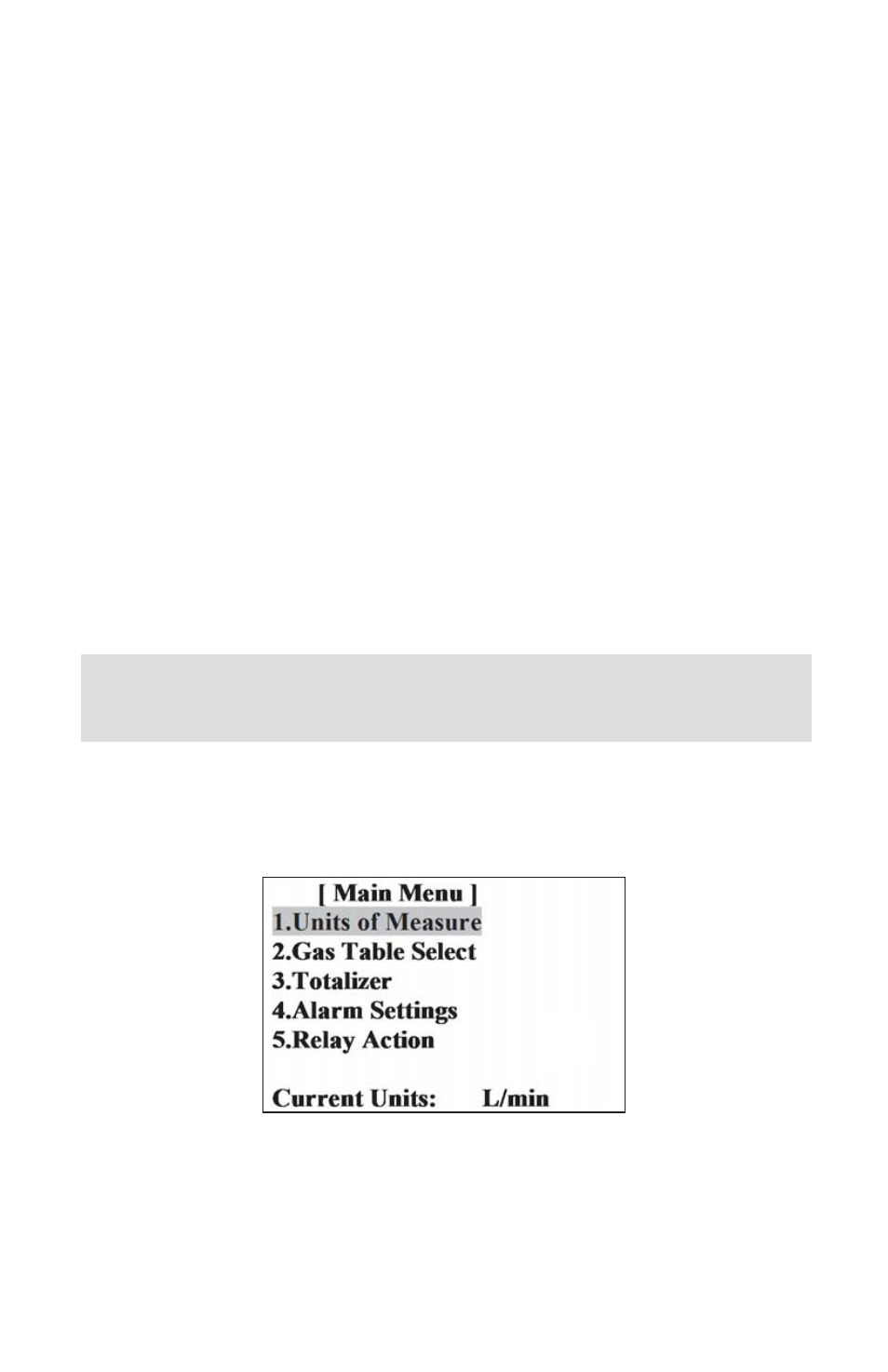
14
Relay Settings:
N
- No assignment (relay is not assigned to any events).
H
- High Flow Alarm condition.
L
- Low Flow Alarm condition.
R
- Range between High and Low Flow Alarm condition.
T
- Totalizer reached set limit.
A
- High Temperature Alarm condition.
B
- Low Temperature Alarm condition.
C
- High Pressure Alarm condition.
D
- Low Pressure Alarm condition.
Continued pressing of the (
p) [Up] button from the main screen will switch the
status line to display the following information:
- Calibrated Full scale range in standard L/min for current Gas Table.
- Device Digital Communication interface type (RS-485 or RS-232).
- Device RS-485 address (two hexadecimal characters).
- Device Zero DAC counts (for troubleshooting purposes).
- Device Sensor Average ADC counts (for troubleshooting purposes).
- Device Sensor Compensated ADC counts
(for troubleshooting purposes).
Note: Pressing the (
q) [Dn] button from any of the status line will
switch the status display to one step back.
5.3.3 DFM Main Menu
Pressing of the (
t) [Esc] button from the main screen will switch the display to
the Main Menu. The following screen will appear:
Figure b-3, DFM Main Menu Screen
Pressing of the (
p) [Up] or (q) [Dn] buttons allows the user to scroll up or down
the menu options. Press (
u) [Enter] button to select the highlighted option of the
menu.
,
i
