Battery pack installation and replacement – Clary CMN2400D-PD User Manual
Page 21
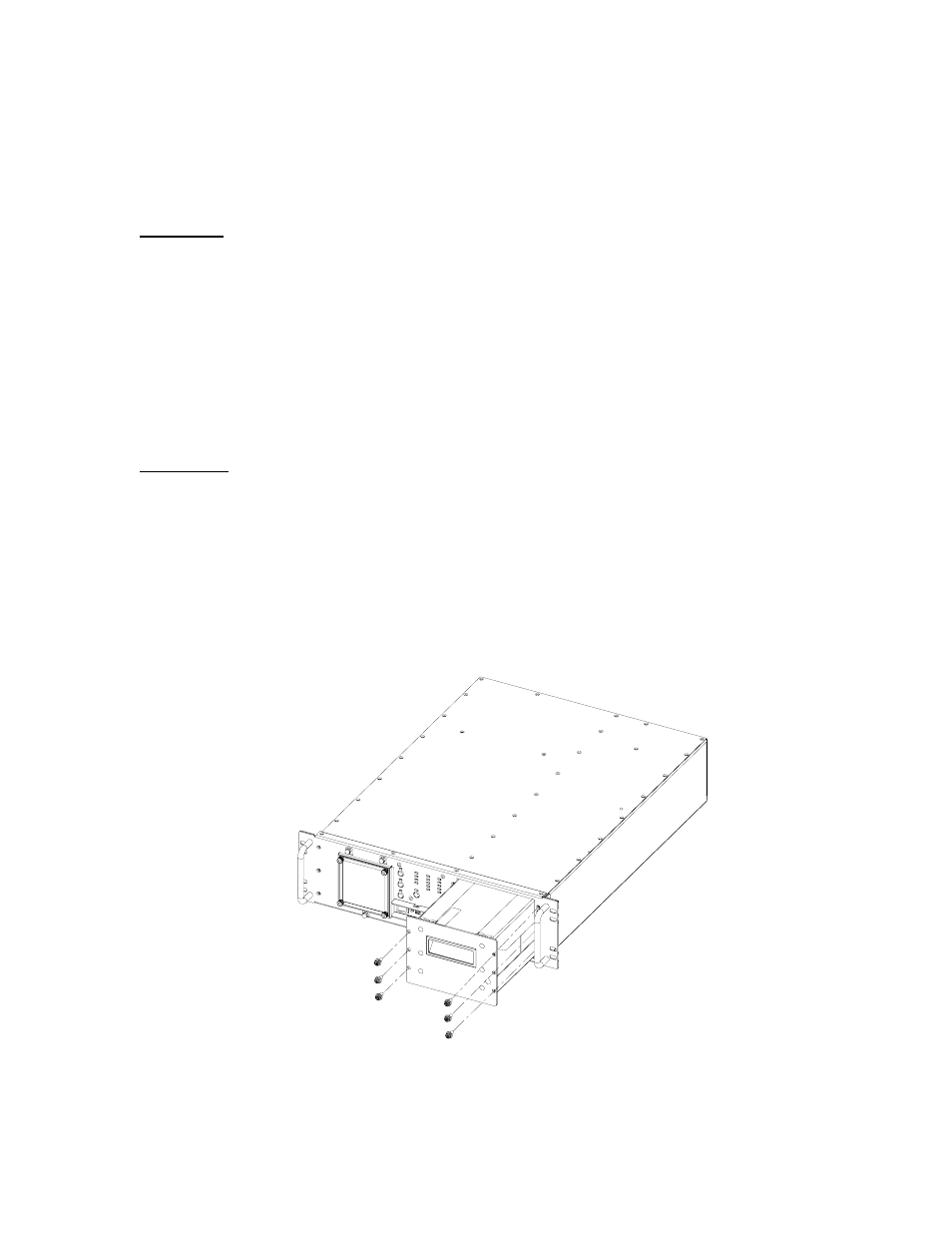
Page 21
BATTERY PACK INSTALLATION AND REPLACEMENT
REPLACING THE BATTERY PACK
Your new replacement Battery Pack (223-15176) was designed as a plug in, hot swap
battery pack that can be ordered separately.
CAUTION: Before removing the battery pack from your system, insure that you have a
replacement battery pack readily available.
Remove new battery pack from shipping box prior to uninstalling existing battery pack.
This packaging will aid in return or disposal of your old used batteries. Prior to removal
of existing battery pack insure that your UPS System is secured into a fixed position in a
rack or it is sitting flat on a work bench or other flat firm surface. Locate the six flat head
machine screws holding the battery pack into position. Remove existing battery pack
using the steps below. Upon sliding the battery pack out, it will hang up at the rear
before it comes out of the UPS. This will help you feel the weight of the battery pack
prior to full removal. Lift the battery pack a little and it can be safely removed. To install
new battery pack, repeat the steps below in reverse order.
CAUTION: The battery pack is heavy (48 pounds), handle with care not to damage rear
connectors.
1. Remove the six 10-32X1/2 screws from the front of the battery pack.
2. With one hand grab the front handle and slowly pull out about 8 inches.
3. Place other hand under battery pack for support and slowly pull all the way out.
