Summary of indicators and controls – Clary CMN2400D-PD User Manual
Page 13
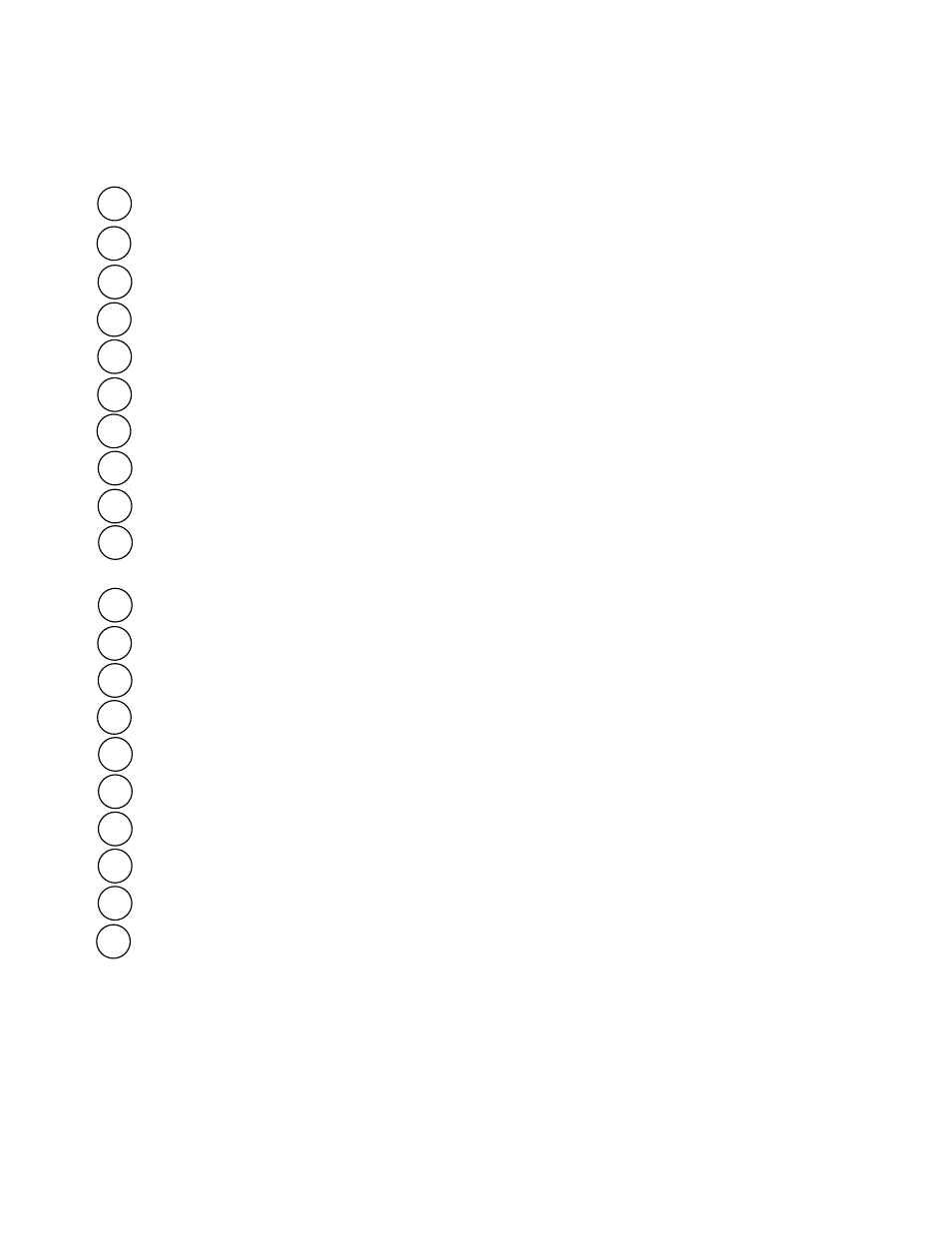
Page 13
SUMMARY OF INDICATORS AND CONTROLS
CONTROL PANEL
1 POWER SYSTEM ON/OFF SWITCH When ON, enables UPS after UPS Input Power and System
switches have been turned ON.
2 ON AC LED Green illumination indicates that the UPS is running in normal operation on utility.
3 BYPASS LED Red illumination indicates that the UPS is in Bypass. Bypass can result from certain
board failures. Note: Battery backup is not available.
4 ON BATT LED Red illumination indicates that the UPS is running on Battery.
5 AC IN OK LED Green illumination indicates that the AC input is within operating limits.
6 REPLACE BATT LED Red illumination indicates that the batteries are fatigued and need to be
replaced.
7 LOW BATT LED Red illumination indicates battery charge level is low.
8 FAN FAIL LED Red illumination indicates cabinet fan status when logic level fan sensors are
present.
9 TEMP ALARM LED Yellow illumination indicates that the rack temperature is above the warning
sensor limit when sensor is present.
10 TEMP SHUTDOWN LED Red illumination indicates the rack temperature is at the shutdown level.
After 40 seconds, loads 1-8 will shut off unless the Battle Short switch is ON. Once temperature
shutdown is deactivated, loads 1-8 will turn ON one at a time.
11 INTERLOCK DISABLE LED Yellow illumination indicates interlocks are disabled. This model does
not have Interlocks.
12 AC OUTPUT LED Green illumination indicates output power is available.
13 LOAD ON-OFF Push button switch that enables output circuits when turned ON, disables output
circuits when turned OFF.
14 LOAD INDICATORS 1 THROUGH 8 Green illumination indicates Loads 1-8 are active.
Corresponding switch needs to be switched ON to enable.
15 LOAD ON/OFF SWITCHES 1 THROUGH 8 Locking switches that turn On and Off corresponding
outputs. Pull then switch to enable/disable.
16 FAULT LED Red illumination indicates internal fault identified by UPS electronics.
17 ALARM RESET SWITCH Push button switch that silences Audible Alarms.
18
BATTLE SHORT LED Red illumination indicates the UPS has been set to ignore over temperature
conditions.
19
BATTLE SHORT SWITCH Locking switch, when ON, it disables UPS Over temperature control
inputs.
20 HOUR
METER
Elapsed time meter. Indicated the total time the UPS/Control panel has been
powered On.
