Installation – Clary CMN2400D-PD User Manual
Page 15
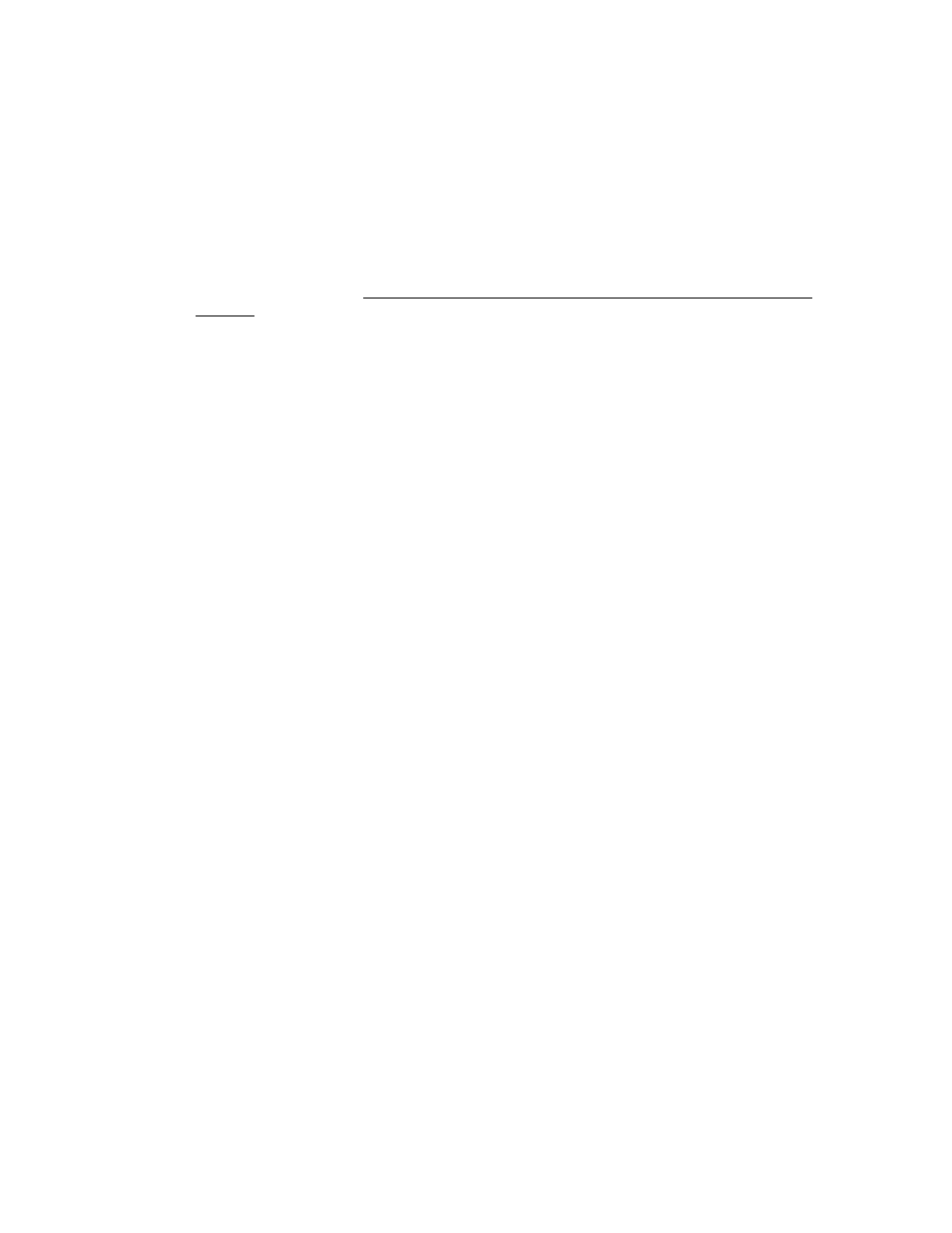
Page 15
INSTALLATION
This Rackmount system is designed for installation in a protected environment. This system may
be installed in a 19" rack system. Some important points to consider when positioning a unit for
operation:
• A 30A (preferably dedicated) outlet is accessible for the power connection to the unit. It
is not recommended to modify the power cord in any way nor should an extension cord
of any kind be used. Never use a surge protected device on the output of this
system.
• The cord paths in the system installation should remain clear of foot traffic or anything
else that may disturb permanent connection.
• The installation site should maintain an ambient air temperature of less than 140
o
F
(60
o
C). When the environment for the system remains cooler during operation, there is
less stress on the batteries and the internal electronics.
• The air inlets, vents and fan should not be obstructed or blocked in any way. The more
breathing space the system has, the cooler it operates.
• The air should remain free from excessive dust and chemical fumes.
• The front panel is designed to fit in a standard 19" rack. This panel fills a 5.25
inch (3U)
slot. Guide Rails or slides are recommended to support the unit's mainframe. This
system weighs in access of 100 pounds. The front panel mounting screws are not
intended to support the entire unit. The system comes with pre-tapped slide mounting
holes.
Once a location has been selected and the unit is installed, it is ready for operation.
FIGURE 6:
