2 normal mode, 3 battery system status – Clary SP1250LX User Manual
Page 25
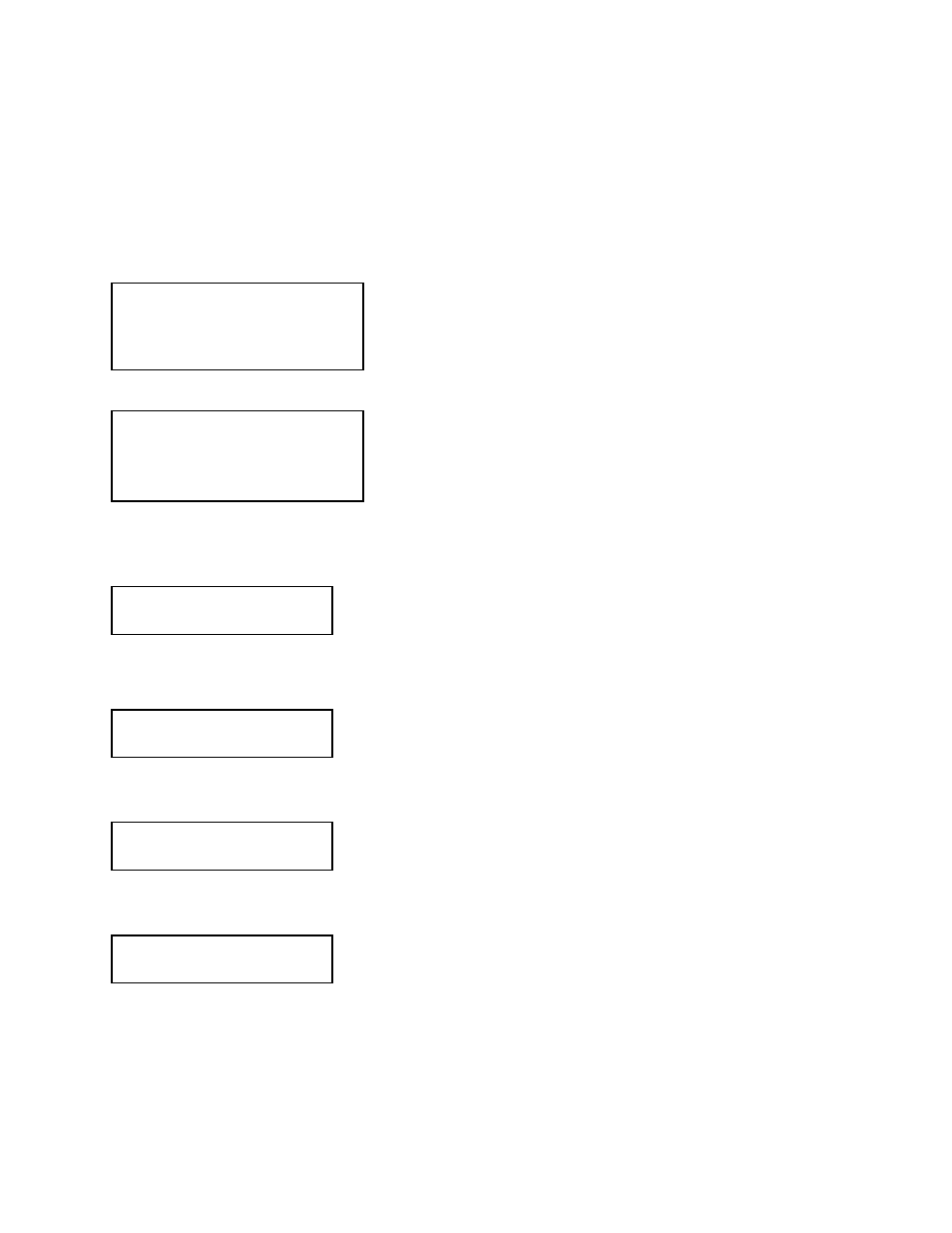
25
4.2 Normal Mode
The Normal mode’s main screen shows the Load and Battery percentage, AC input status and Inverter
status. The Normal mode display will look something like the following.
To see the time and date, press the ENTER/SHOW TIME button.
4.3 Battery System Status
Once at this screen, press the ENTER/SHOW TIME button. Then press the SELECT/MENU MODE
button to go through the Battery System Status menu.
Shows Battery status and Voltage
Shows condition of the Batteries.
Shows total time in hrs that UPS was running off of Battery Power.
To Clear usage, press and hold both the UP and Down Arrow buttons simultaneously until the time
clears.
SP1250LX
ONLINE
VAC: 120.0, 60.0Hz
LOAD:100% BAT:95%
AC LINE OK, INV ON
STATUS: BATTERY Syst
St20: Battery Status
078V => BAT is FULL
SP1250LX ONLINE
mm/dd/yy hh:mm:ss
St22: Battery Usage
15 HOUR 10 MIN
St21: Bat Condition
Battery is GOOD!
