Pinpad methods, Line display device class, Ldsp properties – MagTek OMTD 99875144 User Manual
Page 34
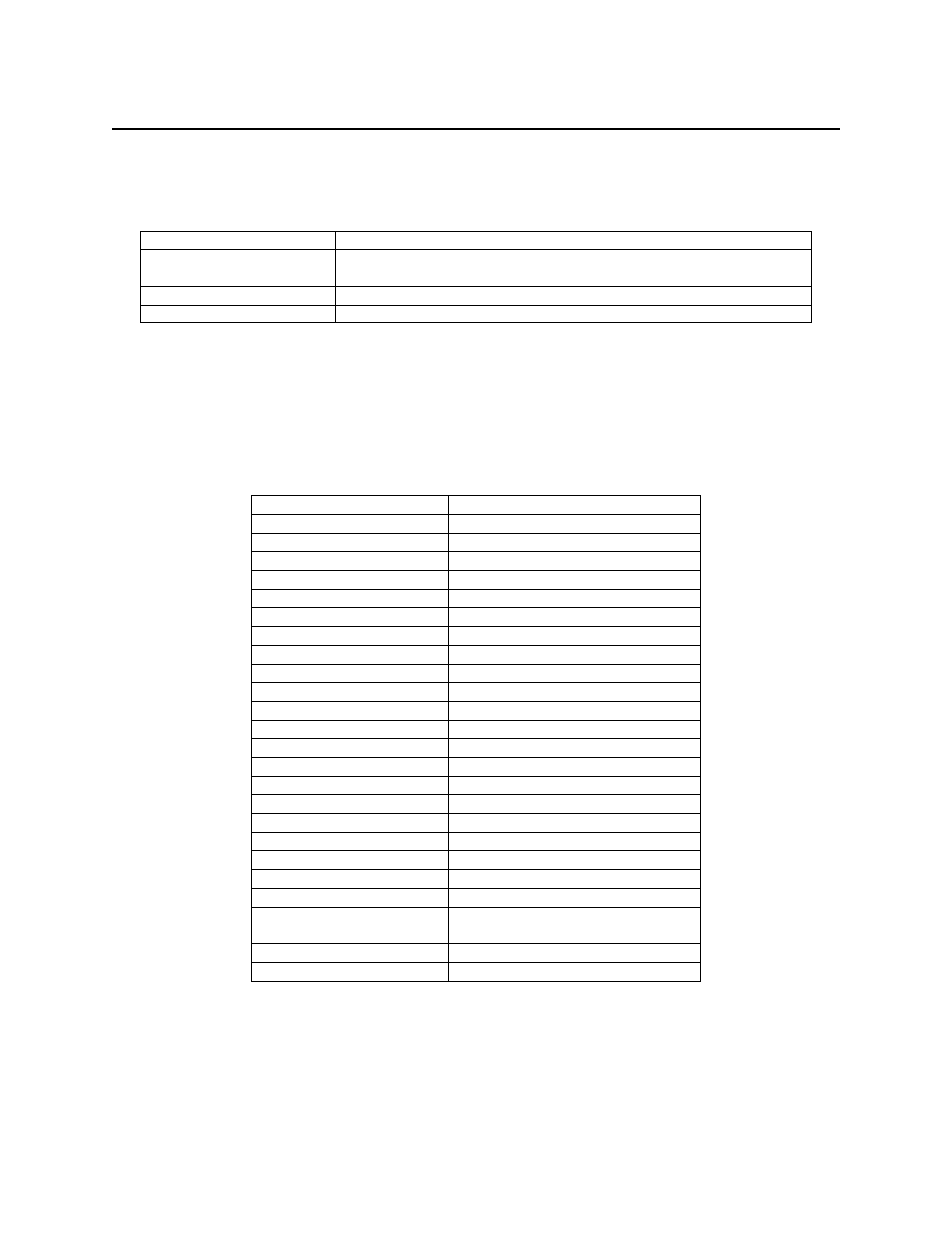
OMTD
OPOS
for
MagTek
Devices
28
PINPad Methods
Method Name
Comments
BeginEFTTransaction
The only supported PINPad Management Systems are “M/S” and
“DUKPT” – the ones supported by IntelliPIN.
ComputeMAC
This function is not supported due to security concerns.
VerifyMAC
This function is not supported due to security concerns.
Line Display Device Class
LDSP Properties
The following table lists those properties that are supported by the Line Display CO. All
other properties are not supported.
Property Name
Comments
CapBlink CAP_CB_NOBLINK
CapBrightness FALSE
CapCharacterSet DISP_CCS_ASCII
CapDescriptors FALSE
CapHMarquee FALSE
CapICharWait FALSE
CapVMarquee FALSE
DeviceWindows
0 (only device window supported)
DeviceRows 2
DeviceColumns 16
DeviceDescriptors 0
DeviceBrightness 100
only
CharacterSet DISP_CS_ASCII
only
CharacterSetList 998
CurrentWindow 0
only
Rows 2
Columns 16
CursorRow 0..1
CursorColumn 0..16
CursorUpdate TRUE,
FALSE
MarqueeType DISP_MT_NONE
only
MarqueeFormat
DISP_MF_WALK (not used)
MarqueeUnitWait
0 (not used)
MarqueeRepeatWait
0 (not used)
InterCharacterWait
0 (not used)
