Ldsp properties – MagTek OMTD 99875144 User Manual
Page 28
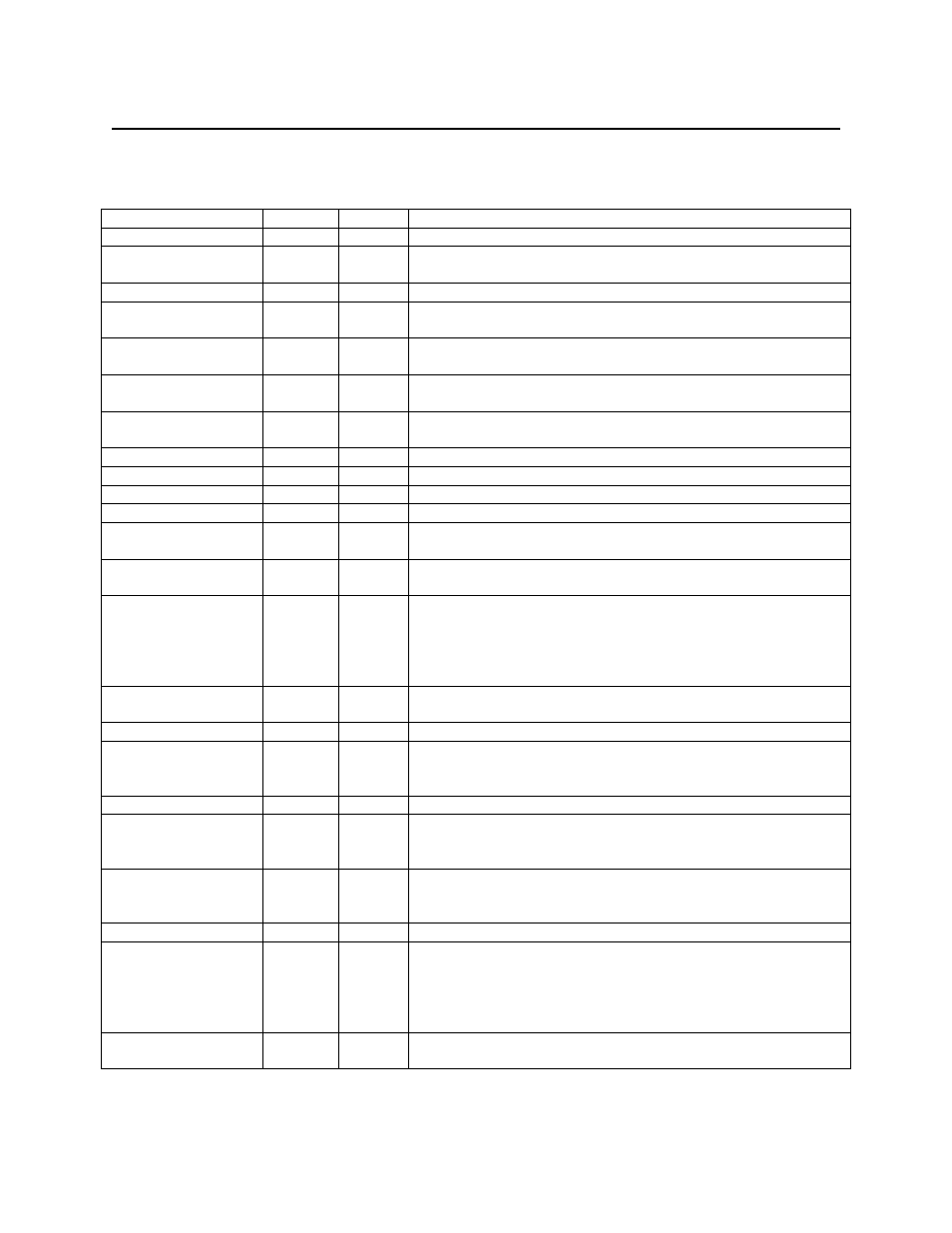
OMTD
OPOS
for
MagTek
Devices
22
LDSP Properties
Property Name
Access
Type
Description
CapBlink
R
LONG
Holds the character blink capability of the device.
CapBrightness
R
BOOL
If TRUE, the brightness control is supported; otherwise it is
FALSE.
CapCharacterSet R
LONG
Holds
the
default character set capability.
CapDescriptors
R
BOOL
If TRUE, then the display supports descriptors; otherwise it is
FALSE.
CapHMarquee
R
BOOL
If TRUE, the display supports horizontal marquee windows;
otherwise it is FALSE.
CapICharWait
R
BOOL
If TRUE, the display supports intercharacter wait; otherwise it
is FALSE.
CapVMarquee
R
BOOL
If TRUE, the display supports vertical marquee windows;
otherwise it is FALSE.
CharacterSet
R/W
LONG
Contains the character set for displaying characters.
CharacterSetList R
BSTR
A
string of character set numbers.
Columns
R
LONG
Holds the number of columns for this window.
CurrentWindow
R/W
LONG
Holds the current window to which text is displayed.
CursorColumn
R/W
LONG
Holds the column in the current window to which the next
displayed character will be output.
CursorRow
R/W
LONG
Holds the row in the current window to which the next
displayed character will be output.
CursorUpdate
R/W
BOOL
If TRUE when characters are displayed by the DisplayText
or DisplayTextAt method, then CursorRow and
CursorColumn will be updated to point to the character
beyond the last character output. If FALSE when characters
are displayed, then the cursor properties will not be updated.
DeviceBrightness
R/W
LONG
Holds the device brightness value, expressed as a
percentage between 0 and 100.
DeviceColumns
R
LONG
Holds the number of columns on this device.
DeviceDescriptors
R
LONG
Holds the number of descriptors on this device. If the
capability CapDescriptors is TRUE, then
DeviceDescriptors is non-zero; otherwise it is zero.
DeviceRows
R
LONG
Holds the number of rows on this device.
DeviceWindows
R
LONG
Holds the maximum window number supported by this
device. A value of zero indicates that only the device window
is supported, and that no windows may be created.
InterCharacterWait
R/W
LONG
Holds the wait time between displaying each character with
the DisplayText and DisplayTextAt methods. This timer
gives a “teletype” appearance when displaying the text.
MarqueeFormat
R/W
LONG
Holds the marquee format for the current window.
MarqueeRepeatWait
R/W
LONG
Holds the wait time between scrolling the final character or
row of the window into its viewport and restarting the
marquee with the first or last character or row. The wait time
is the specified number of milliseconds. (Note that the timer
resolution may reduce the precision of the wait time.)
MarqueeType
R/W
LONG
Holds the marquee type for the current window. When not
DISP_MT_NONE, the window is in Marquee Mode.
