Table of contents – cont. chapter 3 – o, Chapter 4 – a, Peration – ConnectPRO Master-IT PRO User Manual – Older model User Manual
Page 3: Ppendix
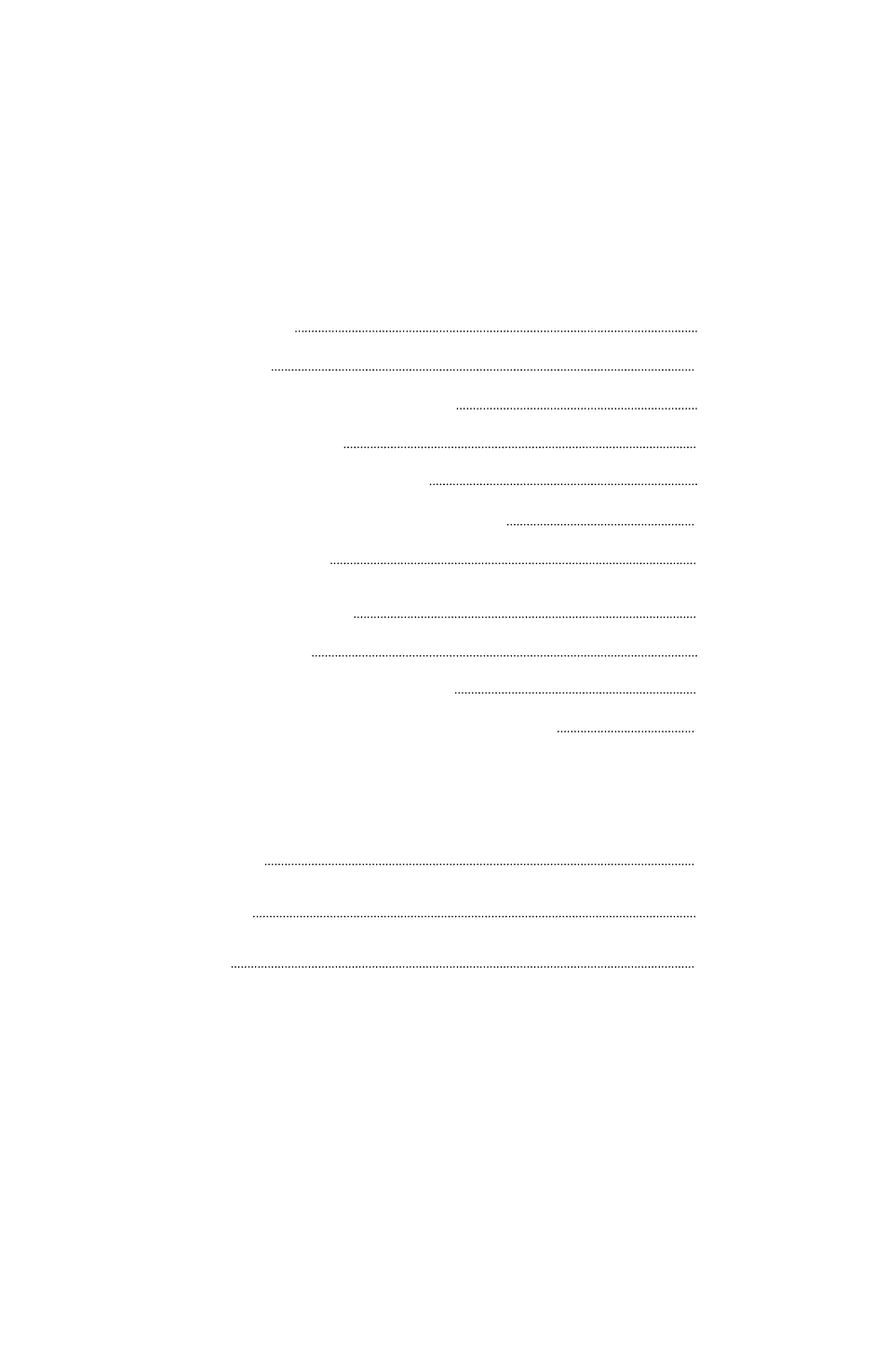
3
Table of Contents – cont.
CHAPTER 3 – O
PERATION
(
CONT
.)
Hot-Key Commands
9
To Select a Port
9
To Initiate or Deactivate Auto-Scan
10
To Initiate Manual Scan
10
To Adjust the Scan Rate Interval
10
To Adjust the Keyboard Typematic Rate
11
To initiate Audio-Stick
11
On-Screen-Display (OSD)
12
To Label a Port (F1)
12
To Select Ports for Auto-Scan (F2)
14
To Lock / Unlock a Port with a Password (F3)
14
CHAPTER 4 – A
PPENDIX
Part Descriptions
15
Troubleshooting
16~18
Specifications
19
