Operation and functions – AMICA KGC 15800 E DE User Manual
Page 49
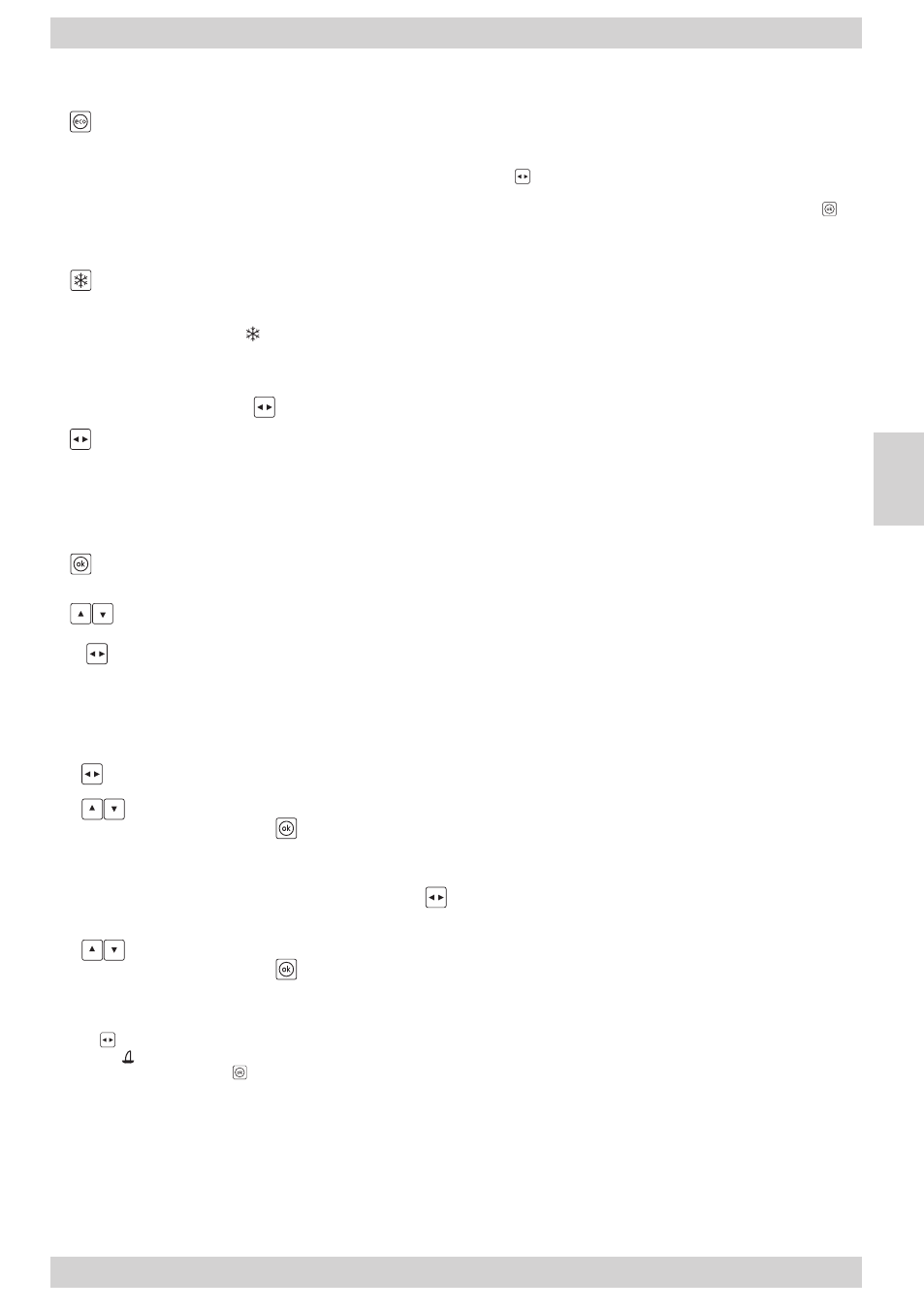
49
OpERATIOn AnD FUnCTIOnS
EN
Control panel consist of the following ele-
ments:
1. - Activate Eco function to automatically set
the temperature to 4
O
C in the refrigerator compart-
ment and to -18
O
C in the freezer compartment.
This function may be activated by pressing the
Eco sensor again or when the holiday function or
refrigerator switch off function is activated; or when
the temperature settings for the refrigerator or
freezer compartment are changed.
2. - Activates the fast freezing function which is
particularly useful when large portion of fresh food
needs to be chilled quickly. Function activation is
confirmed with a SF and symbol on the display.
This function will be deactivated automatically after
26 hours of operation or after the Eco function is
activated, or after setting a new temperature in the
freezer compartment with sensor.
3. - Use this sensor to select an appropriate
function of the appliance. Available functions:
- refrigerator temperature
- freezer temperature
- holiday function
- refrigerator switch off
4. - Use this sensor to confirm function selec-
tion.
5.
- The sensors are used to set for example
a desired temperature after selecting a function
with sensor.
Compartment temperature setting:
1. Refrigerator temperature setting - temperature
range in the refrigerator compartment is 2
O
C to
8
O
C. To set the refrigerator temperature, hold
sensor until the refrigerator temperature in-
dicator on the display starts flashing. Next, use
sensors to set the appropriate tempera-
ture. Finish settings with sensor.
1. Freezer temperature setting - temperature
range in the freezer compartment is -24
O
C to
-16
O
C. To set the freezer temperature, press
sensor twice until the freezer temperature indi-
cator on the display starts flashing. Next, use
sensors to set the appropriate tempera-
ture. Finish settings with sensor.
Holiday function
Press sensor three times and select holiday
function. icon will appear on the display, confirm
function activation with sensor. This function
is recommended when the appliance will not be
used for a long period of time (during holidays for
example). With this function, the appliance will
operate in economical mode. When this function
is deactivated, temperature in both compartments
will return to previously set values.
Note: Before holiday function activation, remove all
perishable products from the refrigerator compart-
ment and leave the door closed. Do not remove
the products from the freezer compartment.
Refrigerator switch off
Press sensor four times and select the refrigera-
tor switch off function. An ”off” icon will appear
on the display, confirm function selection with
sensor.
Alert
Open door alert. When the refrigerator door is
open for more than 3 minutes, the appliance will
give an audible warning signal. If the refrigerator
door is left open, the signal will appear every 2
minutes. Use any sensor to mute the alert. If the
door is left open for more than 10 minutes, the
display will switch off automatically.
If the temperature in the freezer compartment is
higher than -10
O
C, a symbol on the display will
start flashing as long as the temperature in the
freezer drops below -10
O
C.
Memory backup battery
The appliance has a memory backup battery
system. Disconnecting the appliance from the
mains does not result in the settings reset. If the
appliance is reconnected to the power supply, it
will resume its operation as per previous settings.
Error Codes
Refrigerator with a display on the door may indi-
cate a fault. Except for the previously mentioned
symbols specified in the appliance control descrip-
tion, one of the following symbols may appear on
the display: E0, E1, E2. If one of these symbols
appears, contact the producer's authorised serv-
ice. Appliance errors will be additionally alerted
with an audible signal.
