Kenwood TK-3170E6 User Manual
Page 24
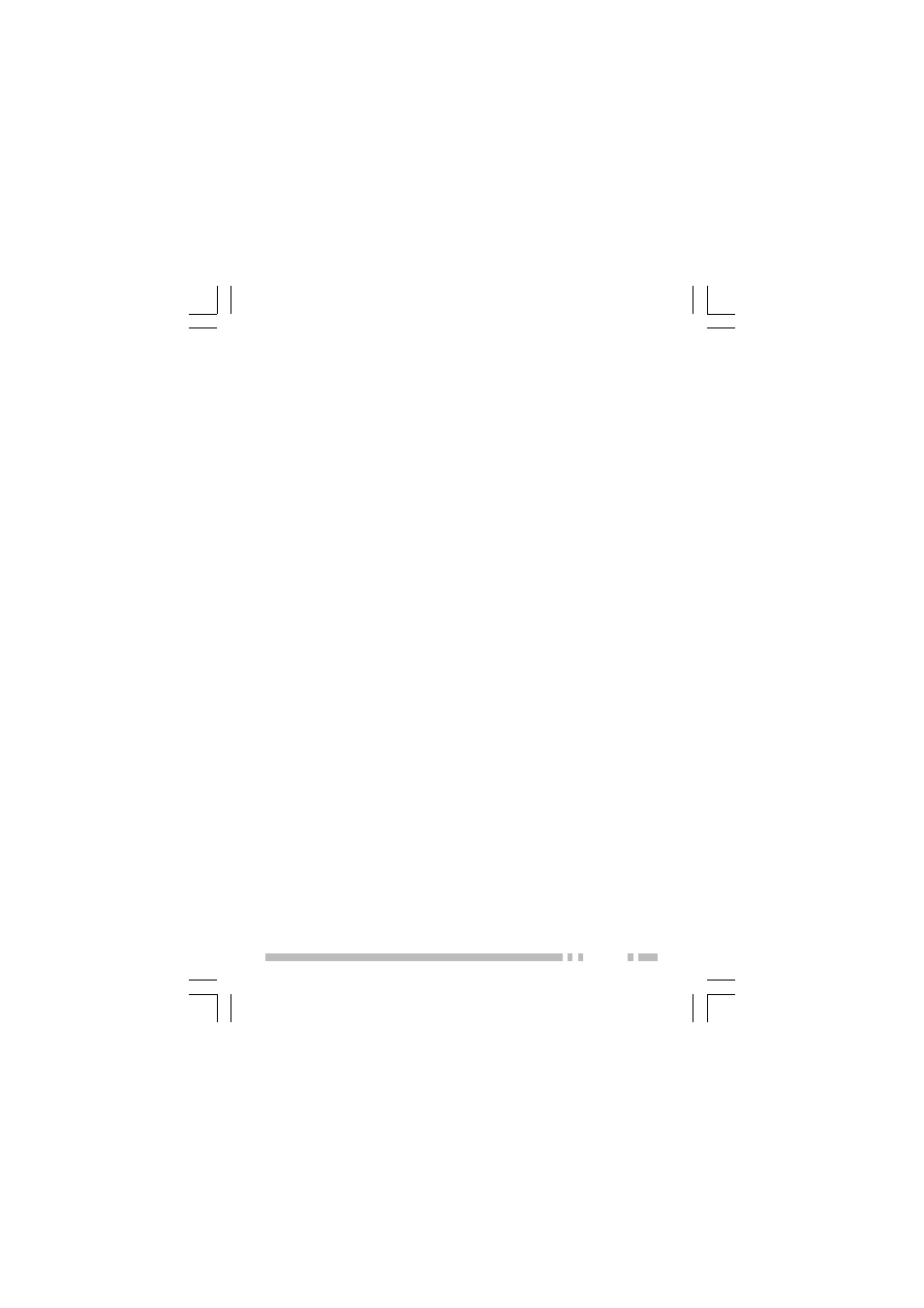
17
T
RANSMITTING
1
Select the desired zone and channel using the selector
and the Zone or CH/GID keys.
•
In Voting, Voting with Signaling, and Free Channel Call
zones, the channel is seleted automatically.
2
In Conventional zones, press the key programmed as
Monitor or Squelch Off to check whether or not the
channel is free.
•
If the channel is busy, wait until it becomes free.
3
Press the PTT switch and speak into the microphone.
Release the PTT switch to receive.
•
For best sound quality at the receiving station, hold the
microphone approximately 1.5 inches (3 ~ 4 cm) from your
mouth.
•
In Voting and Voting with Signaling zones, the transceiver will
search for the closest repeater and transmit using that
repeater’s frequency.
•
In Free Channel Call zones, the transceiver will search for a
free channel and will begin transmitting on that channel.
R
ECEIVING
1
Select the desired zone and channel using the selector
and the Zone or CH/GID keys.
•
Alternatively, in Conventional zones, you can activate the
Scan function if desired.
•
In Voting and Voting with Signaling zones, the transceiver will
automatically search for the strongest signal and receive on
that frequency.
•
In Free Channel Call zones, the transceiver will automatically
search for any signal and will receive on that channel.
2
When you hear a caller’s voice, readjust the volume as
necessary.
