Kenwood TK-7180E User Manual
Page 32
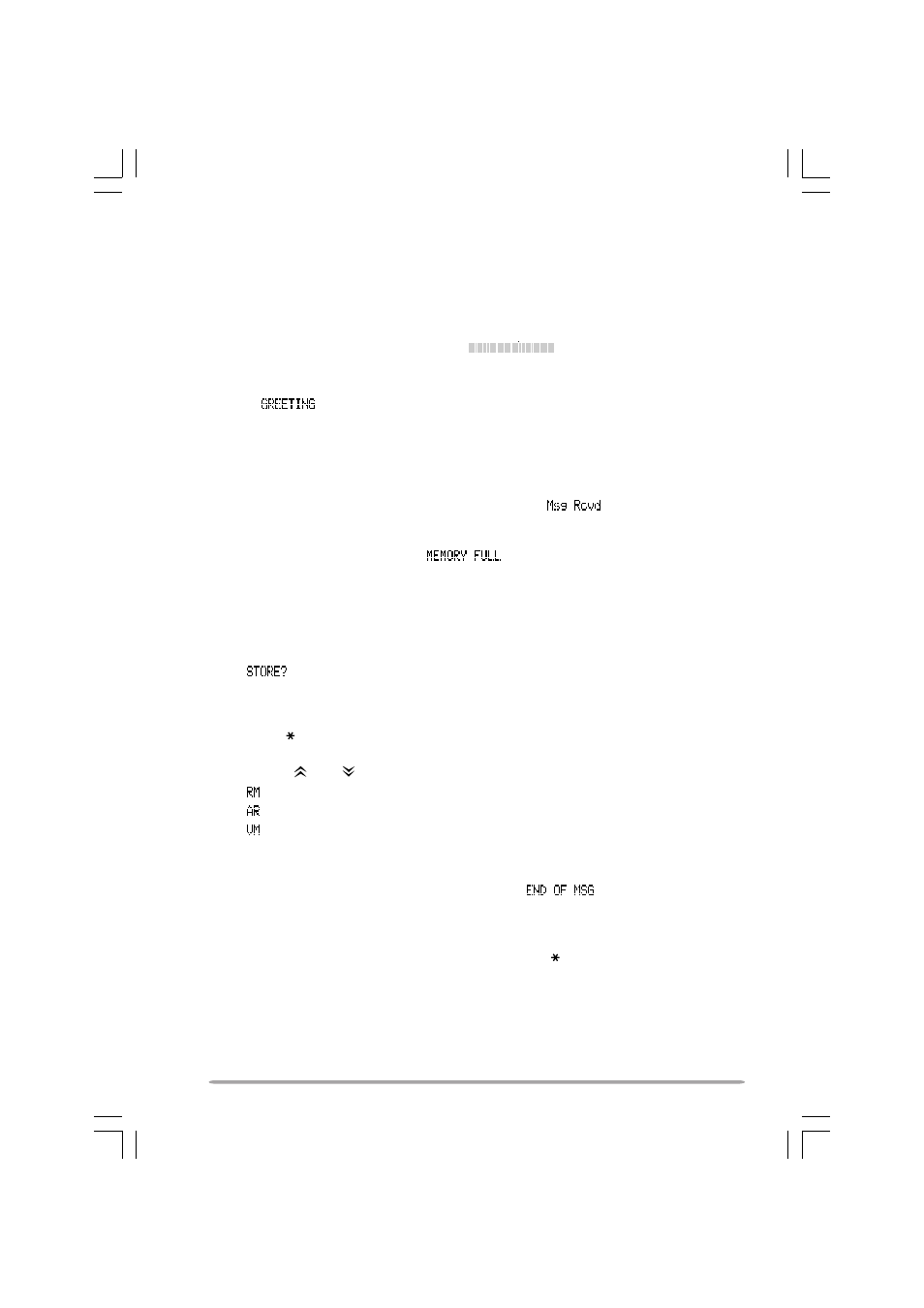
26
■ A
UTO
R
EPLY
M
ESSAGE
You can set the transceiver to automatically respond to Individual Calls (while
using FleetSync):
1 Press the key programmed as Auto Reply Message to enter Auto Reply
Message mode.
• The Auto Reply Message indicator (
) appears on the display.
2 When you receive an Individual Call, Auto Reply will begin after waiting for
3 seconds, the transceiver will send an automatic response to the caller,
and “
” appears on the display.
• If you are available to receive the call, press any key to disable the auto
response.
• If memory is available on your transceiver for recording, “I am not available.
Leave your Message.” will be sent to the caller. The caller can then leave a
recorded message on your transceiver which you can later recall and listen to.
When a message is stored on your transceiver, “
” appears on the
display.
• If no memory is available on your transceiver for recording, “I am not available.”
will be sent to the caller and “
” appears on the display.
■ P
LAYBACK
To play back a recorded conversation, memo, or message:
1 Press the key programmed as Playback to enter Playback mode.
• If the last action on your transceiver was to auto record your conversation,
“
” will appear on the display, otherwise a recording channel with the time
of the recording will appear. To store the conversation record in the next
available recording channel, press the
■ key. To clear the conversation, press
the A or DTMF # key. To skip to the stored recording channels, press the S or
DTMF
key. To skip back 5 seconds, press the
5 seconds, press the C> key.
2 Press the and keys to select the channel which you want to play back.
• “
” represents automated reply messages.
• “
” represents conversation records.
• “
” represents voice memos.
3 The transceiver will announce the channel, then the recording will
automatically play back.
• When the entire recording has been played, “
” (end of message) is
displayed.
• To delete the selected recording, press the A or DTMF # key. To clear all the
recorded data, press and hold the A or DTMF # key. A confirmation message
will appear on the display. Press the S or DTMF
key to delete the
recording(s) or the A or DTMF # key to cancel.
V
OICE
G
UIDE
When changing the zone, channel, or operation mode, an audio voice will
announce the new zone, channel, or mode, after it has been selected. (Voice
Annunciation can be activated or deactivated by your dealer.)
