Kenwood MGR-E8-B User Manual
Page 67
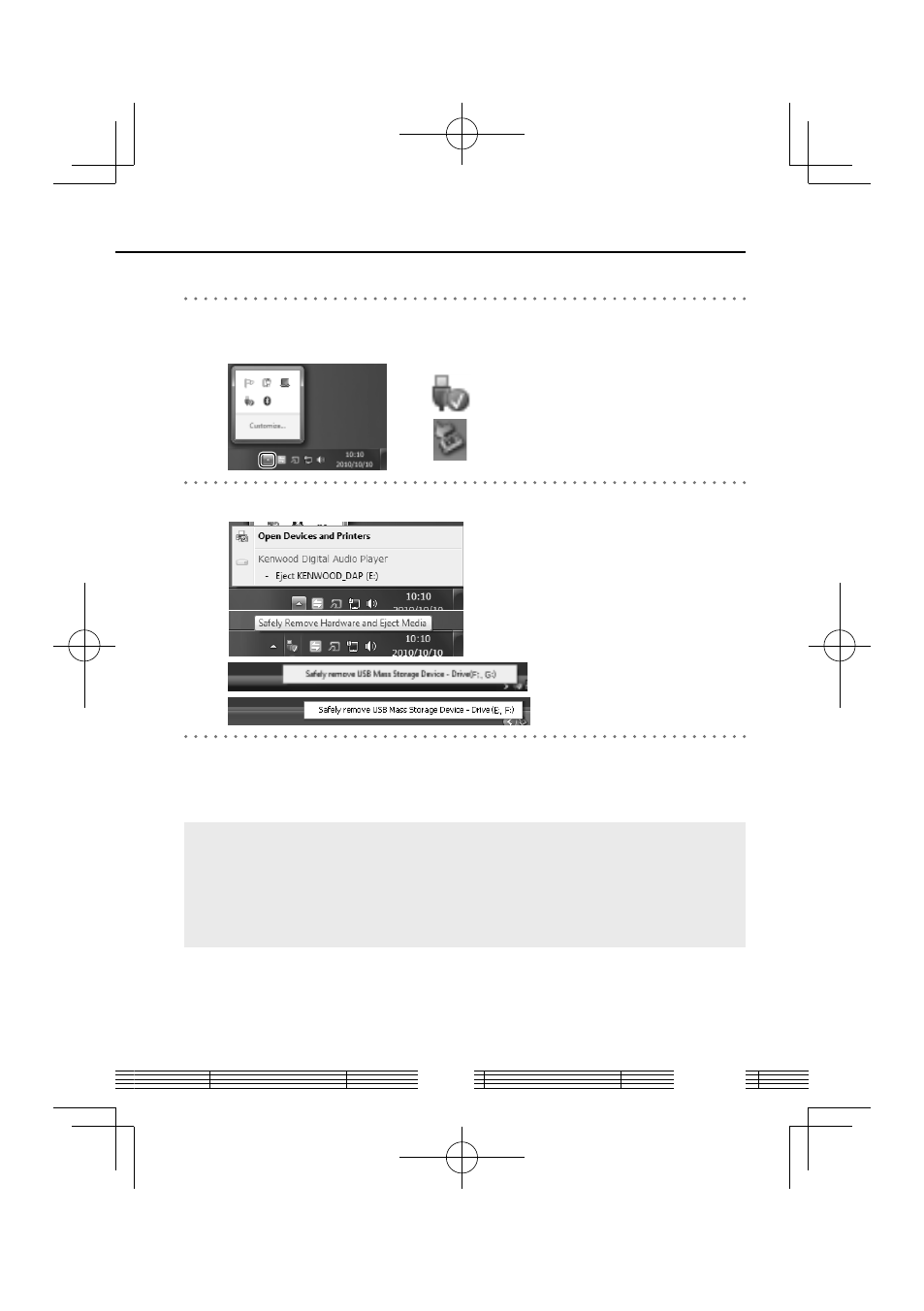
English
67
Disconnecting this unit from the PC
1
Click the [Safe To Remove Hardware] icon
Display the indicator on the task tray if it is not displayed.
Windows 7/ Vista
Windows XP
2
Click [Safely remove USB Mass Storage Device]
Windows Vista
Windows 7
Windows XP
3
When a message is displayed indicating that the USB device can be
removed safely, disconnect the USB cable from this unit
Caution
•
Do not disconnect the USB cable during data transfer from the PC.
Otherwise, the data in the memory may be destroyed.
• Be sure to perform the USB removal operation on the PC before
disconnecting the USB cable from this unit.
B60-5825-08_00_MGR-E8(E)_English_1AJ6P1P0109--(XE0).indd 67
B60-5825-08_00_MGR-E8(E)_English_1AJ6P1P0109--(XE0).indd 67
10/08/04 13:49
10/08/04 13:49
