Other recording operations – Kenwood MGR-E8-B User Manual
Page 32
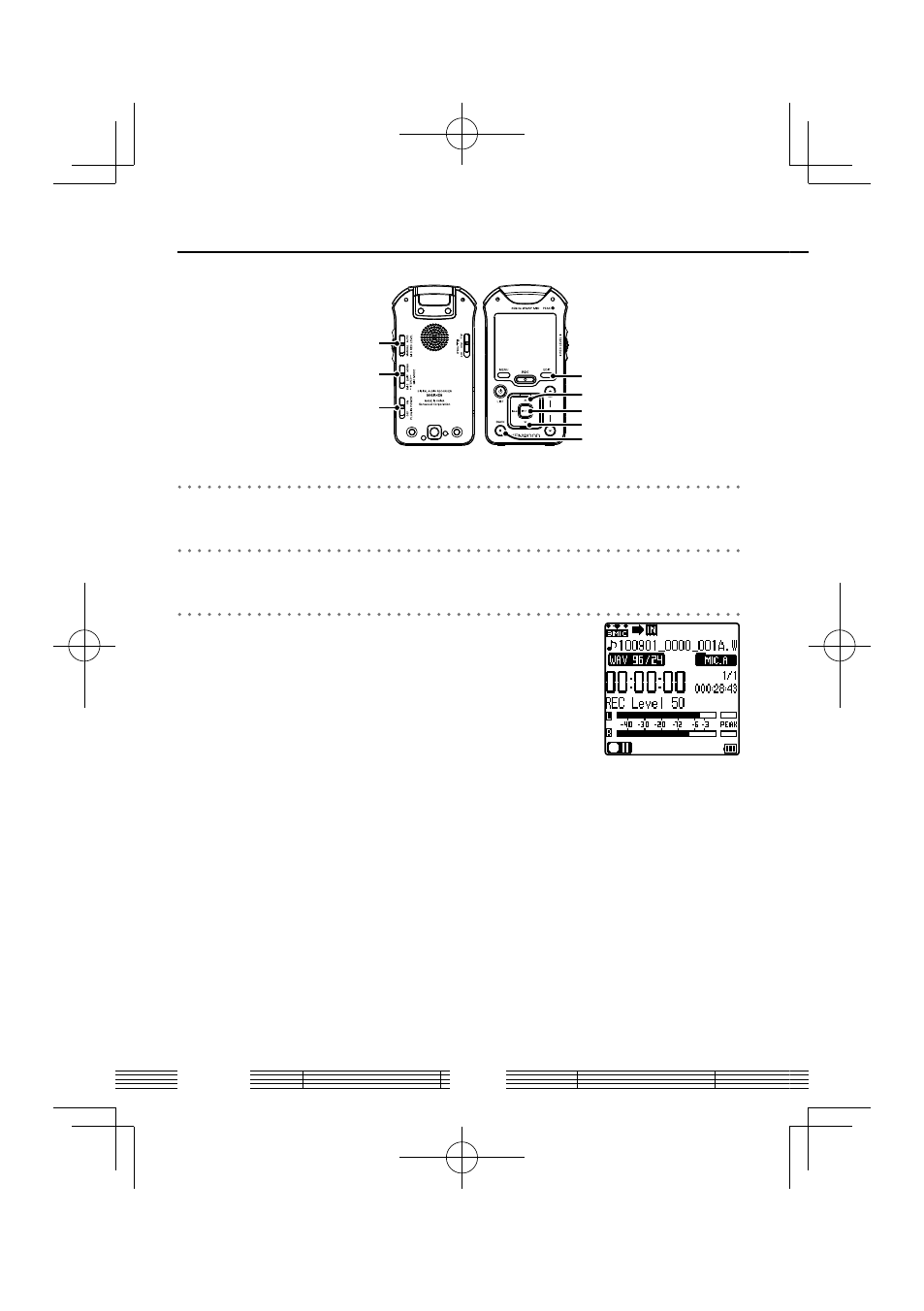
MGR-E8
32
PLUG IN POWER
MIC MODE
MIC REC LEVEL
EDIT
£/8
5
∞
7/BACK
Recording by manually adjusting the microphone recording level
1
Set the MANUAL recording level adjustment
Slide [MIC REC LEVEL] to the “MANUAL” position.
2
Enter the recording standby mode
Press [REC].
3
Adjusting the recording level
Turn [REC LEVEL] to adjust.
While observing the level meter and PEAK
indicator, adjust the recording level usually to
between -6 and -12 dB.
■
To set the AUTO recording level adjustment
During recording standby, press [EDIT].
The recording level will be set according to the maximum input volume.
Press [EDIT] to complete the setting of the AUTO recording level
adjustment.
■
If the recording level is excessive even when [REC LEVEL] is reduced
Set
■
To reduce audio distortion by automatically adjusting sudden
input of high-level sound
Set
Other recording operations
B60-5825-08_00_MGR-E8(E)_English_1AJ6P1P0109--(XE0).indd 32
B60-5825-08_00_MGR-E8(E)_English_1AJ6P1P0109--(XE0).indd 32
10/08/04 13:48
10/08/04 13:48
