Listening to the radio – Kenwood KDC-4551UB User Manual
Page 8
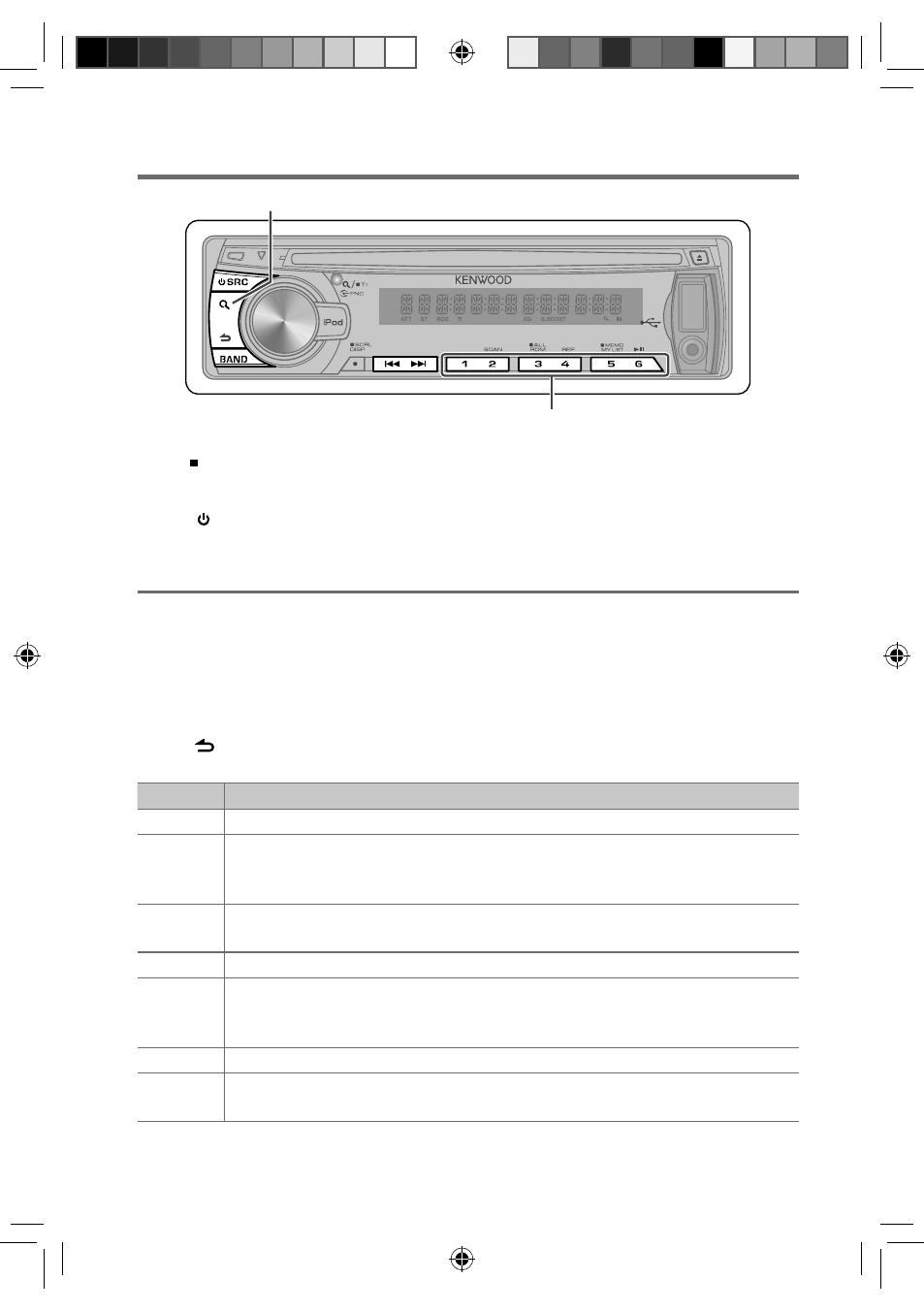
8
Adjust [SETTINGS] mode settings
While listening to the radio...
1 Press the volume knob to enter [FUNCTION] mode.
2 Turn the volume knob to select [SETTINGS], then press to enter.
3 Turn the volume knob to make a selection, then press to confirm.
See table below for selection.
4 Hold
to finish the procedure.
Item
Selectable setting (Preset: *)
LOCAL SEEK
ON: Searches only FM stations with good reception. ; OFF *: Cancels.
SEEK MODE
Selects the tuning mode for
4 / ¢ buttons.
AUTO1 *: Automatically search for a station. ; AUTO2: Search in the order of the stations in the preset
memory. ; MANUAL: Manually search for a station.
AUTO
MEMORY
YES: Automatically starts memorizing 6 stations with good reception. ; NO *:
Cancels (automatic memorizing
is not activated). (Selectable only if [NORMAL/ NORM] is selected for [PRESET TYPE].) (page 4)
MONO SET
ON: Improves the FM reception (but the stereo effect may be lost). ; OFF *: Cancels (stereo effect resumes).
PTY SEARCH
Selects the available Program Type (page 9). Then, press
4 / ¢ to start searching.
Press the volume knob to enter PTY language selection. Turn the volume knob to select the PTY language
(ENGLISH */ FRENCH/ GERMAN), then press to confirm.
NEWS SET
00M – 90M: Sets the time for receiving the next news bulletin. ; OFF *: Cancels.
AF SET
ON *: Automatically searches for another station broadcasting the same program in the same Radio Data
System network with better reception when the current reception is poor. ; OFF:
Cancels.
Listening to the radio
1 Press SRC to select “TUNER.”
2 Press BAND repeatedly to select a band (FM1/ FM2/ FM3/ MW/ LW).
3 Press
4 / ¢ to search for a station.
Hold to turn on or off the Traffic Information function (not applicable if “MW/ LW” is selected).
Hold for about 2 seconds to memorize the current station or the selected Program
Type. (Refer to [PTY SEARCH] on the table below to select the Program Type.)
Press briefly to recall memorized station (or Program Type after entering the PTY
search mode).
EN02-21_KDC-4051UG[E]4.indd 8
EN02-21_KDC-4051UG[E]4.indd 8
9/2/10 3:10:46 PM
9/2/10 3:10:46 PM
