Radio (aud mode), Tv (tv mode), Example: 92.1mhz (fm) – Kenwood KVT-526DVD User Manual
Page 88: Example: 810khz (am), Numeric keypad
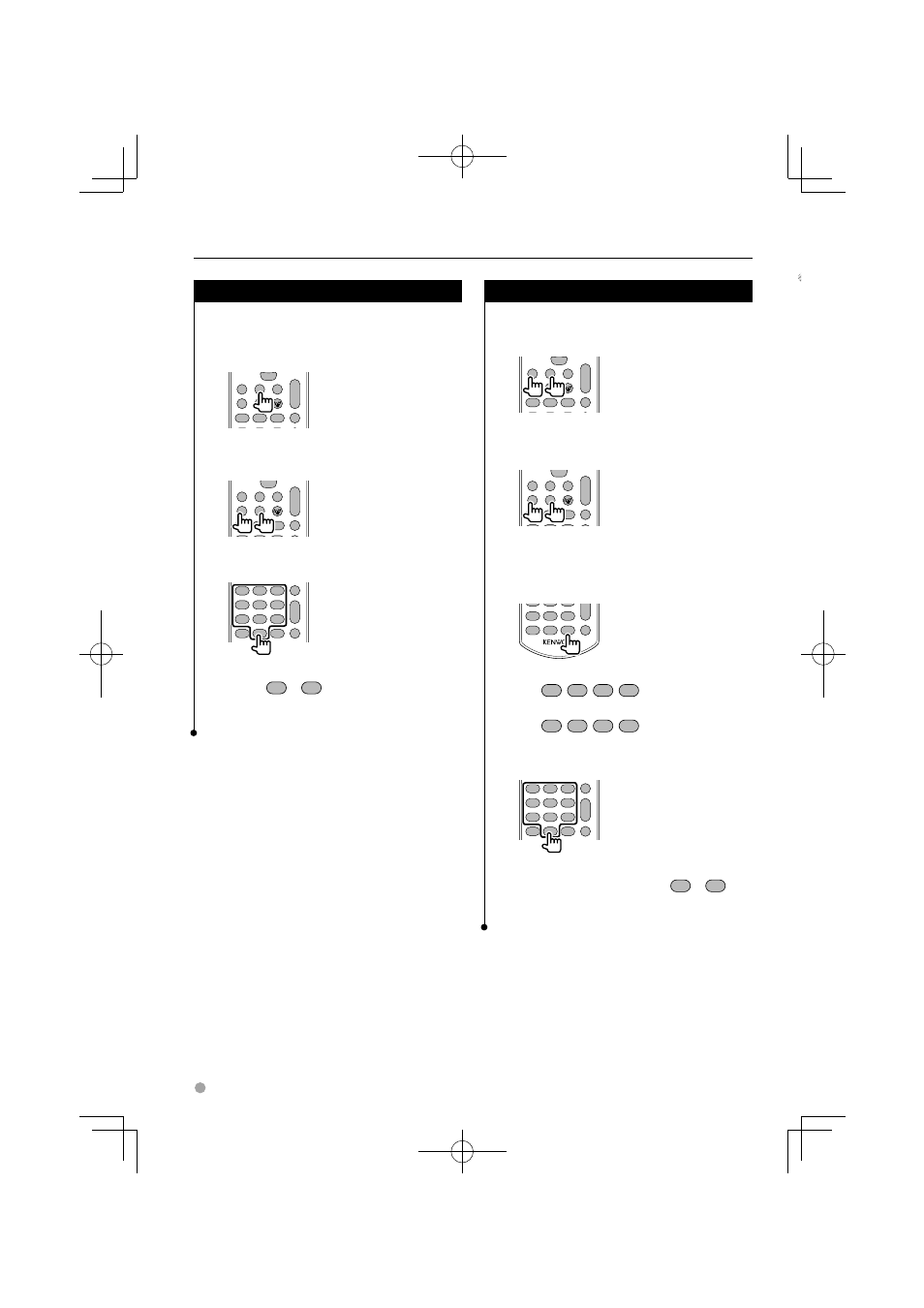
88
KVT-526DVD/KVT-556DVD
Radio (AUD mode)
Band switching
Switches to bands received by the unit.
1
2
ABC
3
DEF
OPEN
2 ZONE
VOL
FM
+
AM
−
D
Y
1
O
O
O
Station selection
Switches to broadcast stations received by the unit.
1
2
ABC
3
DEF
OPEN
2 ZONE
VOL
FM
+
AM
−
D
Y
1
O
O
O
Direct tuning
After pressing this key, use the keypad to specify
the broadcast station you wish to receive.
R.VOL
4
GHI
7
PQRS
5
JKL
8
TUV
0
9
WXYZ
6
MNO
CLEAR
ATT
DIRECT
Example: 92.1MHz (FM)
0
9
WXYZ
2
ABC
1
Example: 810kHz (AM)
0
8
TUV
1
0
Numeric keypad
R.VOL
1
2
ABC
3
DEF
4
GHI
7
PQRS
5
JKL
8
TUV
0
9
WXYZ
6
MNO
CLEAR
ATT
DIRECT
2 ZONE
Y
1
• To use preset tuning, press the number of a
programmed broadcast station. (
1
–
6
MNO
)
• Press the direct tuning key first, then specify the
frequency of the station to receive.
Remote Controller
TV (TV mode)
Switching Band/Video
It switches between the station of the TV band to
receive and video input.
1
2
ABC
3
DEF
OPEN
2 ZONE
VOL
FM
+
AM
−
D
Y
1
O
O
O
Channel Selection
The TV channel to receive is selected.
1
2
ABC
3
DEF
OPEN
2 ZONE
VOL
FM
+
AM
−
D
Y
1
O
O
O
Numeric keypad
R.VOL
1
2
ABC
3
DEF
4
GHI
7
PQRS
5
JKL
8
TUV
0
9
WXYZ
6
MNO
CLEAR
ATT
DIRECT
2 ZONE
Y
1
• The number of the memorized station is
selected. (
1
–
6
MNO
)
• Press the direct tuning key first, then specify the
channel of the station to receive.
B64-4551-00_00_E_en.indd 88
B64-4551-00_00_E_en.indd 88
09.10.27 5:14:06 PM
09.10.27 5:14:06 PM
