Radio listening – Kenwood KVT-526DVD User Manual
Page 28
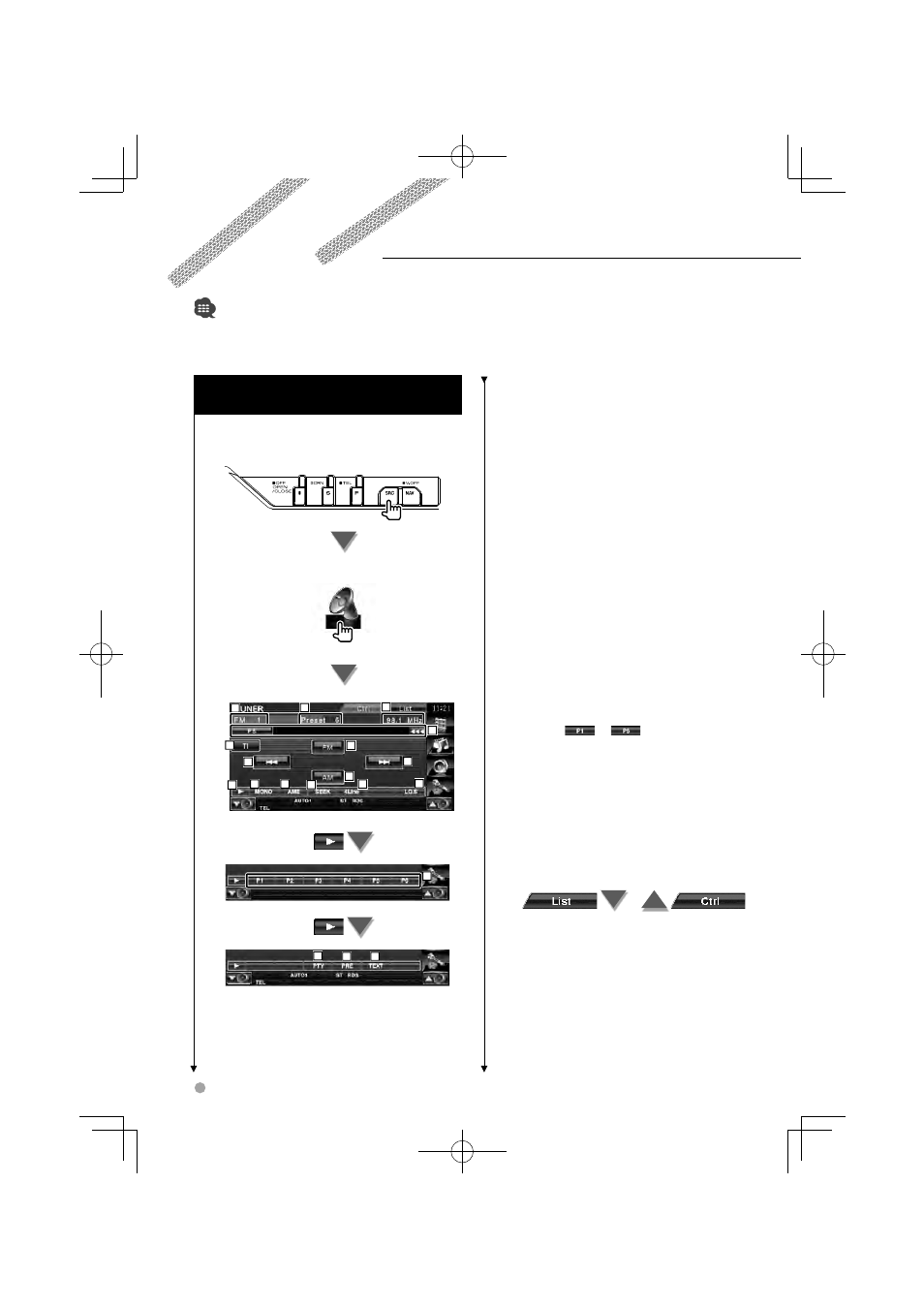
28 KVT-526DVD/KVT-556DVD
Functions While Displaying the Control
Screen
Switches to the source control screen to use
various functions.
[TUNER] button on the "Source Select" screen
7
7
5
9
10
11
12
8
6
1
2
3
4
13
14
15
16
17
18
1 Band display
2 Preset number
3 Frequency display
Various control screens appear in the Tuner Source mode.
• For the basic method of receiver button operations, see
• Set the remote controller mode switch to "AUD" mode before starting operation, see
(page 84).
4 Radio station information display.
Selects the Program Service Name, Title &
Artist name, Station Name, Radio Text Plus
1/2, or Radio Text.
5 Switches to the FM1/2/3 band.
6 Switches to the AM band.
7 Tunes in a station.
Use the
the frequency switching.
8 Switches the button display.
9 Selects the Monaural reception mode. (Only
when receiving the FM broadcast)
p Selects the Auto Memory mode.
(See page 30 for the
q Switches the Seek mode.
(See page 29 for the
w Switches the number of lines displayed in
the Information Display.
e Turns the Local Seek function On or Off.
r Turns the Traffic Information function On or
Off.
See
t When
to
buttons appear, you
can recall the stations on memory.
For memory of broadcasting stations, see
y Searches station by program type. See
u Lists and selects memorized station. Text> (page 31). Radio Listening B64-4551-00_00_E_en.indd 28 B64-4551-00_00_E_en.indd 28 09.10.27 5:13:32 PM 09.10.27 5:13:32 PM
i Displays Radio Text screen. See
