Kenwood KVT-526DVD User Manual
Page 37
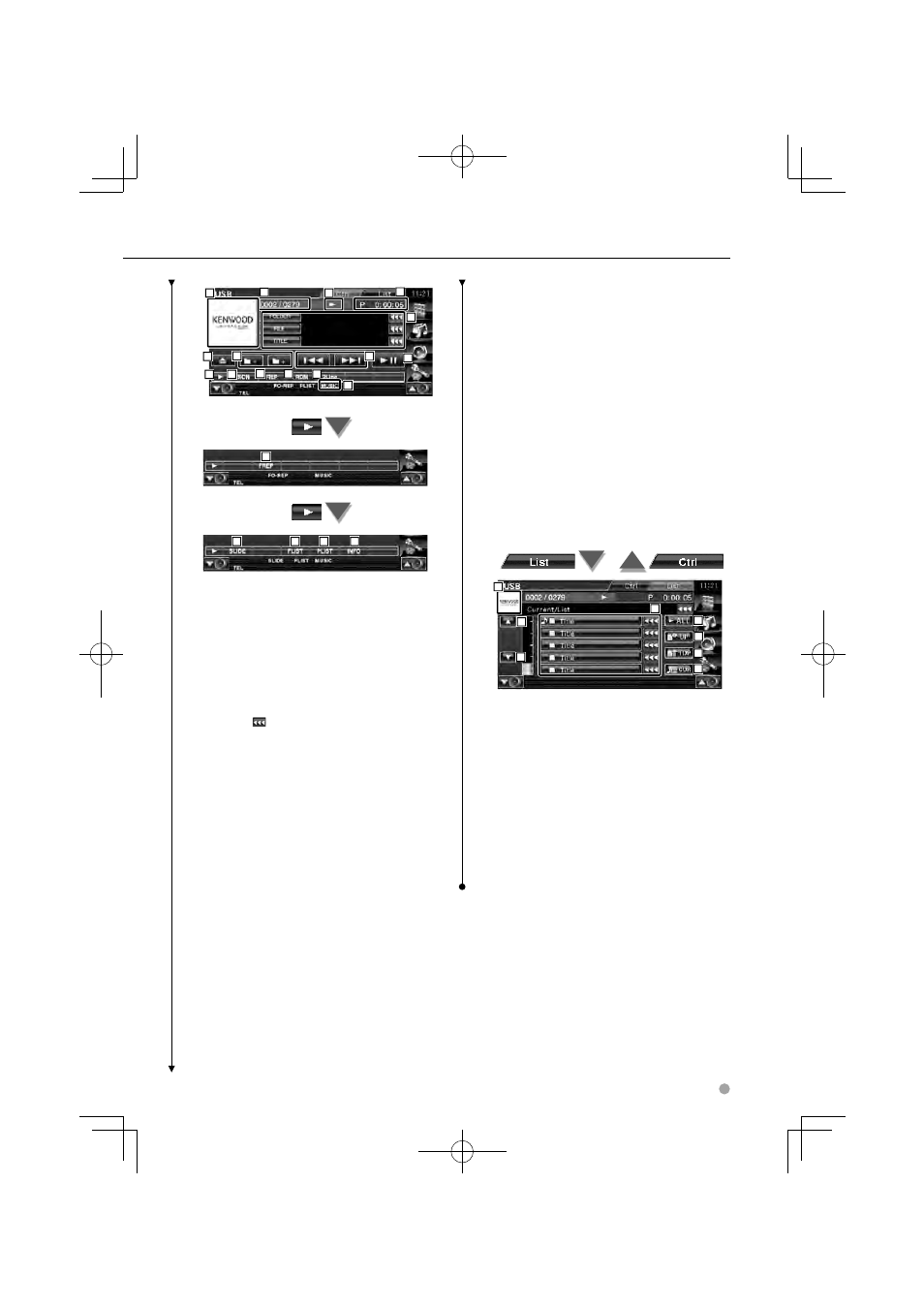
English 37
5
2
4
3
11
9
10
8
13
14
12
6
7
1
15
16
17
18
19
20
1 Image picture
Switches to the playback screen. If there is
no playback screen, wallpaper is displayed.
2 Track Number Display
3 Play Mode Display
4 Play Time Display
5 Music information display
Selects the Folder Name, File Name, TItle,
Artist Name, or Album Name.
When appears, the text display is
scrolled by pressing it.
6 Removes the USB device.
When "No Device" is shown, the USB device
can be removed safely.
If you wish to play it again while the USB
device is connected, press it again.
7 Selects a folder. (Only in Folder Select
Mode)*
8 Selects a file.
9 Plays or pauses.
p Switches the button display.
q Starts or stops Scan Play (that plays the
beginning of each music one after the
other).
w Repeats to play (the present music).
e Starts or stops Random Play (to play music
in random order).
r Switches the number of lines displayed in
the Information Display.
t MUSIC, VIDEO or PICTURE indicator
y Repeats to play the music or data of the
present folder.* (Only in Folder Select Mode)
u Displays images in the folder currently
being played one after another.*
If there is no image in the folder currently
being played, initial background is
displayed.
For information on setting the image
display time, see
i Displays the folder list. See
(page 38).
o Displays the list of category.
; Displays information screen of music being
played.
⁄
* Disabled during play list mode.
22
22
21
23
24
25
26
1
The display above can also be the folder list
display. See
a Switches to the lower level of the category.
If the file is displayed, the music is played by
touching it.
s Scrolls the list.
d Lists all the music in the selected category.
f Moves to the upper level of the category.
g Moves to the top category.
h Displays the currently playing category.
(Only in Category Mode)
B64-4551-00_00_E_en.indd 37
B64-4551-00_00_E_en.indd 37
09.10.27 5:13:38 PM
09.10.27 5:13:38 PM
