Kenwood KVT-526DVD User Manual
Page 30
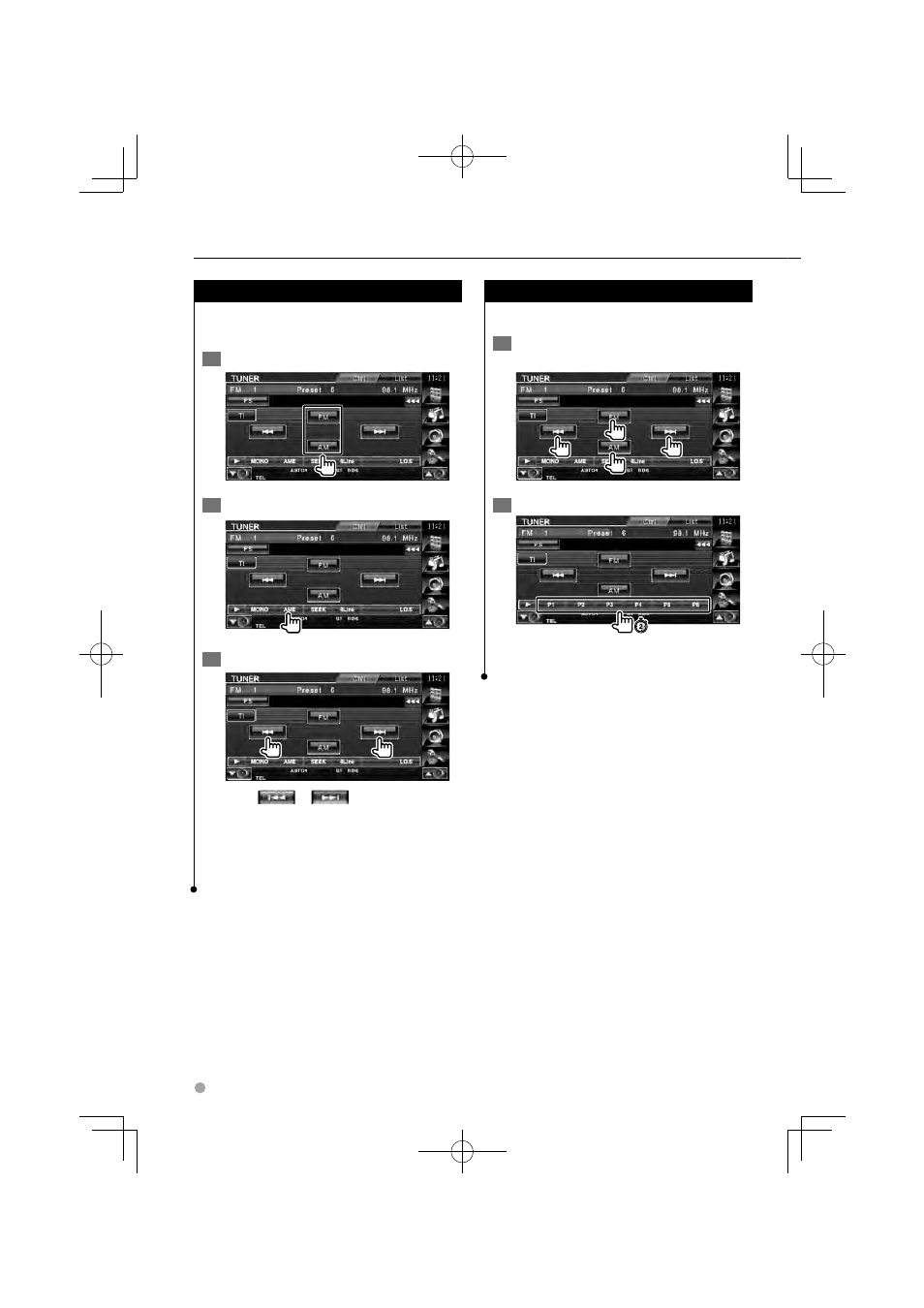
30 KVT-526DVD/KVT-556DVD
Auto Memory
Stores stations with good reception in memory
automatically.
1
Select a band you wish to store in memory
2
Select the Auto Memory mode
3
Start Auto Memory
Touch
or
.
Auto Memory terminates when 6 stations are
stored or when all stations are tuned in.
⁄
• The operation ends automatically if you do not operate
within 10 seconds.
Manual Memory
Stores the current receiving station in memory.
1
Select a station you wish to store in
memory
2
Store in memory
Continue to touch until the memory number
appears.
Radio Listening
B64-4551-00_00_E_en.indd 30
B64-4551-00_00_E_en.indd 30
09.10.27 5:13:33 PM
09.10.27 5:13:33 PM
