Cleaning and service short rinse milk system, Start calc‘nclean, Cleaning and service descale – Siemens TE803209RW User Manual
Page 23: Start clean
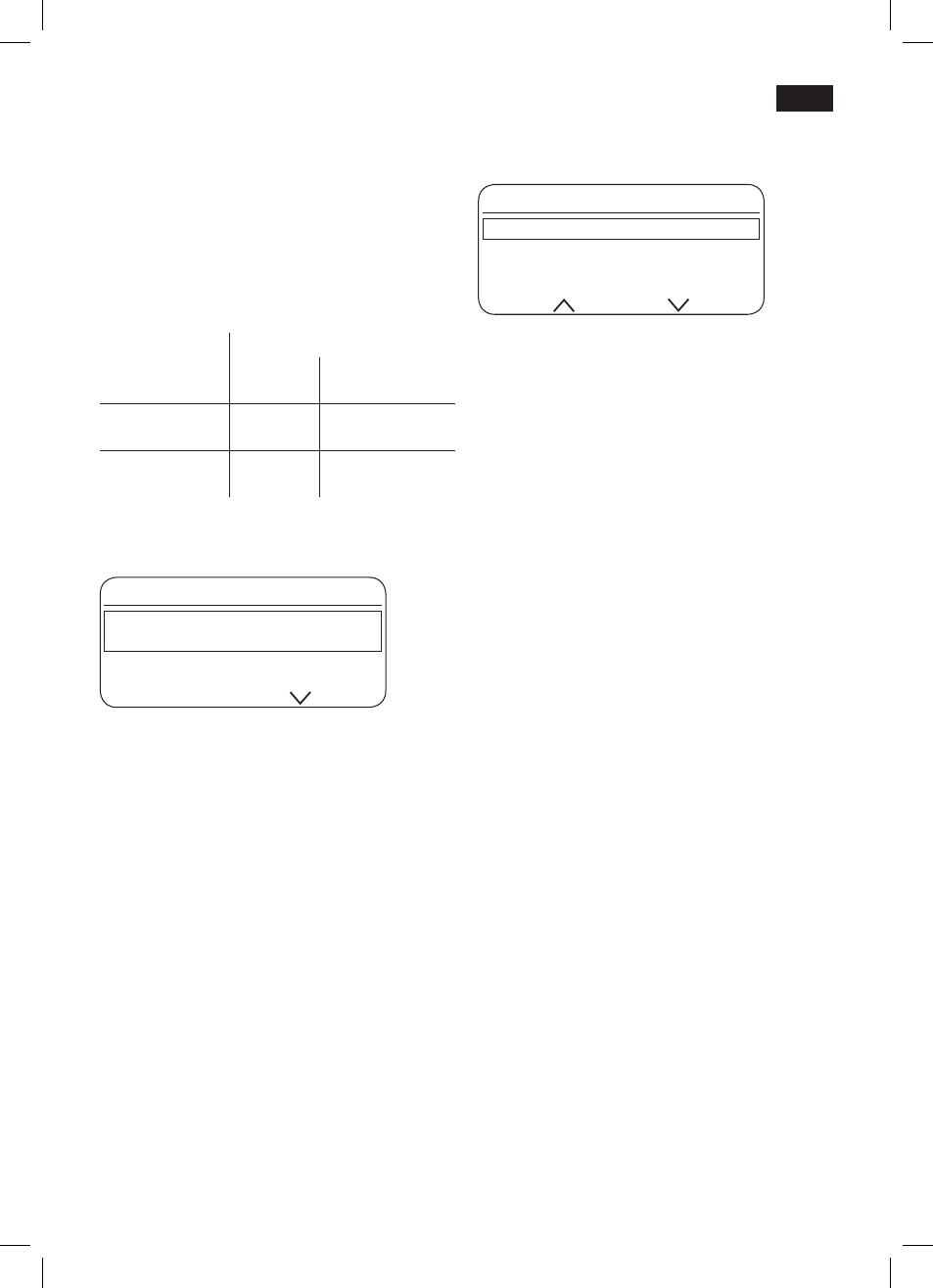
19
en
Before starting the respective service
programme (descaling, cleaning or
calc‘nClean), remove the brewing unit,
clean as instructed and replace.
Specially developed and suitable descal-
ing and cleaning tablets are available
from retailers or customer service.
Accessories Ordering number
Retail
Customer
service
Cleaning
tablets
TZ60001 310575
Descaling
tablets
TZ60002 310967
Cleaning the milk system
Duration: approx. 1 minute
Cleaning and service
Short rinse
milk system
start
calc‘nClean
The milk system
10 can be pre-cleaned
automatically.
● Press the
à
button
3.
Short rinse milk system
start
● Press the
start button 8.
Place glass under frother, place
suction pipe in glass
start
● Place an empty glass under the milk
system
10 and put the end of the pipe
10d in the glass.
● Press the
start button 8. The milk system
is cleaned automatically.
● Now empty the glass and clean the
suction pipe
10d.
In addition to this, clean the milk system
thoroughly at regular intervals (by hand or
in the dishwasher).
Descaling
Duration: approx. 30 minutes.
Cleaning and service
Descale
start
Clean
The start button
8 flashes while the different
descaling processes are running.
The figures on the top right indicate the
progress of the programme.
Important: If there is a water filter in the
water tank
11, it needs to be removed
before the service programme is run.
● Press the
à
button
3.
Descale
start
● Press the
start button 8; the display 5 will
guide you through the programme.
Empty drip tray
Replace drip tray
● Empty the drip tray
23 and reinsert it.
Place 1 l container
Place suction pipe in container
start
● Place a container with 1 litre capacity
under the milk frother
10.
● Place the end of the suction pipe
10d in
the container.
● Press the
start button 8.
Remove filter
start
Info: If the water filter is activated, the dis-
play will prompt you to remove the filter,
then press the
start button 8 again.
TE803_806_1RW.indb 19
08.05.2013 14:24:14
