Kenwood TK-6110 User Manual
Page 12
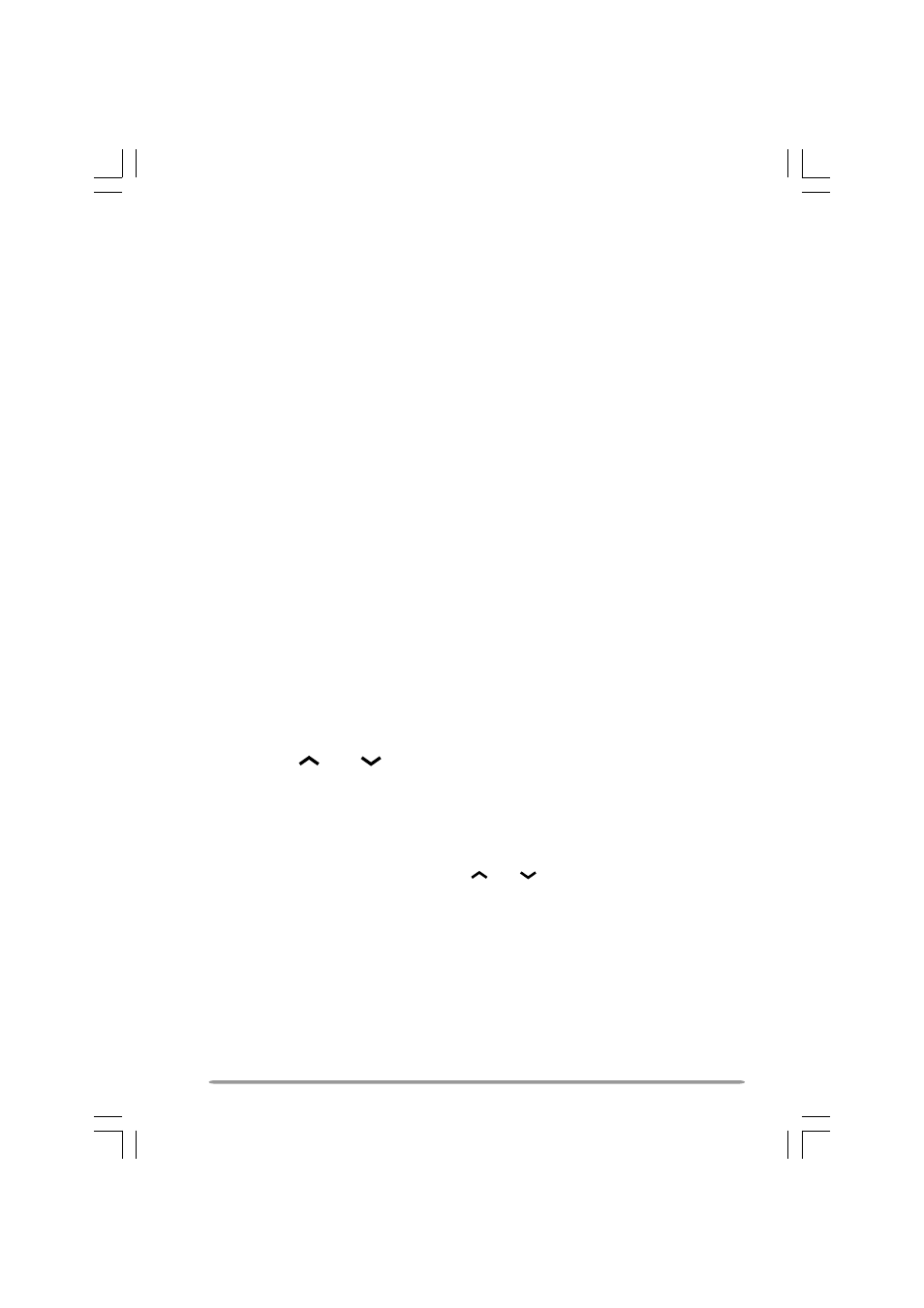
8
Home Channel
Press this key to select the pre-programmed Home Channel. Press this key
again to return to the previous channel. If used while scanning, pressing this
key a second time will change to the revert channel.
Horn Alert
Press this key to turn the Horn Alert function ON (or OFF). If you receive a
call from the base station with 2-Tone or DTMF signaling, Horn Alert will
activate. When you turn Horn Alert ON, a tone will sound and HA appears on
the display.
LCD Backlight
Press this key to turn the LCD backlight ON (or OFF).
Monitor
Press this key to cancel QT/DQT and 2-Tone/DTMF signaling squelch. Press
and hold this key for 2 seconds to hear background noise (unmute the audio).
When monitor is being used, the MON icon appears on the display.
No Function
No function is programmed onto the key.
Operator Selectable Tone (OST)
This feature allows you to select a signaling tone from the pre-programmed
QT/DQT list. Press this key to activate OST. The OST icon appears on the
display. To select a decode/encode pair:
1 Press and hold the Operator Selectable Tone key for 1 second.
• A tone sounds.
2 Press the
and
keys to select the desired decode/encode pair.
• TONE and the tone number, or OST and the OST name appear on the display;
if you select “OFF”, “OFF” appears on the display.
3 Press the Operator Selectable Tone key.
• A tone sounds and the display returns to normal.
Note:
You cannot program this function onto the
and
keys.
Scan
Press this key to start (or stop) the scanning sequence. When you activate
scan, a tone sounds, the SCN icon appears, and SCAN or the OFF Hook
revert channel number appears on the display. If there is less than 2
channels in the scanning sequence, an error tone sounds.
Scan can be set up two different ways: ON Hook or OFF Hook. ON Hook
requires the microphone to be on its hanger before scanning will activate.
OFF Hook allows you to activate scan whether the microphone is on or off the
hanger.
