11 camera select mode 1-99, 12 camera select mode 1-999, 13 vi-map control – Videoswitch Vi-K3 User Manual
Page 16: 14 storing configuration, Vi-k2/vi-k3 universal keyboard
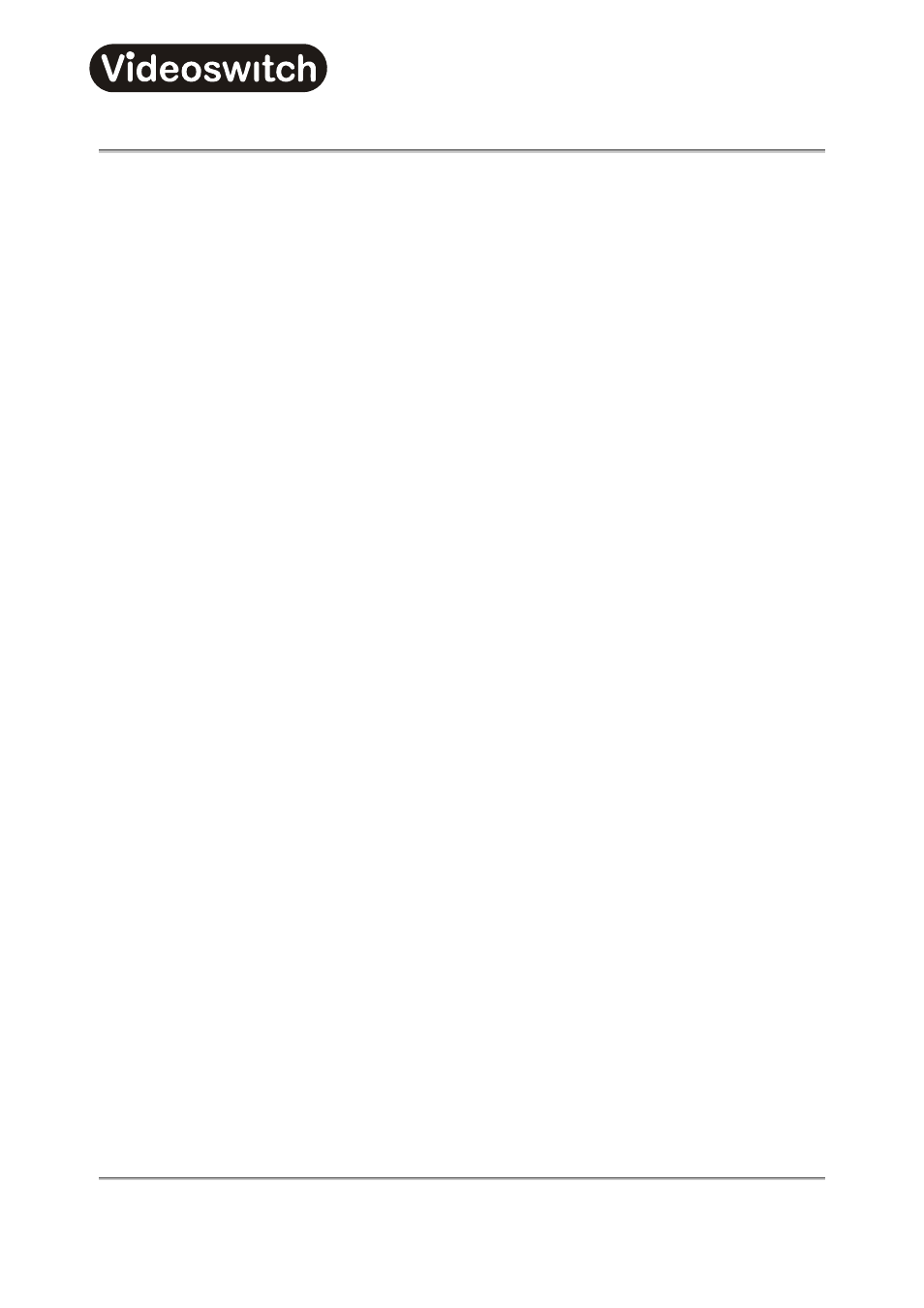
Vi-K2/Vi-K3 Universal
Keyboard
Vi-K2 Universal Keyboard User Manual
14
• Press
ALT and 12
• The LED display will show “16”.
2.2.11 Camera Select Mode 1-99
To address multiple DVRs by entering just the camera number (up to 99) select this mode as follows:
• Press
ALT and 13
• The LED display will show “99”.
2.2.12 Camera Select Mode 1-999
To address multiple DVRs by entering just the camera number (up to 999) select this mode as follows:
• Press
ALT and 14
• The LED display will show “999”
2.2.13 Vi-Map
Control
2.2.14 Storing
Configuration
To exit
Configuration Mode, Holding the ALT key on, press the CONFIG key. The word “Sto” will be
displayed, indicating that the configuration is being stored.
This manual is related to the following products:
