Troubleshooting, Limited warranty – ATEN ACS-1208A User Manual
Page 62
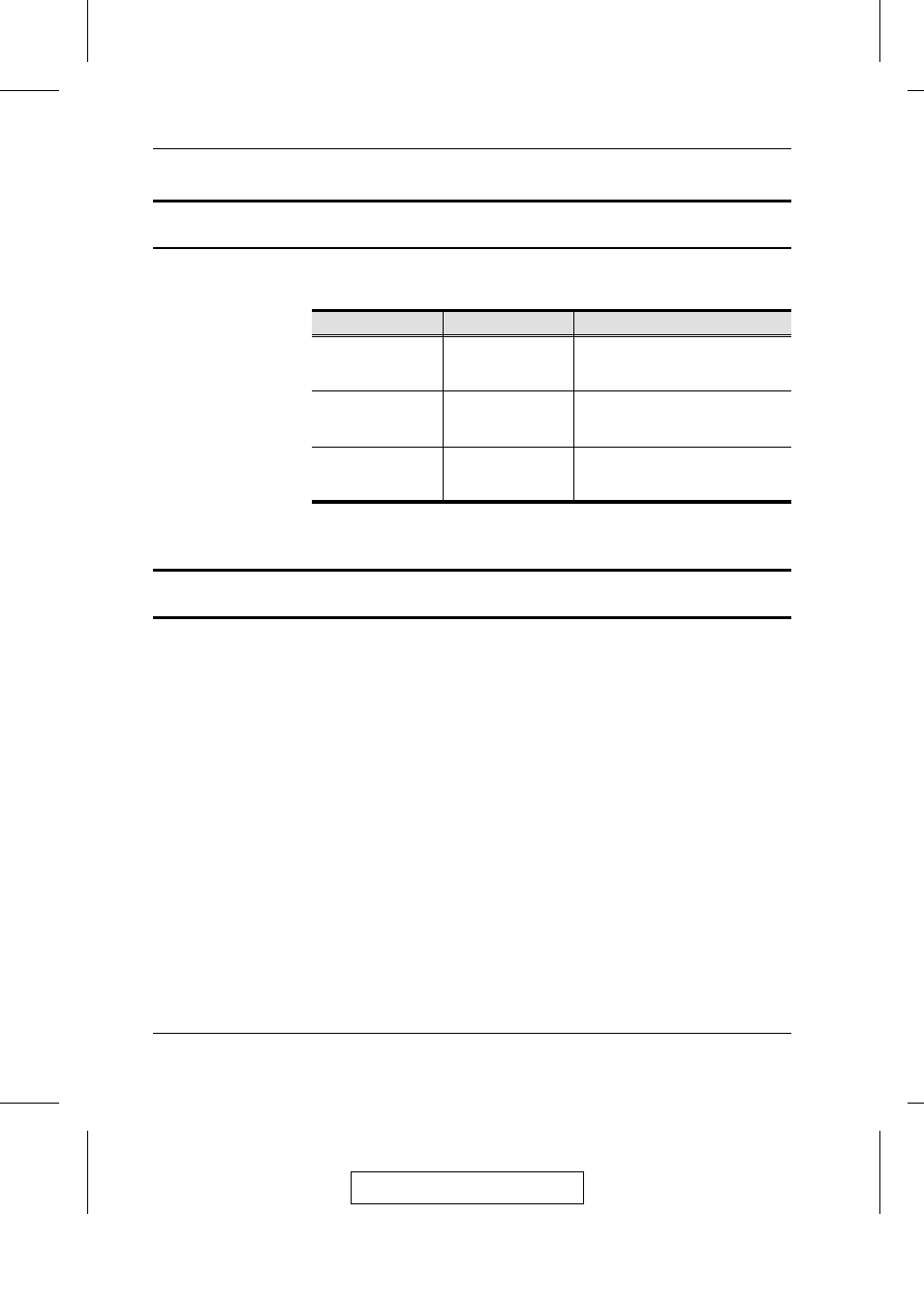
Troubleshooting
Symptom
Possible Cause
Action
Erratic behavior.
Unit not receiving
enough power.
Check that the Power Adapter that
was supplied with the unit is plugged
in and functioning properly.
Mouse and/or
Keyboard not
responding.
Improper mouse
and/or keyboard
reset.
Unplug the cable(s) from the console
port(s), then plug it/them back in.
All Station IDs
display as 01.
Station 1 has
suddenly lost power.
Wait a few seconds for the system to
reinitialize the station sequence and
display the proper IDs.
Limited Warranty
IN NO EVENT SHALL THE DIRECT VENDOR’S LIABILITY EXCEED THE PRICE PAID
FOR THE PRODUCT FROM THE DIRECT, INDIRECT, SPECIAL, INCIDENTAL OR CON-
SEQUENTIAL DAMAGES RESULTING FROM THE USE OF THE PRODUCT, DISK OR ITS
DOCUMENTATION.
The direct vendor makes no warranty or representation, expressed, implied, or statutory with respect
to the contents or use of this documentation, and specially disclaims its quality, performance,
merchantability, or fitness for any particular purpose.
The direct vendor also reserves the right to revise or update the device or documentation without
obligation to notify any individual or entity of such revisions, or update. For further inquires please
contact your direct vendor.
2003-06-20
ACS-1208A / ACS-1216A User Manual
A-6
