Clear an existing setpoint, Clear all setpoints, Setpoint availability – AMETEK 1995B Micro-Set PLS with Brake Monitor User Manual
Page 14
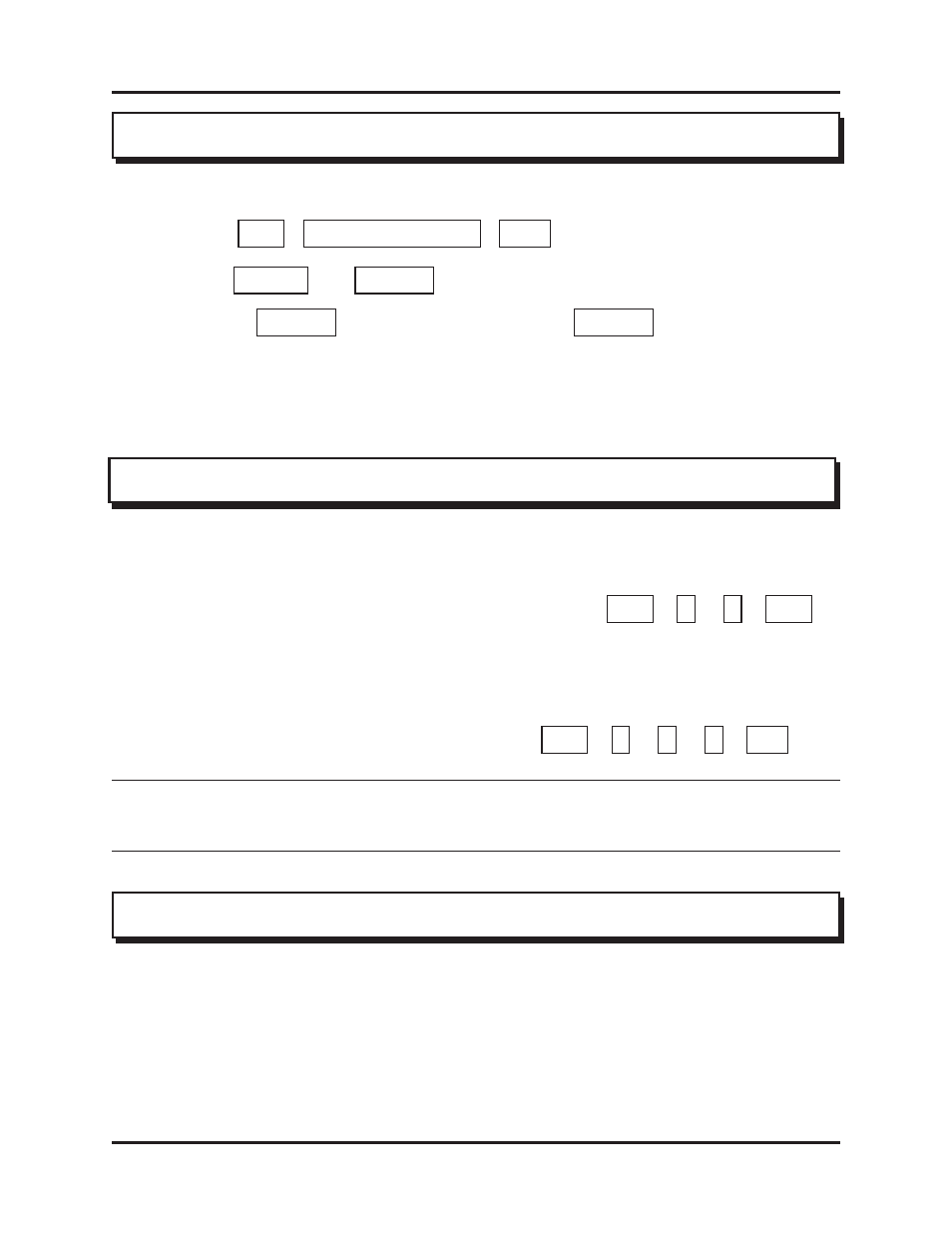
Chapter 3: Programming
Installation and Maintenance Manual
10
3.9: Clear an Existing Setpoint
A)
Unit must be in the Program mode.
B)
Depress
.
C)
Depress or key until setpoint to be cleared is on the display.
D)
Depress the key. Upon depression of the key, the setpoint on
the display after Step C is deleted.
E)
This keypad sequence must be completed once to clear an ON setpoint and a second time to
clear the OFF setpoint. See Section 3.8: Setpoints
CIR#
-
-
CIR ON
(Output to be Cleared)
ENT
CIR OFF
CLR SET
CLR SET
3.10: Clear All Setpoints
There are two methods of clearing all setpoints. This is accomplished as follows:
A)
Unit must be in the Program mode.
B)
To clear all of the setpoints in the active program, depress: .
The active program is the program currently selected using Code 771. See Section 3.7:
Setpoint Formula.
-OR-
C)
To clear all the setpoints in all programs, depress: .
CIR# - 9 - 1
ENT
ENT
CIR# - 3 - 9
-
1
-
-
NOTE: CIR# 91 and CIR# 391 only clear out programmed setpoints. They do not clear out Linear
Speed ramps or change circuits that have been selected as Linear Speed or Time-Based;
however, they will clear the setpoints programmed in these circuits.
3.11: Setpoint Availability
Every 1995 PLS has a limit on the number of setpoints that can be stored in memory. On units with the
Multiprogram option, refer to Section 3.7: Setpoint Formula to calculate the maximum amount of
setpoints available.
On units without Multiprogram, setpoint availability is dependent on the number of outputs enabled.
5 Outputs = 253 Setpoints Available
11 Outputs = 242 Setpoints Available
