Firmware download – Vaisala WS425FG User Manual
Page 83
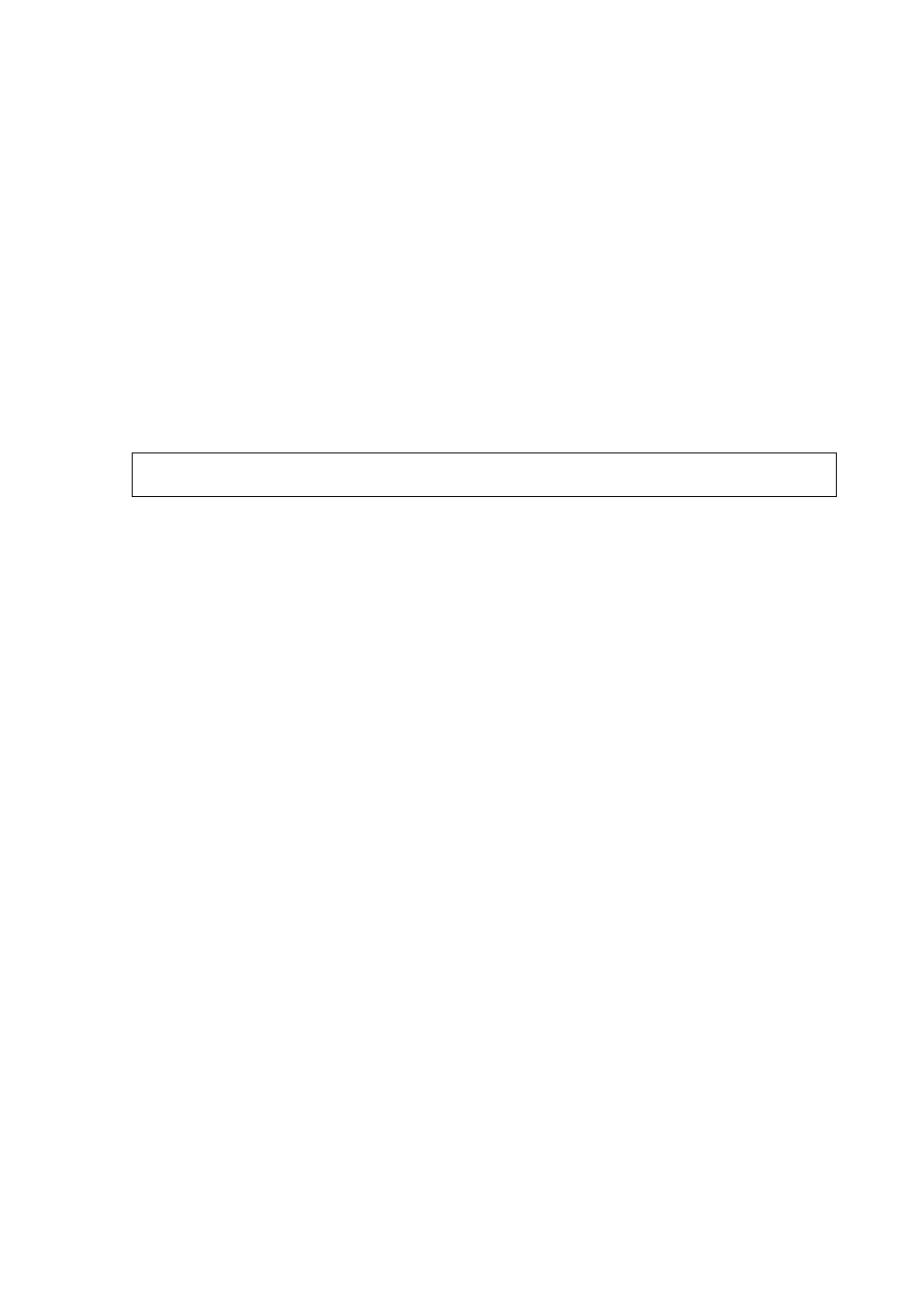
Chapter 6 ______________________________________________________________ Maintenance
VAISALA_______________________________________________________________________ 81
16. Place the verifier over the sensor. The verifier must be completely
covered by the included sack, since ambient airflow may effect the
sensor readings.
17. Issue five WA commands spaced at least 5 seconds apart. All five
responses must have a P status.
18. Remove the verifier.
19. Raise the wind mast or tower. Disconnect the laptop and close the
power supply door.
Firmware Download
Download Procedure
1.
Open the cover of the power supply. Connect the laptop computer
via the RS-232 cable to the TEST port.
2.
Run the Diagnostics Program after the host system system is
disconnected. Issue the START TEST Continuous Data button
and verify that the sensor responds with wind data. If it does not
respond at all, check all the connections and the Diagnostics
Program baud rate.
3.
Issue the Download Firmware button in order to open a separate
window for the Download Module.
4.
Issue the Begin Download button for a hex file selection of the
download. After selecting the hex file, a new window is opened.
5.
Send WFIRMWARE command for the sensor if not performed
automatically. This step depends on the version of the Diagnostics
Program.
6.
Enter the password. During the firmware download, the sensor
should not be disturbed or disconnected. After a successful
download, the sensor baud rate is given. You will need this value
later in step 9.
7.
Issue the Close button to return to the Main window of the
Download Module.
8.
Issue the Close button to return to the Main window of the
Diagnostics Program.
NOTE
Optional Diagnostics Program is required for firmware download.
