Application settings – miscellaneous – Vaisala Observation Display User Manual
Page 42
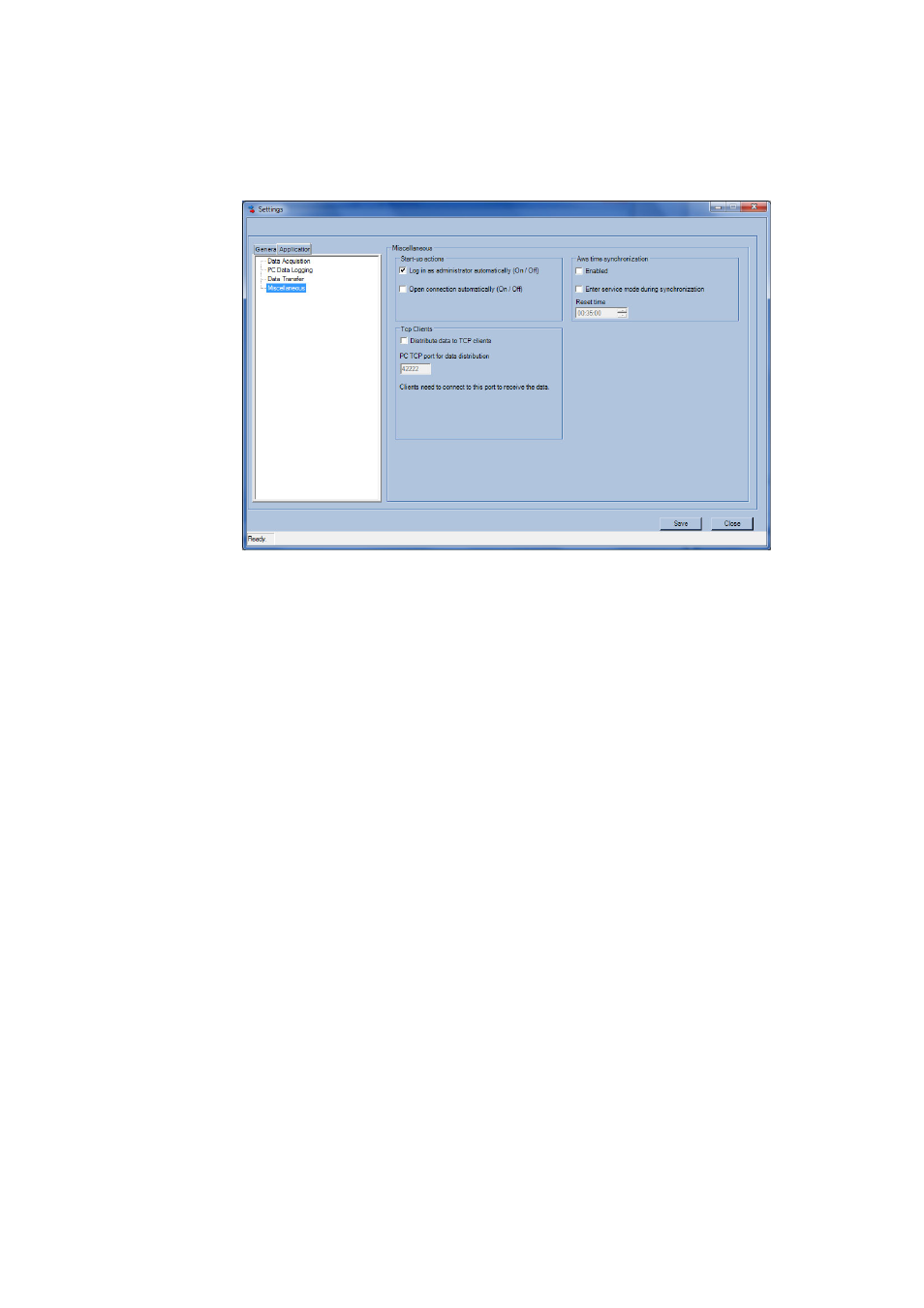
User's Guide ______________________________________________________________________
Application Settings – Miscellaneous
1012-061
Figure 19
Application Settings – Miscellaneous
This dialog contains miscellaneous settings.
Start-up actions can be used reduce manual work when launching the
application. Selecting the Log in as administrator automatically option
gives all users the possibility to change settings. If the Open connection
automatically option is selected, the user does not need to use terminal
dialog to start receiving data.
If Aws time synchronization is Enabled, the application synchronizes
AWS clock with PC clock at the given time, once per day.
Select the Distribute data to TCP clients option to enable automatic
AWS data forwarding to client applications on other PCs. This option
allows the possibility to use the Observation Display PC as a server
(master) into which the clients connect instead of having several clients
connecting to the AWS. Client applications may be Observation Display
setups or other TCP/IP clients (such as Telnet and terminal application).
40 __________________________________________________________________ M211326EN-A
