Directory structure, Installation directory, Observations directory – Vaisala Observation Display User Manual
Page 31
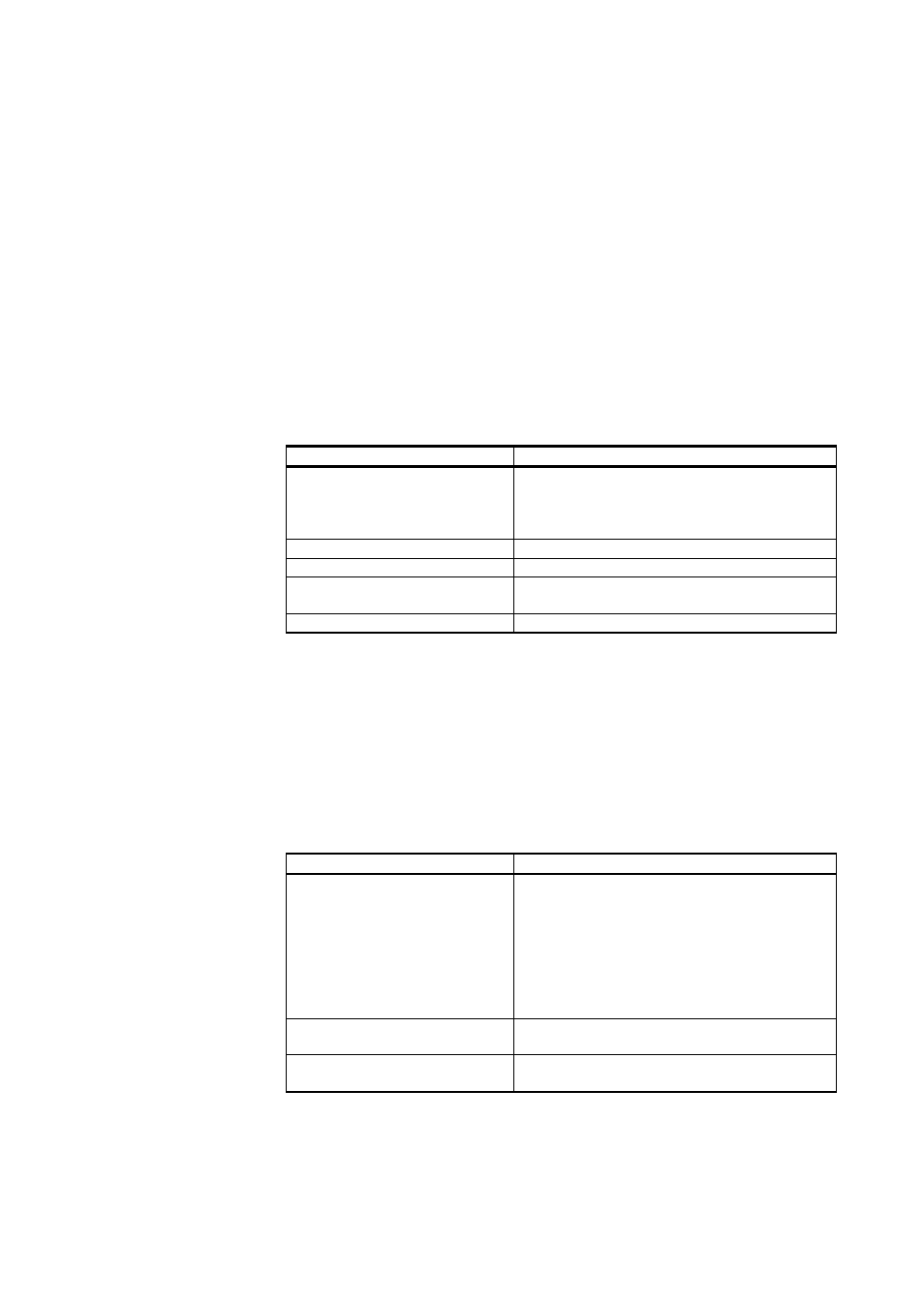
Chapter 5 _______________________________________________________ Administrator's Guide
Directory Structure
Installation Directory
By default, the application is installed in
C:\Program files\Vaisala\Observation Display. The installation directory
cannot be changed after the setup.
Under the installation directory, there are some subdirectories which may
be useful to the administrator.
Table 3
Installation Directory
Subdirectory Description
of
Contents
\TimeSeries
This directory contains original data received
from the weather station. Graphs and text
boxes in the real-time display use data from
these files.
\EventLog
Monthly event log files.
\Diag
Diagnostic event log files.
\Transfer
Directory of files waiting for transfer via
FTP/SFTP.
\Conf
Observation Display configuration file.
Observations Directory
The application can save observation data in various formats to be used
by external applications. By default, these optional output files are
generated under directory C:\Observations.
Table 4
Observations Directory
Subdirectory Description
of
Contents
\History
\History\Station
\History\Station\Year
\History\Station\Year\Month
History subdirectory has subdirectories
named by station name and year and month
of observation. Each monthly subdirectory
contains daily data files. Daily data files
contain all observations saved in table
format. The first row contains variable
names, and the first column contains the
time stamp of the observation.
\Latest
This directory contains files with only latest
data from the AWS.
\LogGroups
This directory contains copies of log group
files.
VAISALA _______________________________________________________________________ 29
