Riser card / expansion card – Asus AP2400R User Manual
Page 31
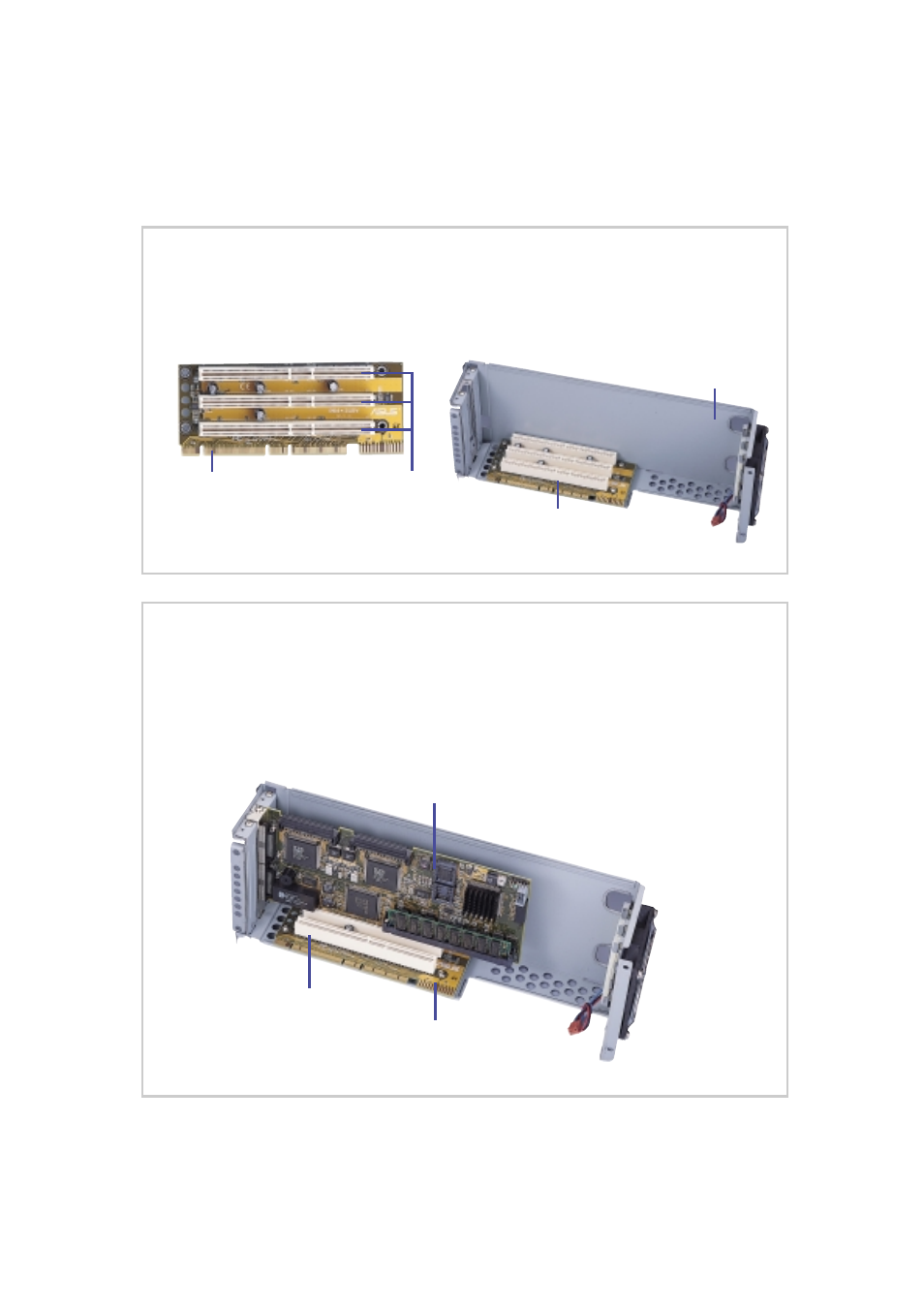
31
AP2400R Hardware Reference Guide
Riser Card / Expansion Card
The motherboard has a 64-bit PCI expansion slot. The slot requires
a PCI riser card to accommodate PCI expansion cards. The riser
card comes mounted on the PCI cage.
Riser Card
The riser card inserts into the single PCI slot on the motherboard. The card
has three 64-bit PCI card slots for PCI expansion cards.
Installing an Expansion Card
Carefully insert the golden fingers of the PCI expansion card into the slot on
the riser card. The PCI cage then installs on the chassis in such a way that
will at the same time insert the golden fingers of the riser card into the PCI
slot on the motherboard.
PCI Slot
Riser Card
Expansion Card
PCI Card Connector
PCI Connector
PCI Cage
Mounted Riser
See also other documents in the category Asus Computers:
- CG8565 (410 pages)
- CG8565 (246 pages)
- CS5111 (26 pages)
- CS5120 (1 page)
- ET1611PUK (38 pages)
- S2-P8H61E (80 pages)
- P2-PH1 (80 pages)
- P1-P5945G (80 pages)
- P2-P5945GCX (90 pages)
- CG8270 (362 pages)
- CG8270 (218 pages)
- CG8270 (536 pages)
- CG8270 (72 pages)
- CG8270 (76 pages)
- CG8270 (534 pages)
- P3-P5G31 (100 pages)
- P3-PH4 (80 pages)
- P2-M2A690G (80 pages)
- P2-M2A690G (8 pages)
- P4-P5N9300 (82 pages)
- P4-P5N9300 (1 page)
- P1-P5945GC (92 pages)
- P2-P5945GC (92 pages)
- P3-P5G33 (98 pages)
- T3-P5945GC (80 pages)
- T3-P5945GCX (80 pages)
- P2-M2A690G (94 pages)
- T3-PH1 (80 pages)
- T3-PH1 (82 pages)
- T5-P5G41E (76 pages)
- T5-P5G41E (82 pages)
- S1-AT5NM10E (68 pages)
- P6-P7H55E (67 pages)
- ES5000 (174 pages)
- T4-P5G43 (104 pages)
- T-P5G31 (92 pages)
- BT6130 (60 pages)
- BT6130 (54 pages)
- BT6130 (2 pages)
- CG8265 (210 pages)
- CG8265 (350 pages)
- CM1740 (330 pages)
- CM1740 (70 pages)
- CM1740 (198 pages)
- P6-M4A3000E (59 pages)
