Network diagram, Configure the network and firewall, Specify the country 2. configure the wan links – Allied Telesis AlliedWare NetScreen Routers User Manual
Page 4
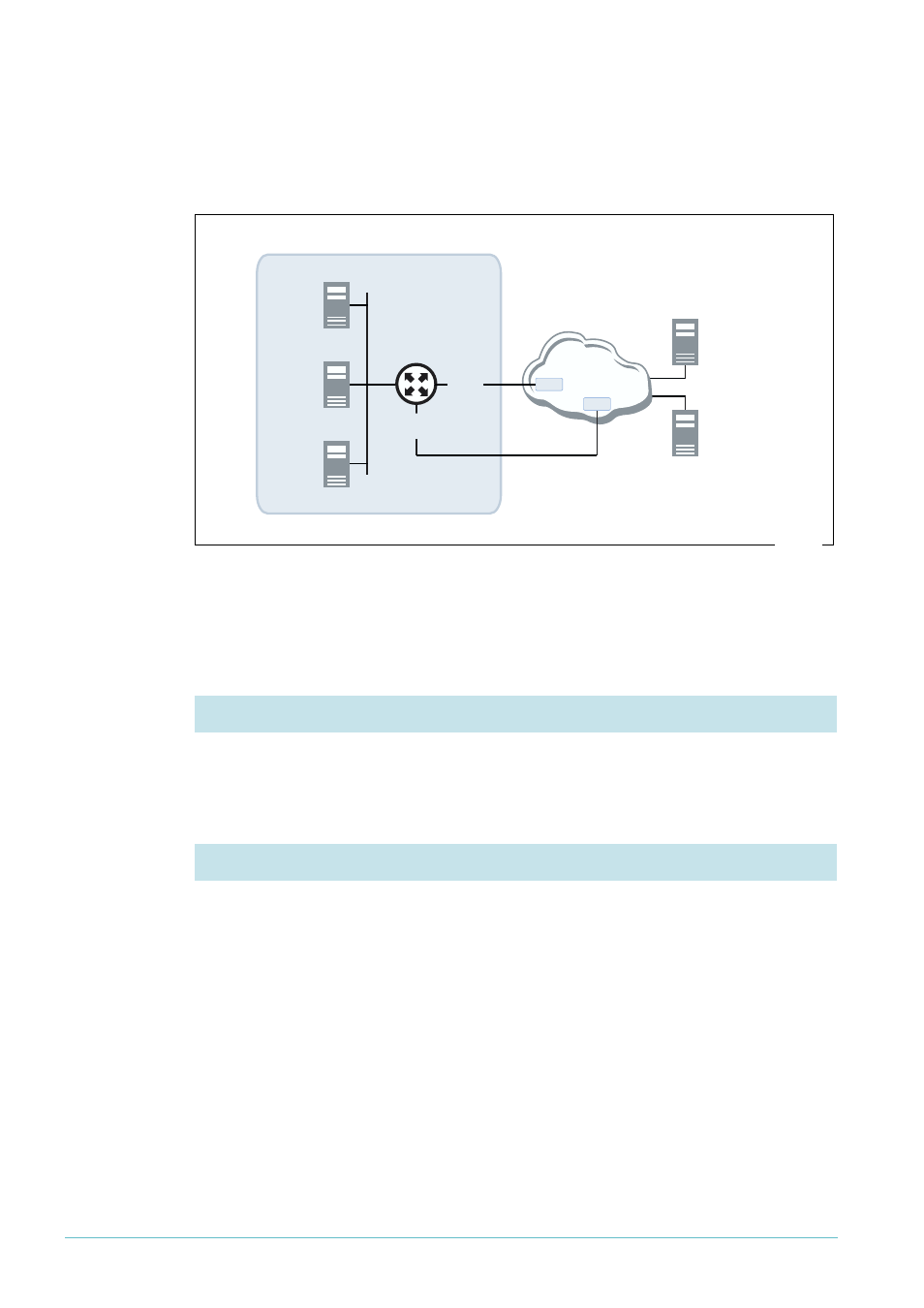
Use Dynamic DNS To Allow You To Host Servers Behind A Dynamically-Assigned Public IP Address
4
Network diagram
The following figure shows the network configuration.
Configure the network and firewall
This section describes how to configure the WAN links, IP, and the firewall.
Setting the country sets the ADSL defaults. Use the command:
set system country=your-country
For the primary ADSL link, use the commands:
create atm=0 over=adsl0
add atm=0 channel=1
enable adsl=0
For the backup ISDN link, use the command:
add isdn call=backup num=isdn-number-of-isp prec=out
1. Specify the country
2.
Configure the WAN links
AR440S router
Internet
ISP 1
web
server
FTP
server
server
ISP 2
DNS
server
DynDNS.com
server
ppp1
(ISDN)
ppp0
(ADSL)
ddns.eps
See also other documents in the category Allied Telesis Hardware:
- AT-9800 (110 pages)
- AT-2750TX- (2 pages)
- AT-2701FTX (2 pages)
- AT-2451FTX (238 pages)
- AT-WA1104G-10 (99 pages)
- AlliedWare AR440S (53 pages)
- CG-WLBARGS (58 pages)
- AT A35/SX AT-A35-SX/SC (2 pages)
- AT-2750FX/ (2 pages)
- 86222-10 (14 pages)
- AR44x (22 pages)
- CG-WLBARGMO (56 pages)
- AT 2916T AT-2916T (2 pages)
- RG6x4 Series (3 pages)
- AR441S (6 pages)
- AT-2916SX (74 pages)
- AT-2931SX (140 pages)
- AT-2931SX (18 pages)
- AT-2931SX (76 pages)
- AT-2931SX (144 pages)
- AT-2931SX (136 pages)
- AT-AR236E (36 pages)
- AT-AR236E (19 pages)
- 86241-01 (4 pages)
- MiniMAP 9100 (2 pages)
- POTS24 (2 pages)
- 86241-02 (12 pages)
- AT WCP201G AT-WCP201G-001 (2 pages)
- 86251-05 (40 pages)
- ADSL48 (2 pages)
- 210 (8 pages)
- R800 Series (30 pages)
- NETEXTREME II AT-2973T/4 (176 pages)
- AT-WR2304N (67 pages)
- AT-AR750S-dp (5 pages)
- Routers and Switches (15 pages)
- AT-AR300 (36 pages)
- AT AR750S AT-AR750S (5 pages)
- AT-AR441S (5 pages)
- AT-2916SX/ (2 pages)
- 7112 (2 pages)
- AT-WA1004G (142 pages)
- AT-27xx (3 pages)
- AT-WR4500 (264 pages)
