Gr eat britain 3, Remote control lcd screen, Indicates stereo fm reception – Pure DTM-300 - User Guide User Manual
Page 5: Indicates dab mode selected, Indicates alarm is set flashes when alarm goes off, Indicates that a sleep timer is active, Indicates fm rds station, 16 x 2 text character area fm stereo, Dab mode, Alarm set
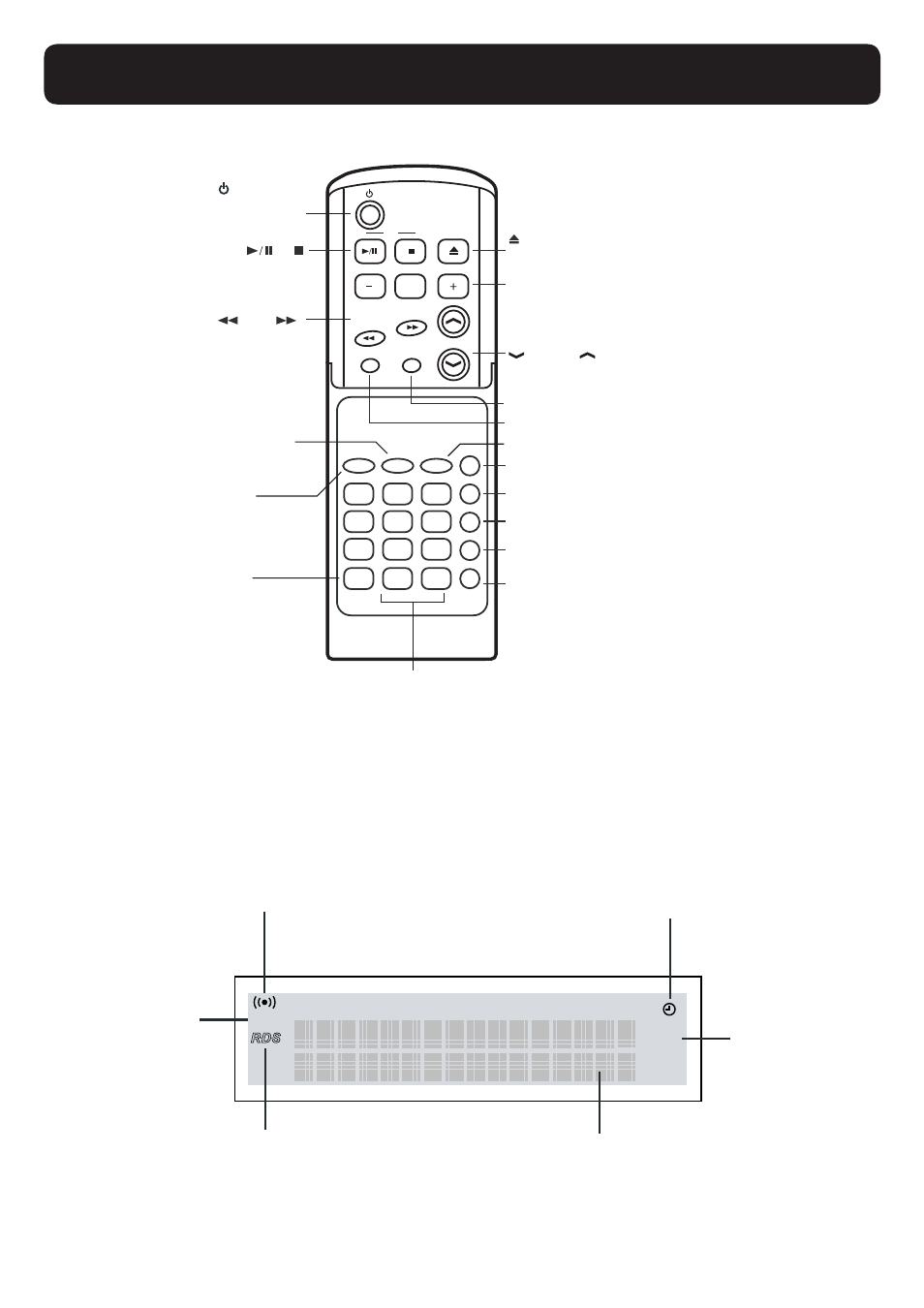
Gr
eat Britain
3
E
M
I
T
0
1
+
0
2
1
3
4
5
6
7
8
9
INFO
SLEEP
E
N
U
T
O
T
U
A
T
A
E
P
E
R
MENU
MUTE
TREBLE
BASS
VOLUME
D
C
E
S
O
L
C
/
N
E
P
O
T
C
E
L
E
S
N
A
C
S
X
U
A
M
F
/
B
A
D
Number buttons
Press and hold 1-9 to store a radio preset.
Press 1-9 to select a radio preset.
Press 1-9 to quickly access CD or MP3 tracks
Press +10 first for tracks 10-19, twice first for 20-29 etc.
MENU Access setup options and alarms
INFO Changes the information shown on screen
MUTE
Toggles mute on
output from speakers
BASS
Adjust bass level
TIME
Displays clock
on screen
CD
Play, pause and stop
CD/MP3 playback
Power
Switches between
on and standby
OPEN/CLOSE
Opens and closes the CD door
- SELECT +
Use + and - to scroll and
SELECT to choose stations,
tracks and menu options
VOLUME
Volume controls
SCAN
Hold to scan or push
to step through FM
frequencies
Hold to rewind/
fast forward
in CD/MP3 tracks
AUX Switches to auxiliary input
DAB/FM Toggles between DAB and FM
AUTOTUNE (DAB) Scans DAB frequencies in Band III.
REPEAT (CD) Switches between Repeat all,
Repeat one or Repeat off for CD/MP3 tracks
SLEEP Press and use +/- SELECT to set sleep timer
for 15, 30, 45, 1 hour, 1 hour 30, 2 hours or 0 (off) minutes.
TREBLE Adjusts treble level
SLEEP
DAB
BBC Radio 2
all now on 0870
16 x 2 text
character area
FM Stereo
Indicates stereo
FM reception
DAB Mode
Indicates DAB
mode selected
Alarm set
Indicates alarm is set
Flashes when alarm goes off
Sleep Timer
Indicates that a
sleep timer is active
FM RDS
Indicates FM
RDS station
Remote control
LCD screen
