The lounge website, Connecting sirocco 550 to the lounge – Pure Sirocco 550 - User Guide User Manual
Page 10
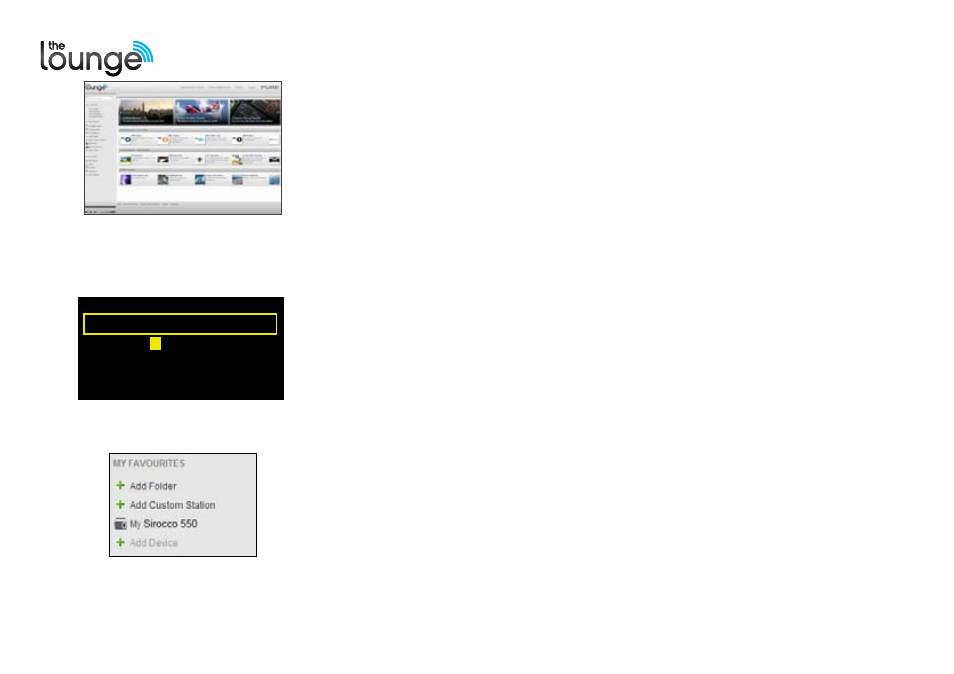
10
The Lounge website
Open an account at the Lounge (www.thelounge.com) and you can connect Sirocco 550 to the
Lounge to make your favourite internet content more manageable. You can create folders and
organize your favourites online and synchronize them with all of your Lounge-connected radios.
If you are already a member of the Lounge, see ‘Connecting Sirocco 550 to the Lounge’ below.
When you have filled in your details we’ll send you an e-mail containing a membership activation
link. Click this and your membership will be activated so you can log in.
Connecting Sirocco 550 to the Lounge
1. Log in to the Lounge website and click on ‘Add Device’ under
My Favourites
in the left hand
menu. You will be given a connection code to enter into Sirocco 550.
2. From
Lounge settings
on Sirocco 550, select
Register with the Lounge
to enter your code.
Use the Select dial to highlight and select characters, tap
Delete
to erase characters, and tap
Save
to finish.
3. Your registered Sirocco 550 is now listed under
My Favourites
on the Lounge.
In certain countries you can also now sign up for our FlowSongs service which enables you to
buy music direct from your Sirocco 550 or any other connected PURE internet radio. Music
you purchase is available for you to listen on the Lounge, to download for your MP3 player, and
available from any connected PURE internet radios. Check our website www.pure.com for the
latest information about FlowSongs and whether it is available in your region.
Entering your registration code on
Sirocco 550
Your Sirocco 550
connected to the Lounge
A B C D
E
F G H I J K L M
N O P Q R S T U V W X Y Z
sp 0 1 2 3 4 5 6 7 8 9
Enter registration code
Del
Save
More...
QPZKE
The Lounge homepage
