Preset 02 thejazz last tuned, Thejazz now: hymn to fre, Setting alarms – Pure Chronos II User Manual
Page 9: Alarm 1 is currently set
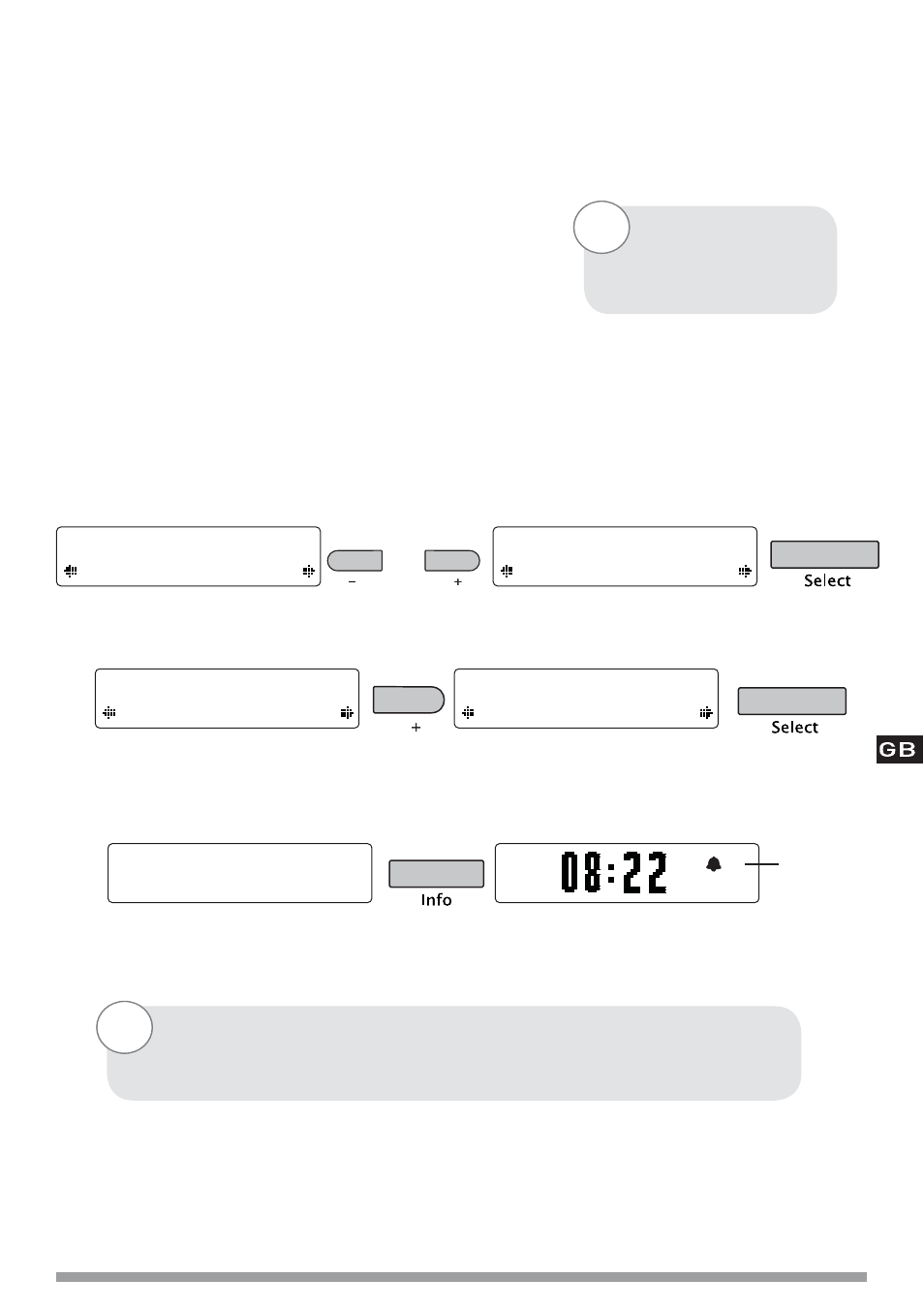
7
4. Select ‘Set days’. Choose when you want the alarm to repeat by pressing +/− to choose and
Select to confirm. The following options are available:
Daily Every
day
Weekday
Monday to Friday, every week
Weekend Every
weekend
Saturday Every
Saturday
Sunday Every
Sunday
Once only
The alarm will sound at the time you have selected and not recur
5. Select ‘Set Mode’ to choose the type of alarm you want: DAB, FM or Tone. The current setting is
displayed on the top line (DAB is the default).
6. For DAB and FM alarms only, press +/− to choose between ‘Last tuned’ or a station you have
stored to the preset list (for information on storing preset stations, see page 5).
7. Finally, select ‘Alarm volume’ and set the volume of the alarm from 1 to 20.
When an alarm is set, an alarm bell icon and number will appear in the full screen time
display mode :
If you want to set
a ‘one-off’ alarm
choose ‘Once only’.
Tip
You can press the Alarm button to switch alarms on and off and
change settings when the unit is switched on or in standby.
Tip
Setting alarms
Preset 02
theJazz
Last tuned
Alarm 1 is
currently set
theJazz
Now: Hymn To Fre
1
0
1
1
1
1
1
1
1
1
0
0
0
0
0
0
0
1
1
1
0
1
1
1
1
1
1
1
1
1
1
1
1
1
1
1
1
1
1
1
1
1
1
1
1
0
1
1
1
0
1
1
1
1
1
1
1
1
1
1
1
1
1
1
1
1
1
1
1
1
1
1
1
1
0
0
0
0
0
0
1
1
0
0
0
1
1
0
0
0
0
0
0
0
0
0
0
0
0
0
1
1
0
0
0
1
1
0
0
0
0
0
0
0
0
1
1
1
0
1
1
1
1
1
1
1
1
1
0
0
1
1
0
1
1
0
0
1
1
0
1
1
1
0
1
1
1
1
1
1
0
1
1
0
0
1
1
0
1
1
0
1
1
1
1
1
1
1
1
1
1
0
1
1
1
0
1
1
1
1
1
1
1
1
1
0
0
1
1
0
1
1
0
0
1
1
0
1
1
1
0
1
1
1
1
1
1
0
1
1
0
0
1
1
0
1
1
0
1
1
1
1
1
1
1
1
1
1
08
10
