Pure Chronos II User Manual
Page 3
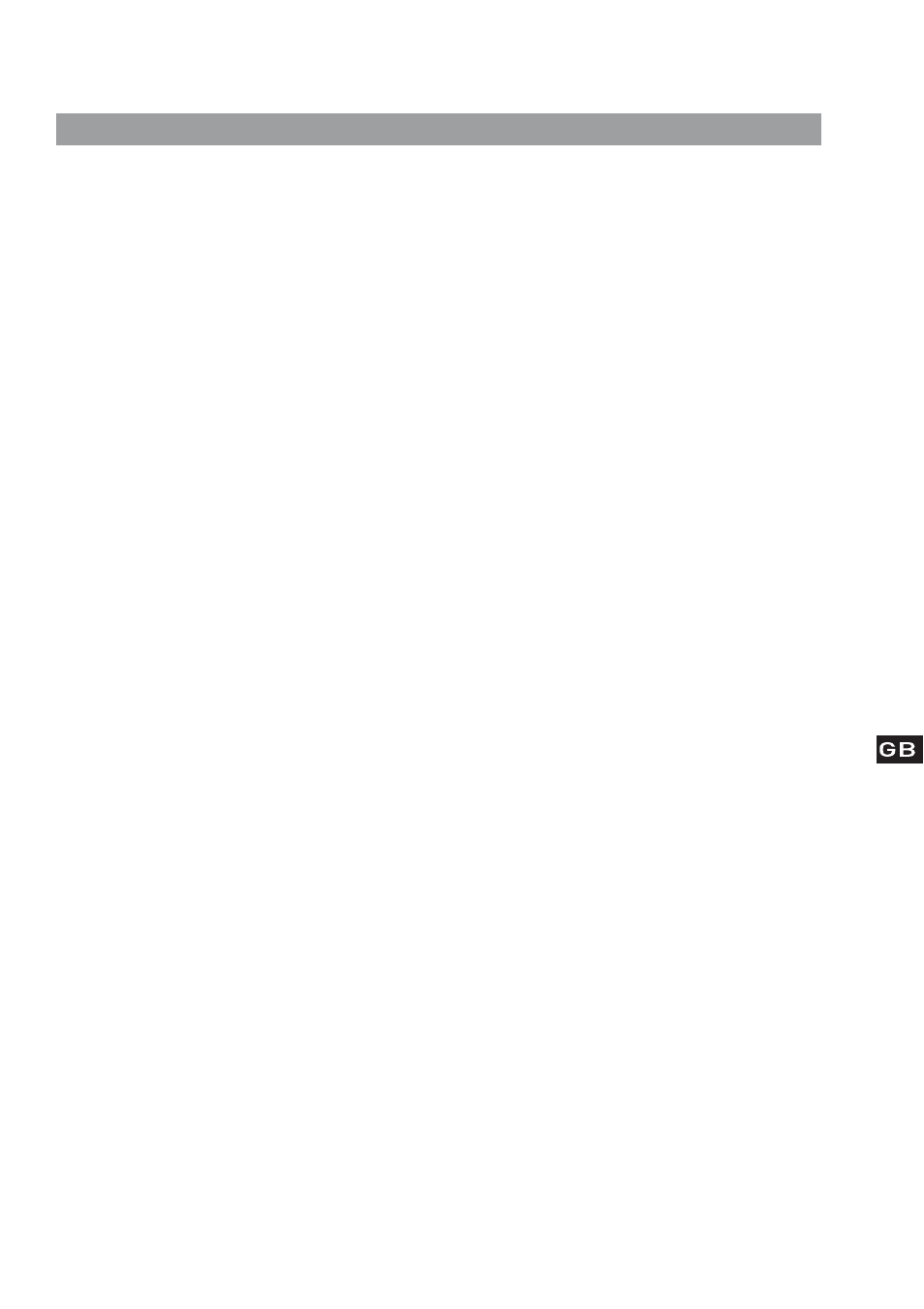
1
Contents
Star t ................................................................... 2
Over view of controls and connectors ............................................. 3
Using the radio .................................................... 4
Switching between DAB and FM ................................................... 4
Changing stations ....................................................................... 4
Using textSCAN™ to pause and control scrolling text...................... 4
Changing the information shown on screen ................................... 5
Storing and Selecting presets ...................................................... 5
Setting alarms ..................................................... 6
Alarm menu over view .................................................................. 6
Setting an alarm ......................................................................... 6
Waking up ........................................................... 8
Cancelling an alarm ................................................................... 8
Snoozing an alarm ...................................................................... 8
Cancelling an alarm that you have snoozed ................................... 8
Changing the alarm snooze time .................................................. 8
Using the snooze button to illuminate the display .......................... 8
Extra features ...................................................... 9
Set the sleep timer .................................................................... 9
Cancel the sleep timer ................................................................ 9
Intellitext
®
........................................................................ 9
Options .............................................................. 10
Options available in DAB ............................................................ 10
Options available in FM .............................................................. 11
General options ......................................................................... 11
Help and specifications ....................................... 12
Secondar y and inactive stations .................................................. 12
Troubleshooting ......................................................................... 12
Technical Specifications ............................................................. 12
