Options, Options available in dab – Pure Chronos II User Manual
Page 12
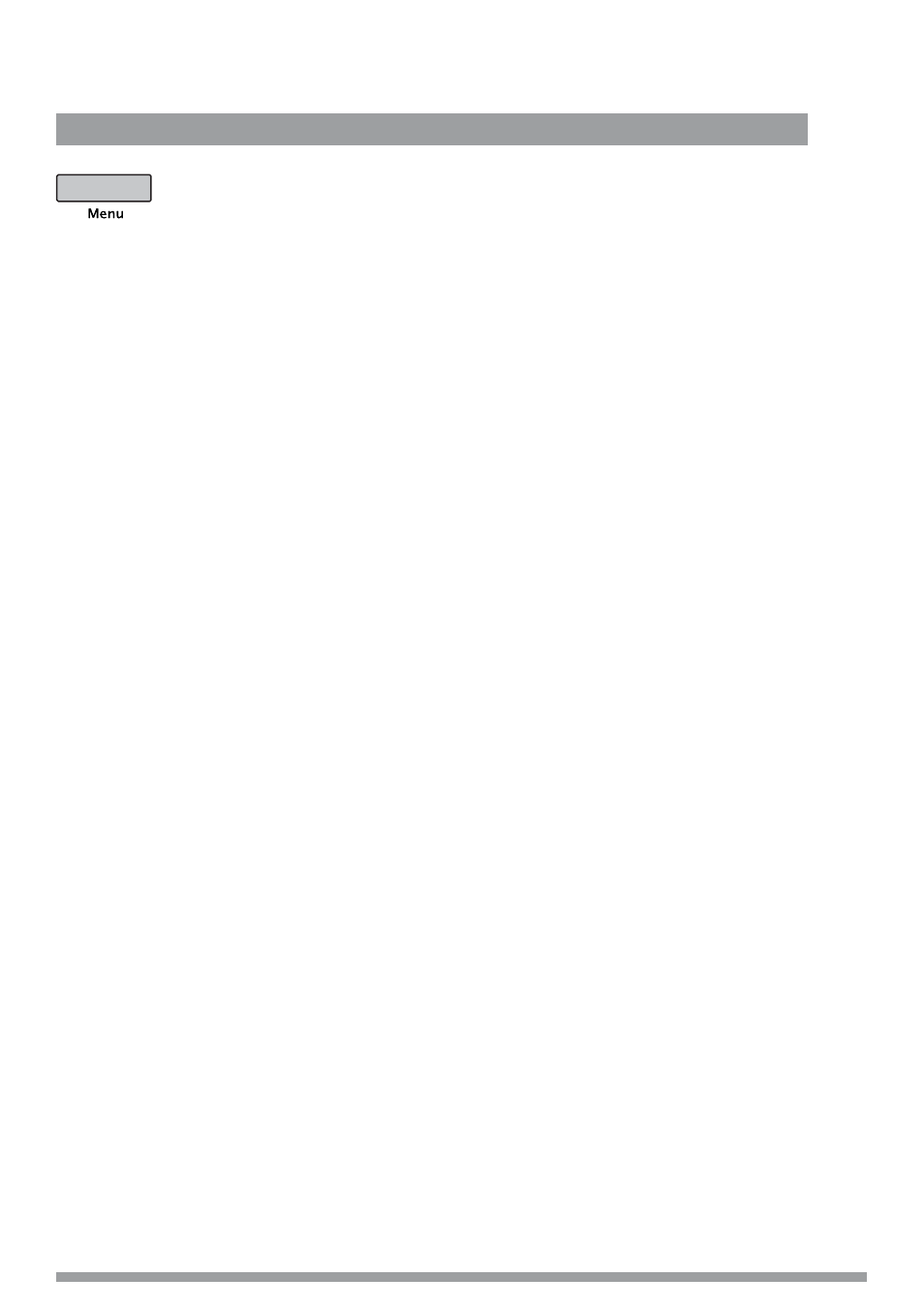
10
Options
Press Menu to access the following options. Use +/− and Select to adjust options.
Options available in DAB
Intellitext options
(
Menu
> Intellitext > Options)
Set timeout
Choose to delete old Intellitext data after 1 week (default) or 1 day.
Clear all
Delete all stored Intellitext data immediately.
DRC value
(
Menu
> DRC value)
DRC (Dynamic Range Control) value makes the quieter sounds in a DAB broadcast easier to hear
at low volume or in a noisy environment. Check with the broadcasters to find out if they use DRC.
DRC full
Applies the DRC level as sent with the broadcast.
DRC half
DRC level is set to half that sent with the broadcast.
DRC off
Any DRC level broadcast will be ignored.
Station order
(
Menu
> Station order)
Alphanumeric
Lists all stations in alphanumeric order.
Active station
Lists active stations first on the station list.
Multiplex
Lists stations in groups according to their multiplex.
Trim stn. list
Removes inactive stations (see page 12).
Autotune
(
Menu
> Autotune)
Scans all DAB Band III and L-Band frequencies for stations and automatically adds any new
stations found to the station list. This may take a few minutes. To stop an Autotune press Select.
Options available in DAB > Options available in FM > General options
Options
