Pure PocketDAB 1000 User Manual
Page 17
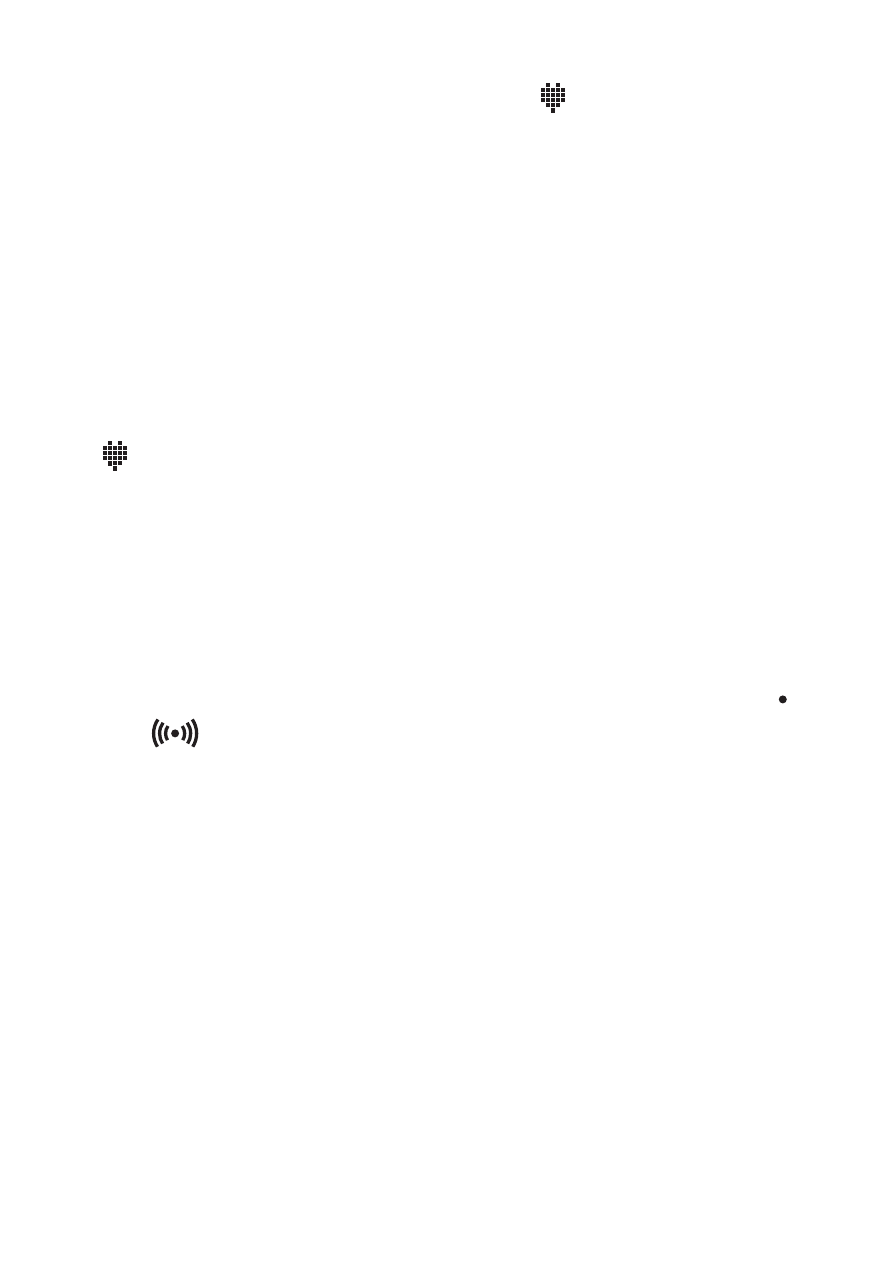
15
will be displayed with a next to the name when
you scroll through the station list and the favourites
indicator will be displayed on the top line of the
display when in this mode.
Active station Displays active stations at the top of the service
list in alphanumeric order and inactive ones at the
bottom in alphanumeric order.
Multiplex Lists stations in groups according to their multiplex.
Trim stn. list Removes inactive stations from the station list.
→ presets Available only when Fav station order (above) has
been selected. Stores your ten favourite stations as
presets. See page 17 for information on presets.
Tuning aid
Provides a signal level display which you can use to find the best
position for your radio. This is in addition to the signal strength icon
shown on the top line of the display which ranges from none ( ) to
full (
).
When you select this option, the bottom line of the display shows
the channel identifier and frequency. Each multiplex has a different
channel and frequency, contact the multiplex operators for details.
Call the Digital Radio Development Board on (08707) 747474 or
visit their website www.digitalradionow.com for more information.
1. Rock the DABnav button left or right to scroll through channels
and press to select one. Note The list includes all channels,
UK stations are in the range 11B to 12D. You see a signal level
display. The empty block indicates the minimum required level for
reception and the solid blocks indicate the current level.
